Handleiding
Je bekijkt pagina 69 van 120
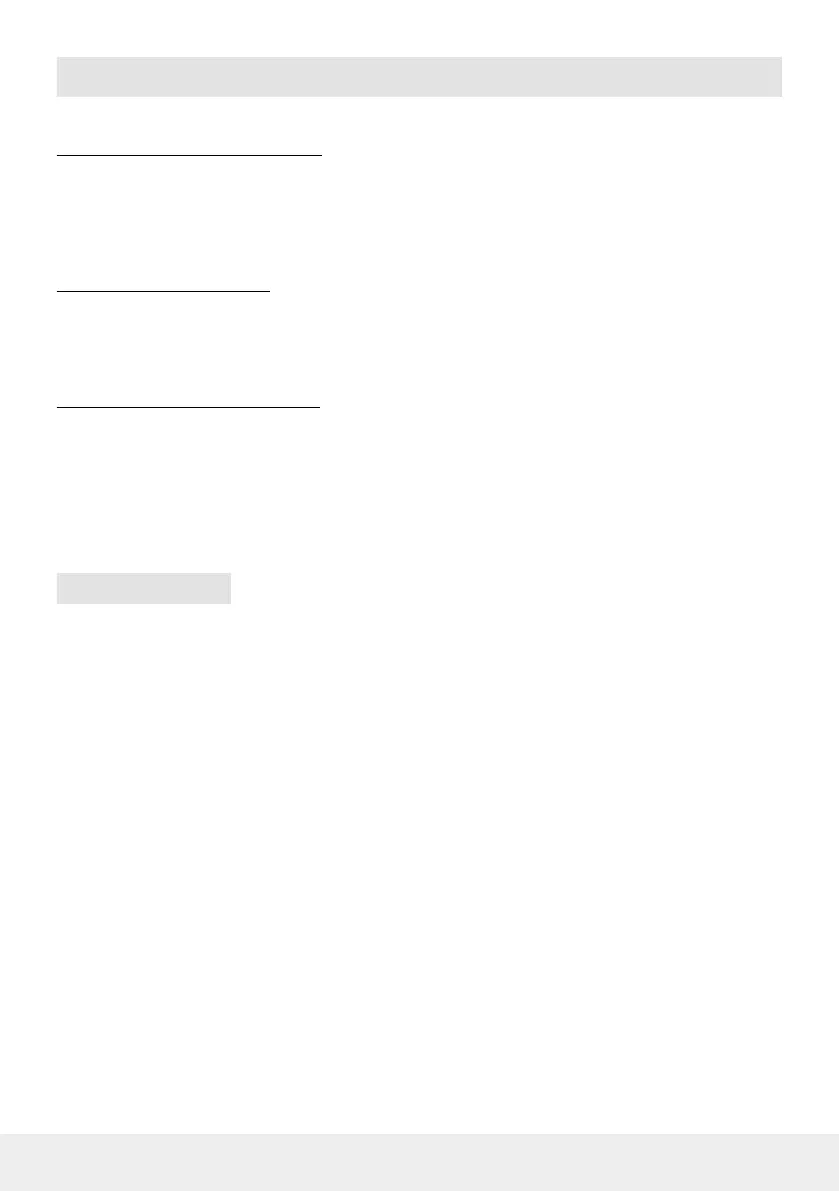
29ENGLISH
8. Settings
Activates or deactivates the operator prole of the CI/CI+ module used. If activated, the functions and
services provided by the respective provider (e.g. HD+ or ORF Digital) are used.
Displays the name and technical information of the CI/CI+ module currently in use. This information
is used to identify the module and can be helpful for technical enquiries.
8.4.4 CAM-Operator prole
8.4.5 CAM-Prolname
You can use this function to export or import the saved channel lists:
TV to USB: Saves the current channel list to a connected USB data carrier.
USB to TV: Imports a previously saved channel list from the USB data carrier back to the TV.
8.4.6 Copying programmes
Various functions can be activated in the Accessibility menu to make the TV more convenient to use
for people with hearing or visual impairments.
Accessibility: Switches all accessibility functions on or o. If deactivated, the following options are
greyed out or not available.
Hearing impaired: Activates special audio tracks or subtitles for hearing impaired viewers, if these
are provided by the broadcaster.
Audio description: Switches on additional voice commentaries that describe scenes and actions for
visually impaired viewers (only for programmes that support this function).
Mixed volume: This item becomes active when the audio description is switched on. The ratio
between the main soundtrack and the audio description track can be adjusted on a scale from 0 to
100.
8.5 Accessibility
Bekijk gratis de handleiding van Megasat Royal Line V 22 Smart, stel vragen en lees de antwoorden op veelvoorkomende problemen, of gebruik onze assistent om sneller informatie in de handleiding te vinden of uitleg te krijgen over specifieke functies.
Productinformatie
| Merk | Megasat |
| Model | Royal Line V 22 Smart |
| Categorie | Televisie |
| Taal | Nederlands |
| Grootte | 18744 MB |

