Handleiding
Je bekijkt pagina 60 van 120
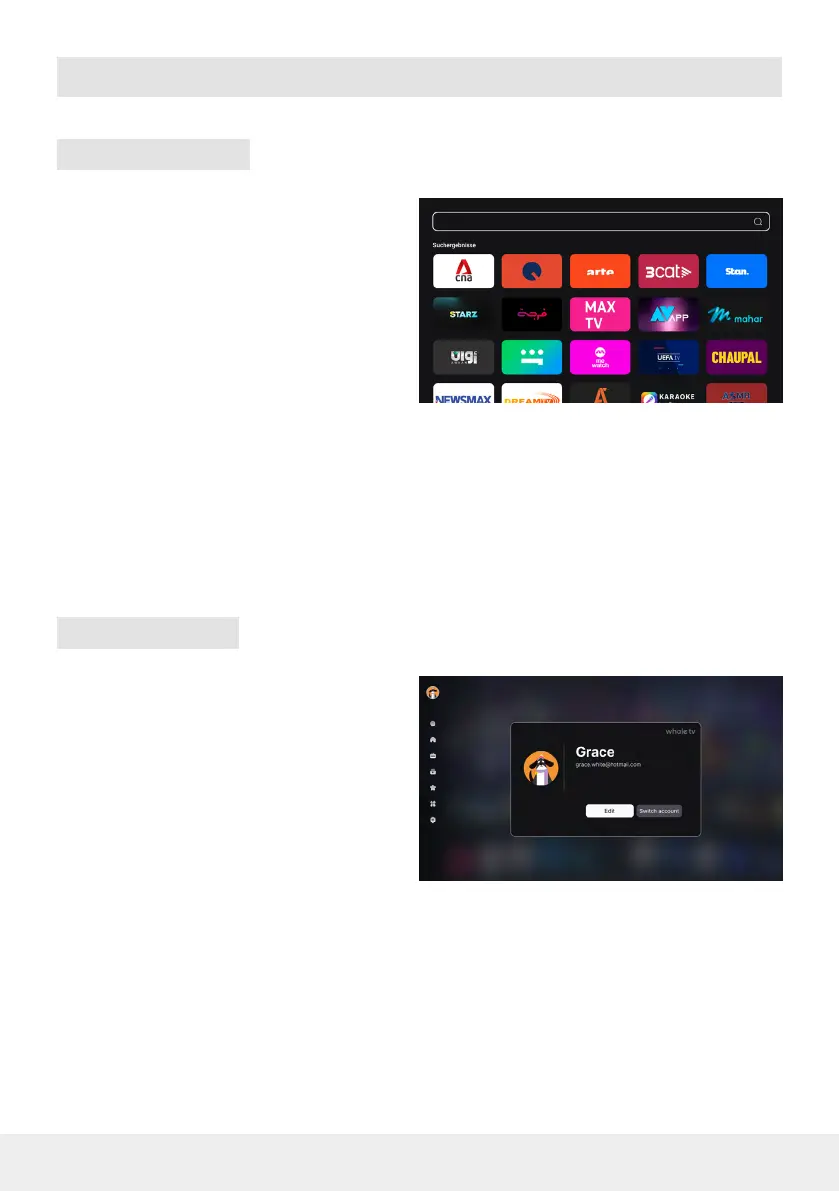
20 ENGLISH
7. Home screen
You can use the Quick settings menu item to
call up important TV functions directly without
having to switch to the full system settings.
Once selected, the Global menu opens, in
which frequently used options are clearly
displayed.
Here you can, for example:
Activate or deactivate WLAN and Bluetooth
®
Change the picture mode (e.g. Standard,
Energy saving, Dynamic)
Adjust the sound mode
Set the screen saver or the sleep timer
Congure the energy-saving mode
Activate Whale TV Casting to transfer content from a mobile device to the TV.
The icon at the top left of the home screen
takes you to the user account (User Centre).
Here you can log in to your existing account or
register a new account.
If you are already logged in, your user name
and e-mail address will be displayed.
You can use the „Edit“ and „Change account“
buttons to customise your account information
or log in with a dierent account.
If no account is displayed, the login screen appears with the options „Register“, „Log in“ or „Log in with
code“ - as when setting up the TV for the rst time.
7.6 Quick settings
7.7 User account
Bekijk gratis de handleiding van Megasat Royal Line V 22 Smart, stel vragen en lees de antwoorden op veelvoorkomende problemen, of gebruik onze assistent om sneller informatie in de handleiding te vinden of uitleg te krijgen over specifieke functies.
Productinformatie
| Merk | Megasat |
| Model | Royal Line V 22 Smart |
| Categorie | Televisie |
| Taal | Nederlands |
| Grootte | 18744 MB |

