Handleiding
Je bekijkt pagina 53 van 120
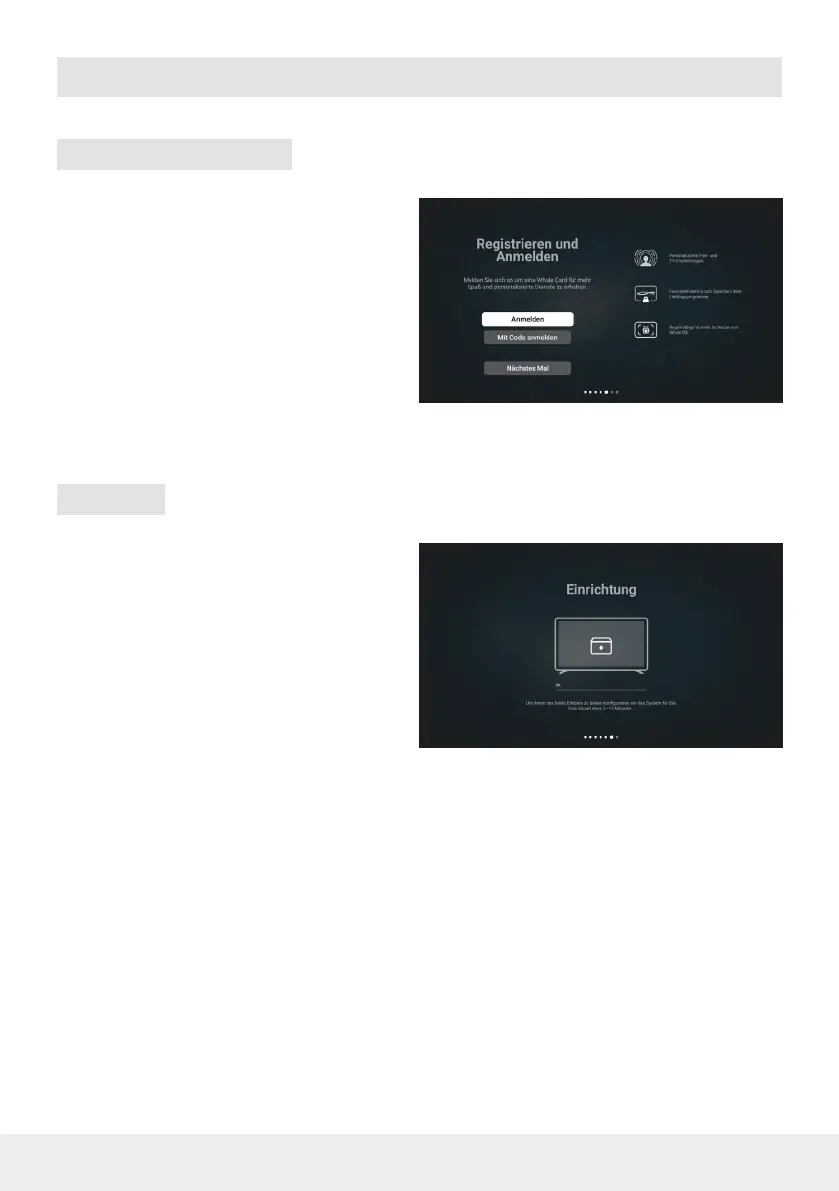
13ENGLISH
6. Initial installation
In this step, you can register or log in to Whale
TV. Registration creates a so-called Whale
Card, which gives you access to personalised
services and additional functions.
The benets include personalised lm and
TV recommendations, a favourites function
to save your favourite programmes as well as
regular promotions and exclusive benets for
Whale OS users.
Select „Sign in“ to sign in with your account or „Sign in with code“ to complete the sign-in process
from another device. If you want to skip this step, select „Next time“.
6.5 Register and log in
6.6 Setup
After „Register and log in“, the system setup
starts automatically. In this step, the TV saves
all previously made settings and congures
the system for the rst start. The process only
takes a few seconds.
Note:
After the TV has restarted, another window will appear (personalisation service). Conrm with OK,
then the data protection and privacy information will be displayed. Select „Accept“ to nalise the
process.
Bekijk gratis de handleiding van Megasat Royal Line V 22 Smart, stel vragen en lees de antwoorden op veelvoorkomende problemen, of gebruik onze assistent om sneller informatie in de handleiding te vinden of uitleg te krijgen over specifieke functies.
Productinformatie
| Merk | Megasat |
| Model | Royal Line V 22 Smart |
| Categorie | Televisie |
| Taal | Nederlands |
| Grootte | 18744 MB |

