Megasat MEG-4000 handleiding
Handleiding
Je bekijkt pagina 33 van 55
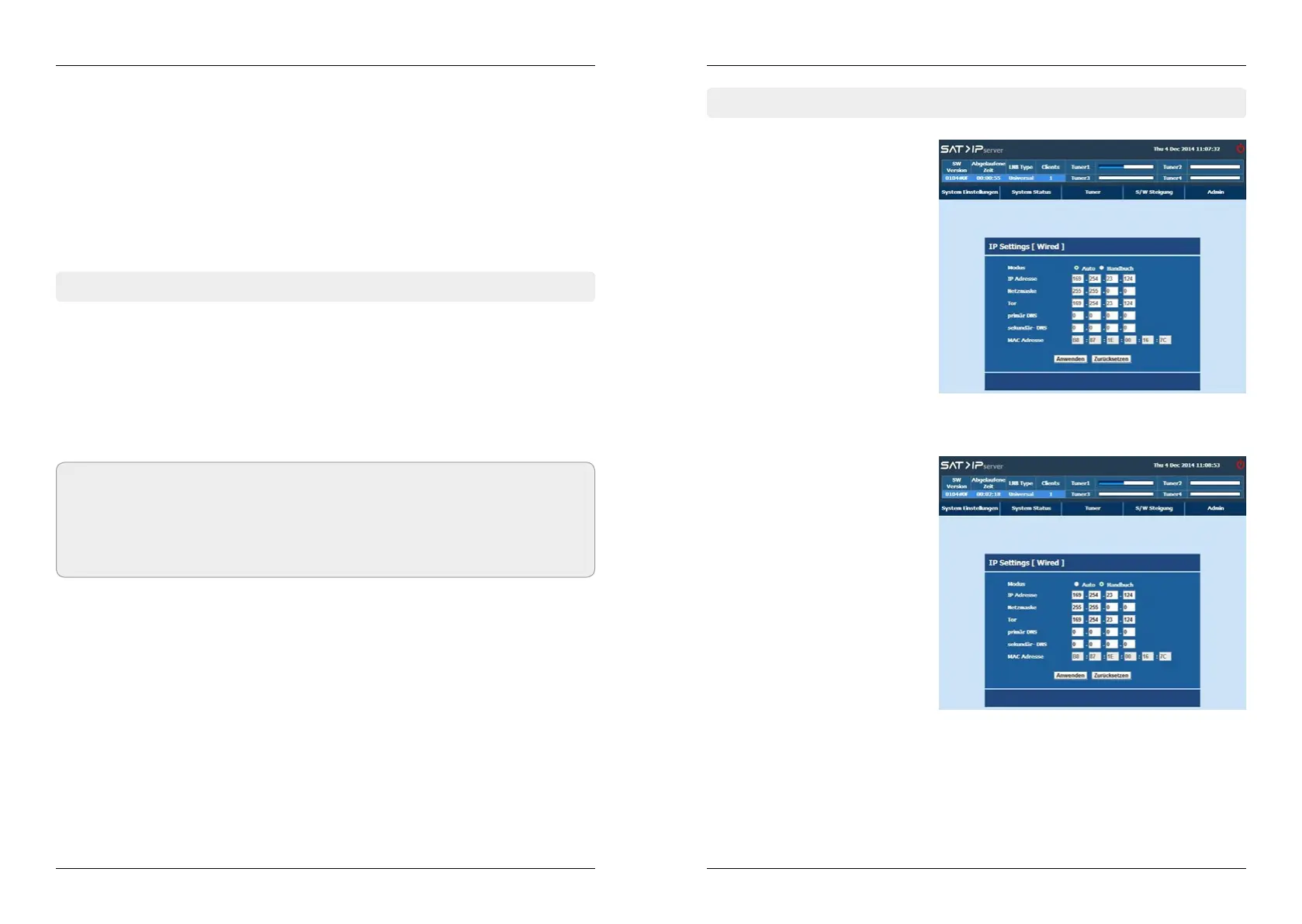
4. System Settings
10
11ENGLISH ENGLISH
4. System Settings
4.1.1 Wired
By default the Server box is in
DHCP mode.
Server acquires IP address from
DHCP server & listed the informa-
tion on the screen.
Server box failed to find DHCP ser-
ver then it will automatically move
to Auto-IP mode & allocate IP ad-
dress in 169.x.x.x range.
User can configure the IP settings
by „Manual“ mode also. In manual
mode user can enter/edit the IP
settings. IP configuration can be
edited from this dialog.
After complete the IP configurati-
on, click „Apply“ for save.
Wired Network
Server box supports the below IP mode of configurations in Wired network,
• DHCP (Managed Network)
• AUTO IP (Unmanaged network)
• Manual (User IP configuration)
Wireless Network
Server box supports the below IP mode of configurations in Wireless network.
• Auto
• Manual
4.1 Network Settings
Note:
1. By default the Server box is in DHCP mode.
2. Server box failed to find DHCP server then it will automatically move to Auto-IP
mode & allocate IP address in 169.x.x.x range.
Click „System Setting“ from the Server page.
Topics covered under Admin are listed below:
• Network Settings
• LNB Settings
• Import Settings
• Export Settings
Bekijk gratis de handleiding van Megasat MEG-4000, stel vragen en lees de antwoorden op veelvoorkomende problemen, of gebruik onze assistent om sneller informatie in de handleiding te vinden of uitleg te krijgen over specifieke functies.
Productinformatie
| Merk | Megasat |
| Model | MEG-4000 |
| Categorie | Niet gecategoriseerd |
| Taal | Nederlands |
| Grootte | 23057 MB |

