Megasat Camper Connected 5G Ready handleiding
Handleiding
Je bekijkt pagina 33 van 36
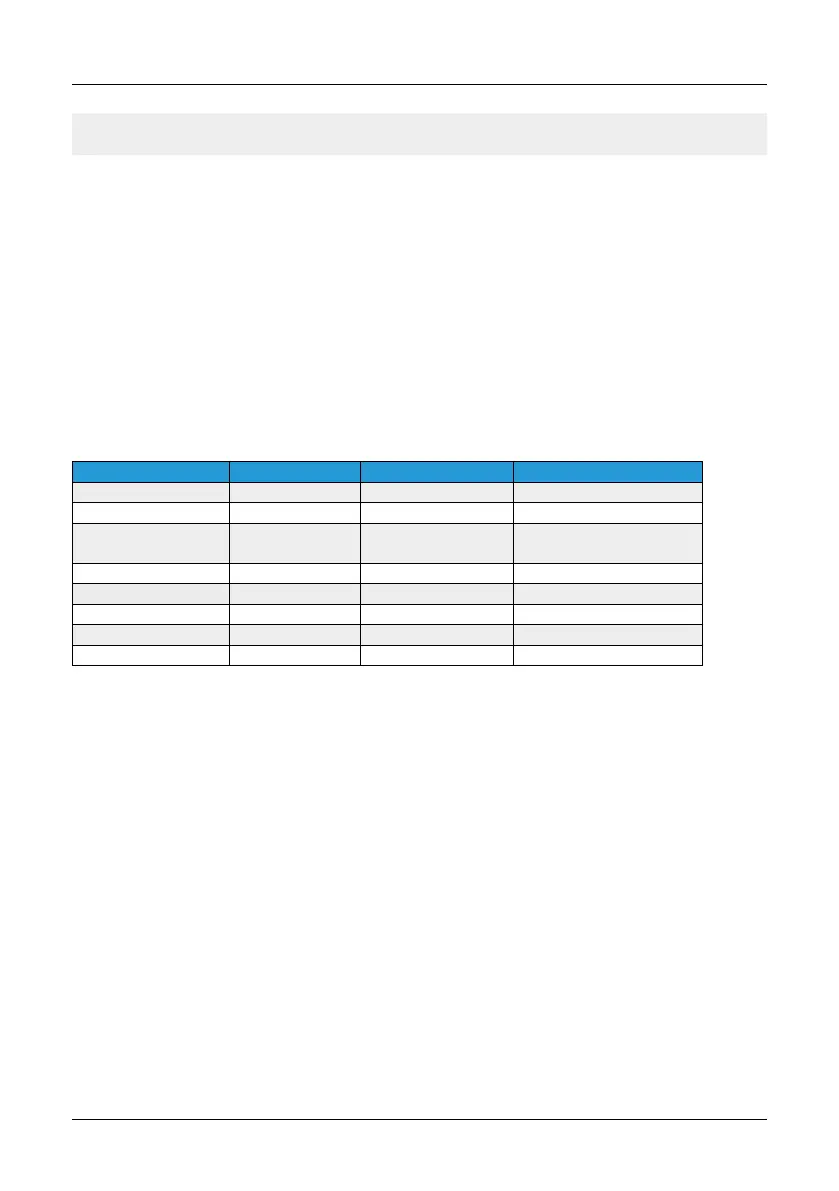
15ENGLISH
4. Main menu
4.4 General functions and notes
Reset button
-Pressfor1-5seconds„Restartthedevice“
-Pressfor6-11seconds„Loaduser‘sdefaultconguration“
(onlypossiblewithpreviouslysavedconguration)
-12-20secondsPress„Loadfactorysettings“
Aktion Befehl Admin-Kennwort SMS Text
Neustart reboot admin admin reboot
Status senden status admin admin status
Benutzereinstellung
wiederherstellen
userdefaults admin admin userdefaults
Switch WiFI AN wion admin adminwion
Switch WiFI Aus wio admin adminwio
Router Neustart restart_modem admin admin restart_modem
Simkarte wechseln switch_sim admin admin switch_sim
Werkseinstellung restore admin admin restore
SMS commands:
TherouteroerstheoptionofcontrollingyourdeviceremotelyviaSMScom-
mands. You can send individual commands via SMS to the SIM card in the
router to control your device. Simply send a command with
the commands in the list and your device will execute it.
Note:
Please note that if you use a second card for your telephone number, not
all providers support an SMS function. Please contact your provider for more
information.
Data consumption:
Please note that when using streaming services via an LTE/5G network, a
high data volume is required and your data volume may be used up quickly,
depending on your contract.
Image quality and consumption per hour
Standard resolution: up to 1 GB. HD: up to 3 GB. Ultra HD (4K): up to 7 GB.
Bekijk gratis de handleiding van Megasat Camper Connected 5G Ready, stel vragen en lees de antwoorden op veelvoorkomende problemen, of gebruik onze assistent om sneller informatie in de handleiding te vinden of uitleg te krijgen over specifieke functies.
Productinformatie
| Merk | Megasat |
| Model | Camper Connected 5G Ready |
| Categorie | Niet gecategoriseerd |
| Taal | Nederlands |
| Grootte | 5163 MB |

