Megasat Camper Connected 5G Ready handleiding
Handleiding
Je bekijkt pagina 29 van 36
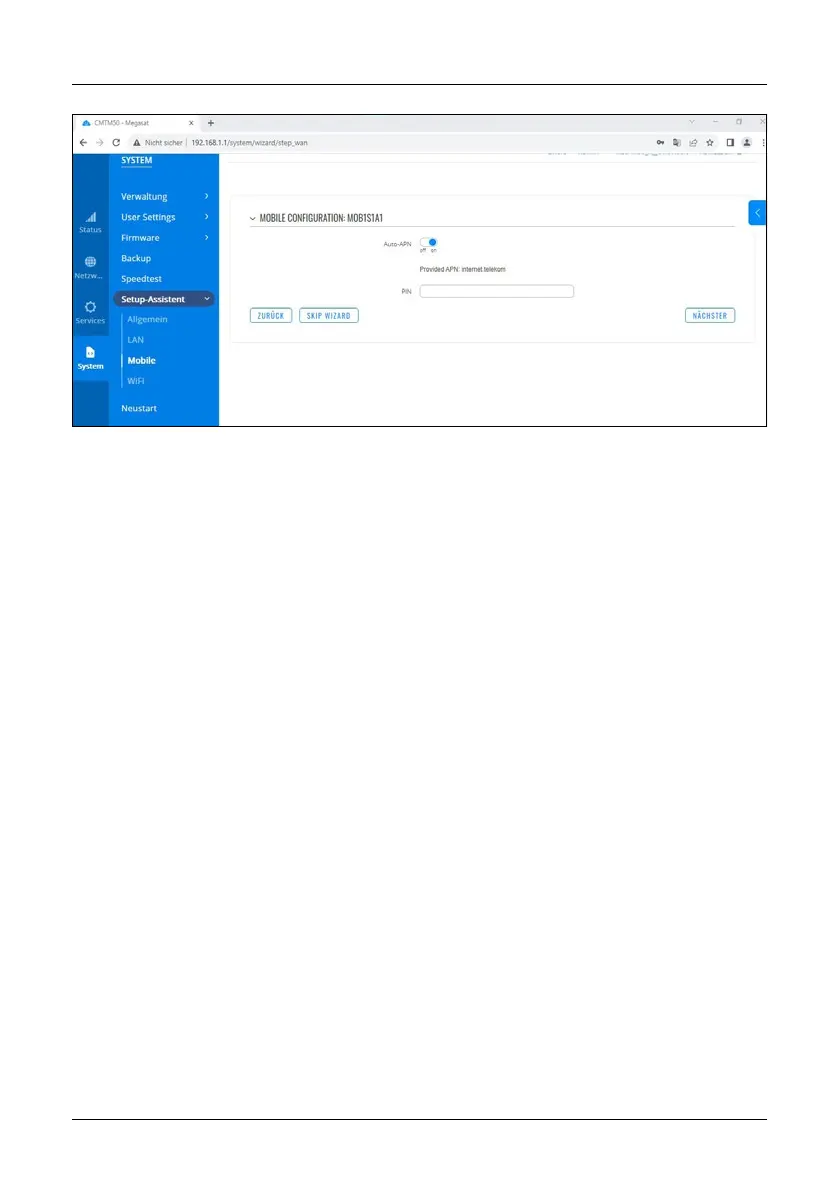
11ENGLISH
4. Main menu
You can use the Auto-APN by default. Manual entry is only necessary if the SIM
card of other countries is not recognised automatically. Please enter your SIM
card PIN number here if you have assigned a PIN. (We recommend that you
removethePINnumberwhenusingtheroutersothattheautomaticcongu-
ration works in all areas and you do not have to make any changes.
Select„NEXT“steptoproceedtotheWiFiconguration.
If required, you can rename your network name for the WLAN here.
Enteryourdesirednameunder„ESSID“forthe2.4and5.8GHZW-LAN.
Note:usedierentnamesforthetwonetworkssothatyoucandistinguish
between them when logging in your devices.
Then enter your new password for the WLAN connections to protect them
from unauthorised access.
Select„DONE“toacceptthenewconguration.
ATTENTION:
After transferring your new data, the page will no longer be available after
a few seconds and you will have to log in with the new network name and
password.
Onceyouhavesuccessfullyregistered,youcanusetherouterviatheLTEdata
card and register all your devices on the router.
Bekijk gratis de handleiding van Megasat Camper Connected 5G Ready, stel vragen en lees de antwoorden op veelvoorkomende problemen, of gebruik onze assistent om sneller informatie in de handleiding te vinden of uitleg te krijgen over specifieke functies.
Productinformatie
| Merk | Megasat |
| Model | Camper Connected 5G Ready |
| Categorie | Niet gecategoriseerd |
| Taal | Nederlands |
| Grootte | 5163 MB |

