Megasat Camper Connected 5G Ready handleiding
Handleiding
Je bekijkt pagina 24 van 36
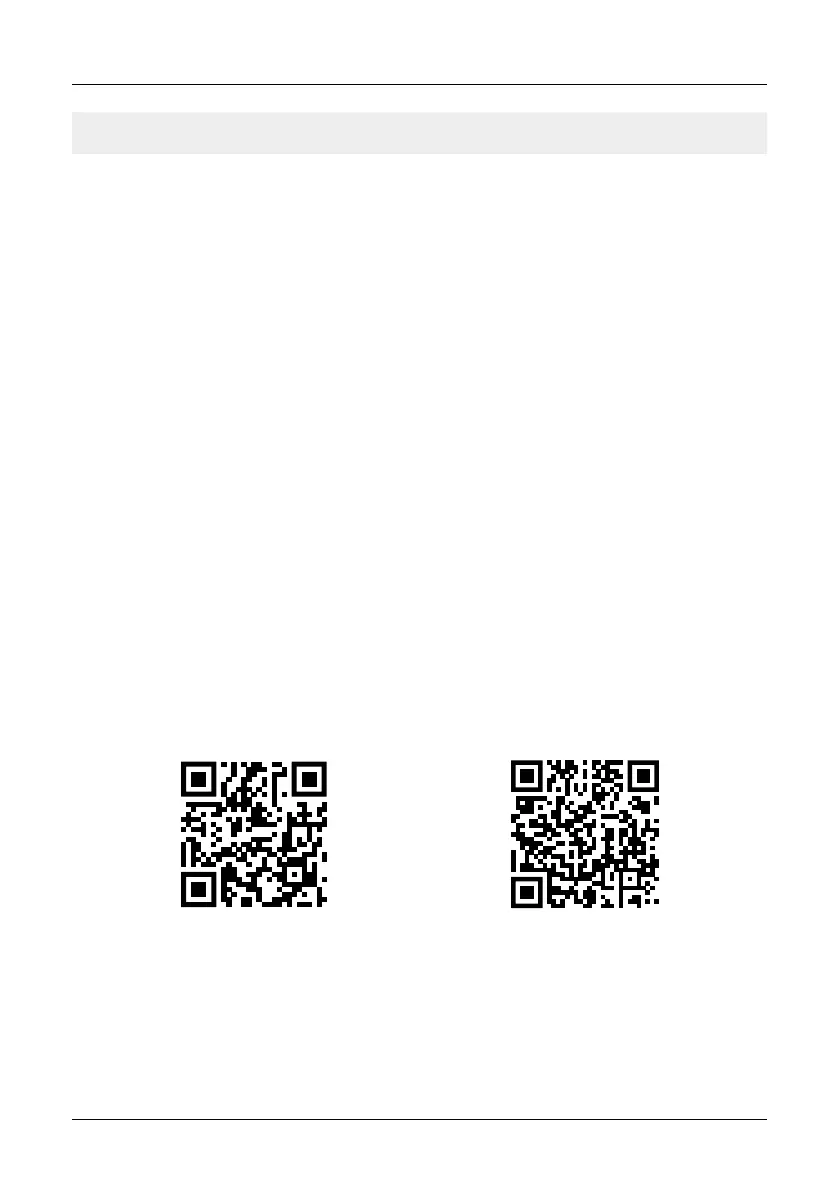
SSID: MEG-M750_2
Passwort: 12345678
Note: As an alternative to manual entry, you can also use the QR code if your
device has a QR code scanner app.
3.1 Commissioning Plug & Play
The Megasat router has a plug and play function and you can put the device
into operation without entering any data. Please remove the PIN code of your
telephone card before inserting the SIM cards to enable this operation.
SIMcardslot1isdenedasstandard.Pleaseinsertthecardin„SIM1“.
After you have connected all cables according to the instructions, plug in the
power adapter to supply the device with power.
Wait until the device has started up and you can connect to the device‘s WLAN.
This process usually takes 2-3 minutes.
Now open the Wi-Fi search on your smartphone or other Internet device and
connect to the Wi-Fi network provided by the router. Depending on the device,
you can use a 5.8G or 2.4G Wi-Fi connection. After a successful connection,
you can use the internet connection of the Megasat router.
SSID: MEG-M750
Passwort: 12345678
SSID: MEG-M750_2
Passwort: 12345678
5.8 GHz WLAN 2.4 GHz WLAN
SSID: MEG-M750
Passwort: 12345678
Notes:
As we are constantly endeavouring to improve our products, please visit our
homepage at www.megasat.tv and check in our download area whether new
software is available for your device.
06 ENGLISH
3. Login page
Bekijk gratis de handleiding van Megasat Camper Connected 5G Ready, stel vragen en lees de antwoorden op veelvoorkomende problemen, of gebruik onze assistent om sneller informatie in de handleiding te vinden of uitleg te krijgen over specifieke functies.
Productinformatie
| Merk | Megasat |
| Model | Camper Connected 5G Ready |
| Categorie | Niet gecategoriseerd |
| Taal | Nederlands |
| Grootte | 5163 MB |

