Handleiding
Je bekijkt pagina 64 van 78
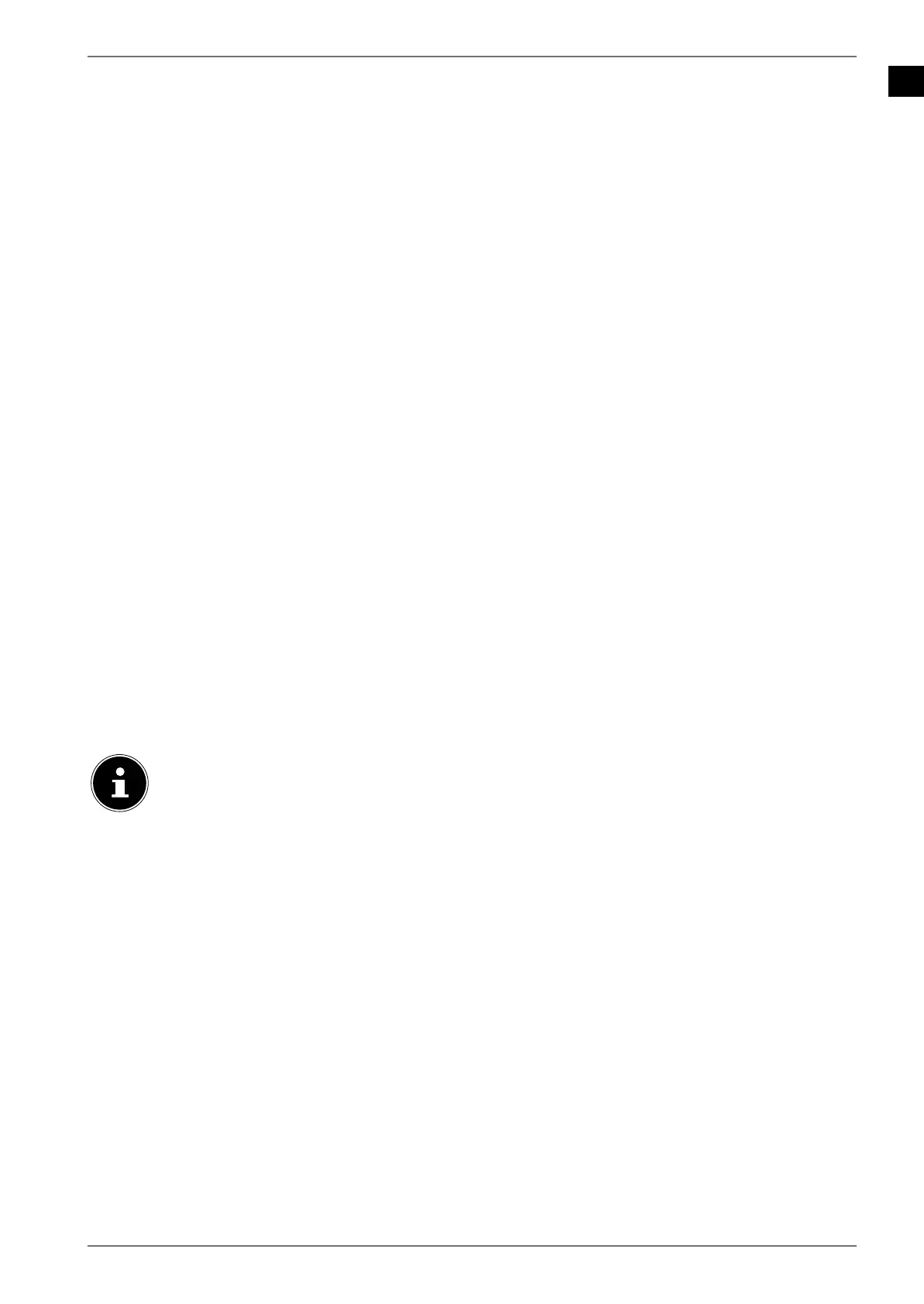
EN
63
14. Google Cast
With the integrated Google Cast technology, you can transfer content from your mobile device di-
rectly to the TV. If your mobile device has the Google Cast function, you can mirror the screen of
your mobile device to the TV via Wi-Fi.
Select the screen display option on your Android device. Available devices in the vicinity are de-
tected and listed.
Select your TV from the list and tap it to start the transmission.
You can find out the network name of your TV via the menu
SETTINGS > DEVICE PREFERENCES >
ABOUT. You can also change the name of the device. Highlight the DEVICE NAME option and press
OK. Then select CHANGE and press OK again. You can then select one of the predefined names or
enter a custom name.
To transfer the screen of your device to the TV screen:
Call up the “Settings” on your Android device
Tap on “Device connection”.
Tap on “Simple projection” and activate the option “Wireless projection”. Available devices are
listed.
Select the TV you want to mirror your screen to.
Alternatively
Slide the notification box down
Tap on “Wireless projection”.
Select the TV you want to mirror your screen to. If the mobile app is enabled for streaming (e.g.
YouTube, Netflix etc.), you can stream the content to your TV. Look for the Google Cast icon in the
app and tap it. Available devices are then recognised and listed. Select your TV from the list and
tap it to start the transmission.
To transfer an app to the TV screen:
Open an app on your mobile device that supports Google Cast
Tap the Google Cast icon
Select the TV you want to mirror your screen to.
The app you selected should now play on the TV set.
Google Cast works on Android and iOS. Make sure that your mobile device is connected to
the same network as the TV set. The menu options and labels for the Google Cast feature
on your mobile device may vary or change depending on the brand. For information on
the Google Cast function, refer to the manual of your mobile device.
MD30755 EN Aldi UK 30034383 Content RC.indd 63MD30755 EN Aldi UK 30034383 Content RC.indd 63 22.03.2022 11:14:1122.03.2022 11:14:11
Bekijk gratis de handleiding van Medion LIFE X15544 (MD 30755), stel vragen en lees de antwoorden op veelvoorkomende problemen, of gebruik onze assistent om sneller informatie in de handleiding te vinden of uitleg te krijgen over specifieke functies.
Productinformatie
| Merk | Medion |
| Model | LIFE X15544 (MD 30755) |
| Categorie | Televisie |
| Taal | Nederlands |
| Grootte | 6643 MB |
