Handleiding
Je bekijkt pagina 56 van 78
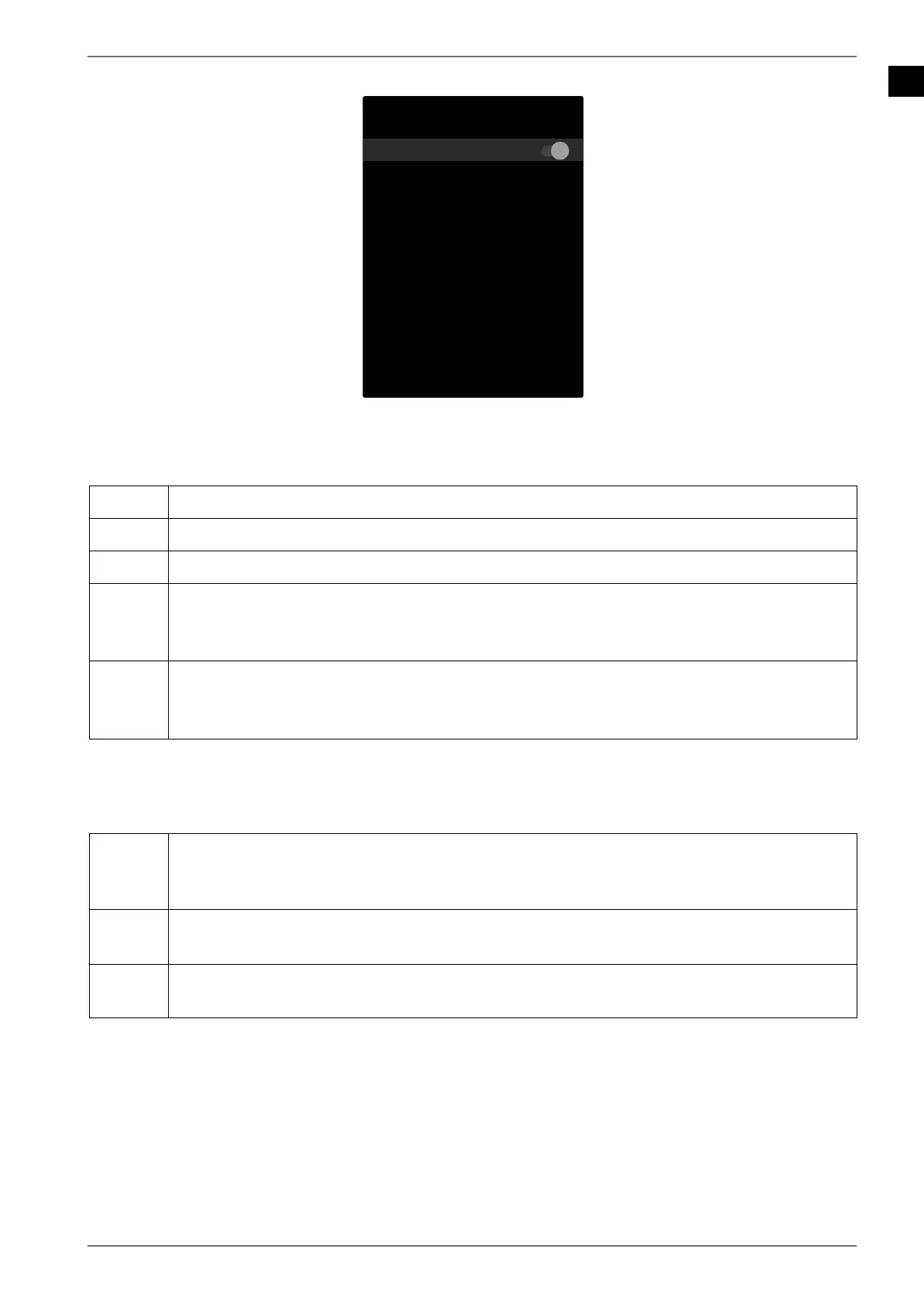
EN
55
11.3.4. Time shift menu
Time Shift Mode
Record Setting
Activate this function to enable timeshift recording.
Recording via the media buttons
You can operate the recording and playback using the media buttons.
Press this button to start recording the current programme.
Pause and restart playback with this button.
Stop the recording and playback with this button.
During playback, activate slow or fast rewind at various speeds with this button: x1/2,
x1/4, x2, x4, x8, x16, x32
Press the button to return to normal playback.
During playback, activate slow or fast forward at various speeds with this button: x1/2,
x1/4, x2, x4, x8, x16, x32
Press the button to return to normal playback.
Timeshift recording
To use the timeshift recording function, the timeshift mode option must be activated in the
RE-
CORD > TIME SHIFT MODE menu. You can start a timeshift recording in TV mode to view the current
channel after a delay. To do so, proceed as follows:
Press this button during the current programme. The programme stops there and
the timeshift recording runs in the background. Press this button again to start the
timeshift playback. The channel now runs again with the delay.
If you have previously started the timeshift recording using the button, you can also
start the timeshift playback with this button.
Stop the timeshift playback with this button. The channel is then played back normally
and not with a time delay.
MD30755 EN Aldi UK 30034383 Content RC.indd 55MD30755 EN Aldi UK 30034383 Content RC.indd 55 22.03.2022 11:14:0322.03.2022 11:14:03
Bekijk gratis de handleiding van Medion LIFE X15544 (MD 30755), stel vragen en lees de antwoorden op veelvoorkomende problemen, of gebruik onze assistent om sneller informatie in de handleiding te vinden of uitleg te krijgen over specifieke functies.
Productinformatie
| Merk | Medion |
| Model | LIFE X15544 (MD 30755) |
| Categorie | Televisie |
| Taal | Nederlands |
| Grootte | 6643 MB |
