Handleiding
Je bekijkt pagina 54 van 78
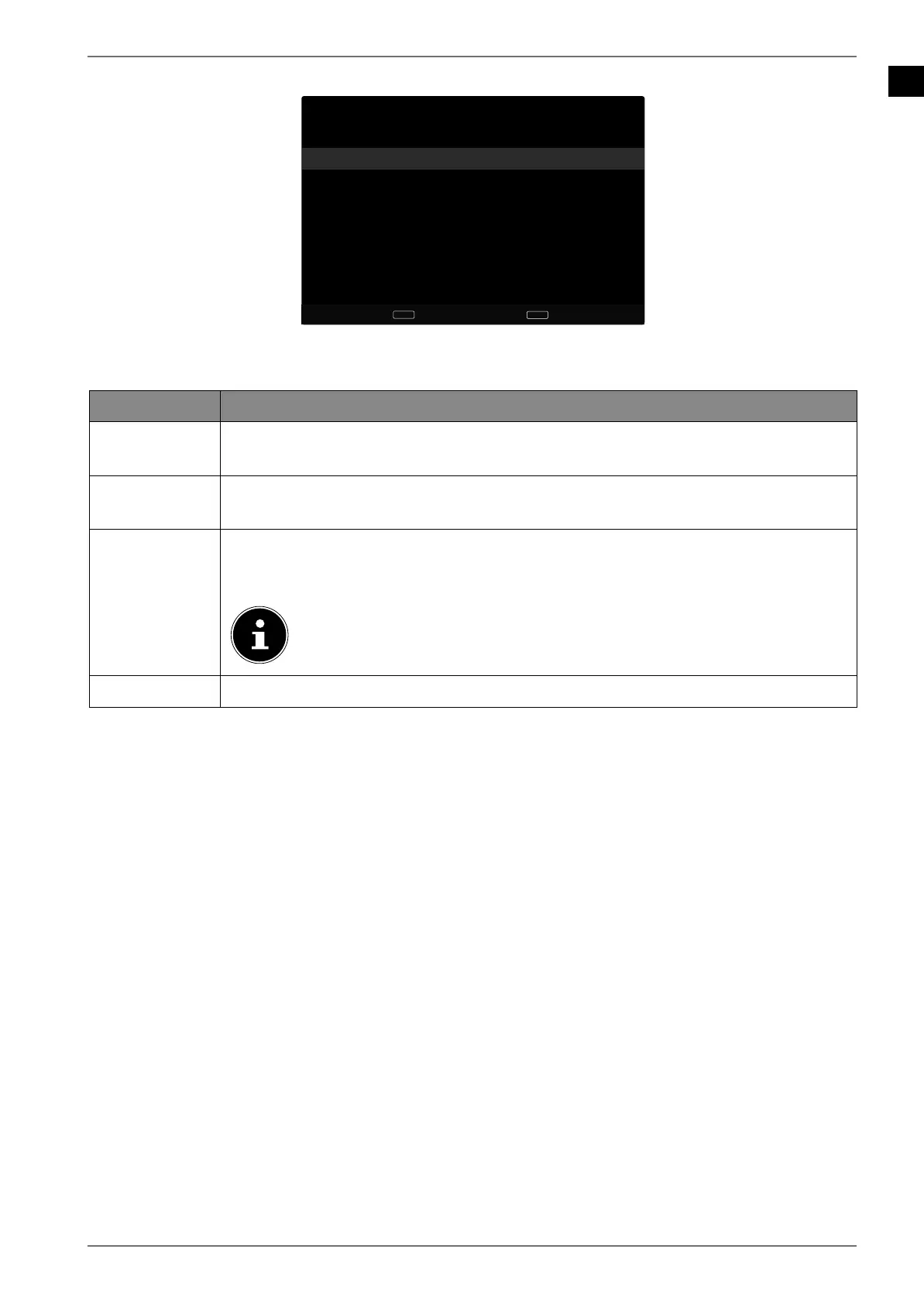
EN
53
11.3.2. Device info menu
USB-STICK 41,5/57,7 GB PVR/TSHIFT NA
Device info
Exit
Info
EXIT
OK
This option can be used to make settings for the connected USB storage devices. Select a medium
and press OK. The following options are then displayed:
Menu option Settings
SET TIMESHIFT
Specify whether the selected USB storage device is to be used for the timeshift
recording function.
SET PVR
Specify whether the selected USB storage device is to be used for the PVR re-
cording function.
FORMAT
Select the FORMAT menu item. The notice FORMATTING WILL ERASE ALL DATA. ARE
YOU SURE? appears. Select YES if you want to start the formatting or NO to cancel
the process. Press OK to confirm.
Formatting deletes ALL data stored on the USB storage device and
converts the file system to FAT32. In most cases, drive errors can be re-
paired in this way.
SPEED TEST
Start a speed test for the selected USB storage device.
MD30755 EN Aldi UK 30034383 Content RC.indd 53MD30755 EN Aldi UK 30034383 Content RC.indd 53 22.03.2022 11:13:5922.03.2022 11:13:59
Bekijk gratis de handleiding van Medion LIFE X15544 (MD 30755), stel vragen en lees de antwoorden op veelvoorkomende problemen, of gebruik onze assistent om sneller informatie in de handleiding te vinden of uitleg te krijgen over specifieke functies.
Productinformatie
| Merk | Medion |
| Model | LIFE X15544 (MD 30755) |
| Categorie | Televisie |
| Taal | Nederlands |
| Grootte | 6643 MB |
