Handleiding
Je bekijkt pagina 44 van 78
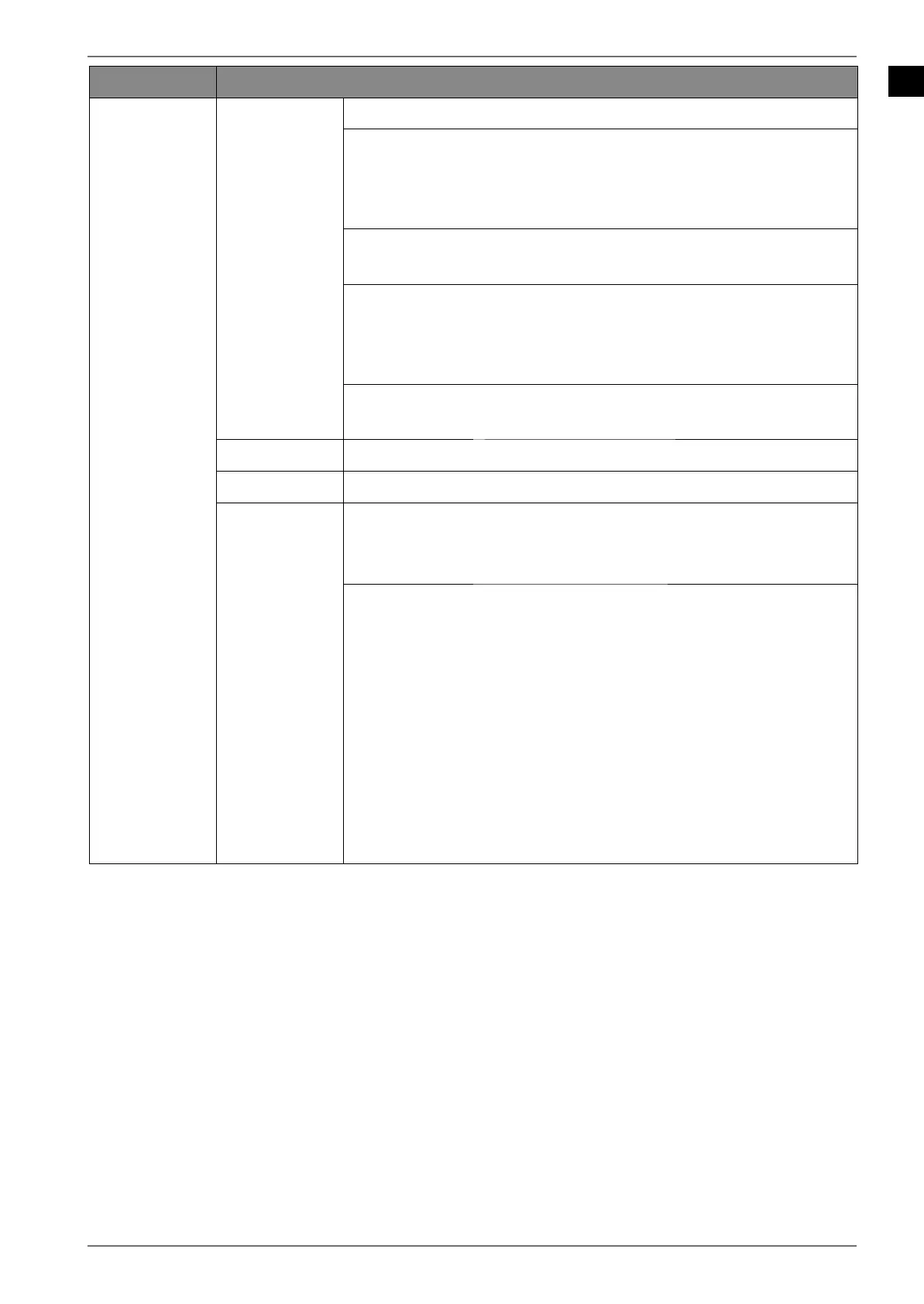
EN
43
Menu option Settings
TIMER
Activate/deactivate an automatic switch-on and switch-off time.
POWER ON TIME TYPE
Select ON or ONCE to activate the switch-on timer setting and
OFF to deactivate it. If the setting is set to ONCE the TV will
switch on only once at the set time.
AUTO POWER ON TIME
Select the switch-on time here.
POWER OFF TIME TYPE
Select ON or ONCE to activate the switch-off timer setting and
OFF to deactivate it. If the setting is set to ONCE the TV will
switch off only once at the set time.
AUTO POWER OFF TIME
Select the switch-off time here.
LANGUAGE
Select the desired menu language.
KEYBOARD
Select your keyboard type and manage the keyboard settings.
INPUTS
All inputs of the TV can be shown or hidden here. You can also
rename each input by selecting one of the predefined names or
by assigning a name.
HDMI CONTROL
Enable this function to allow all devices that are connected via
HDMI to communicate with each other. In this way, you can, for
example, control the basic functions of all devices in an HDMI
network using only one remote control. Activate this function if
you want to configure additional settings under SETTINGS > DE-
VICE PREFERENCES > SOUND > SPEAKERS.
First select the
HDMI CONTROL and select HDMI2 as the source. If
you have already connected a CEC-enabled device, the name of
the device is listed instead of HDMI2. The basic functions of the
device can then be automatically controlled using the remote
control of the Smart TV.
MD30755 EN Aldi UK 30034383 Content RC.indd 43MD30755 EN Aldi UK 30034383 Content RC.indd 43 22.03.2022 11:13:4422.03.2022 11:13:44
Bekijk gratis de handleiding van Medion LIFE X15544 (MD 30755), stel vragen en lees de antwoorden op veelvoorkomende problemen, of gebruik onze assistent om sneller informatie in de handleiding te vinden of uitleg te krijgen over specifieke functies.
Productinformatie
| Merk | Medion |
| Model | LIFE X15544 (MD 30755) |
| Categorie | Televisie |
| Taal | Nederlands |
| Grootte | 6643 MB |
