Handleiding
Je bekijkt pagina 39 van 78
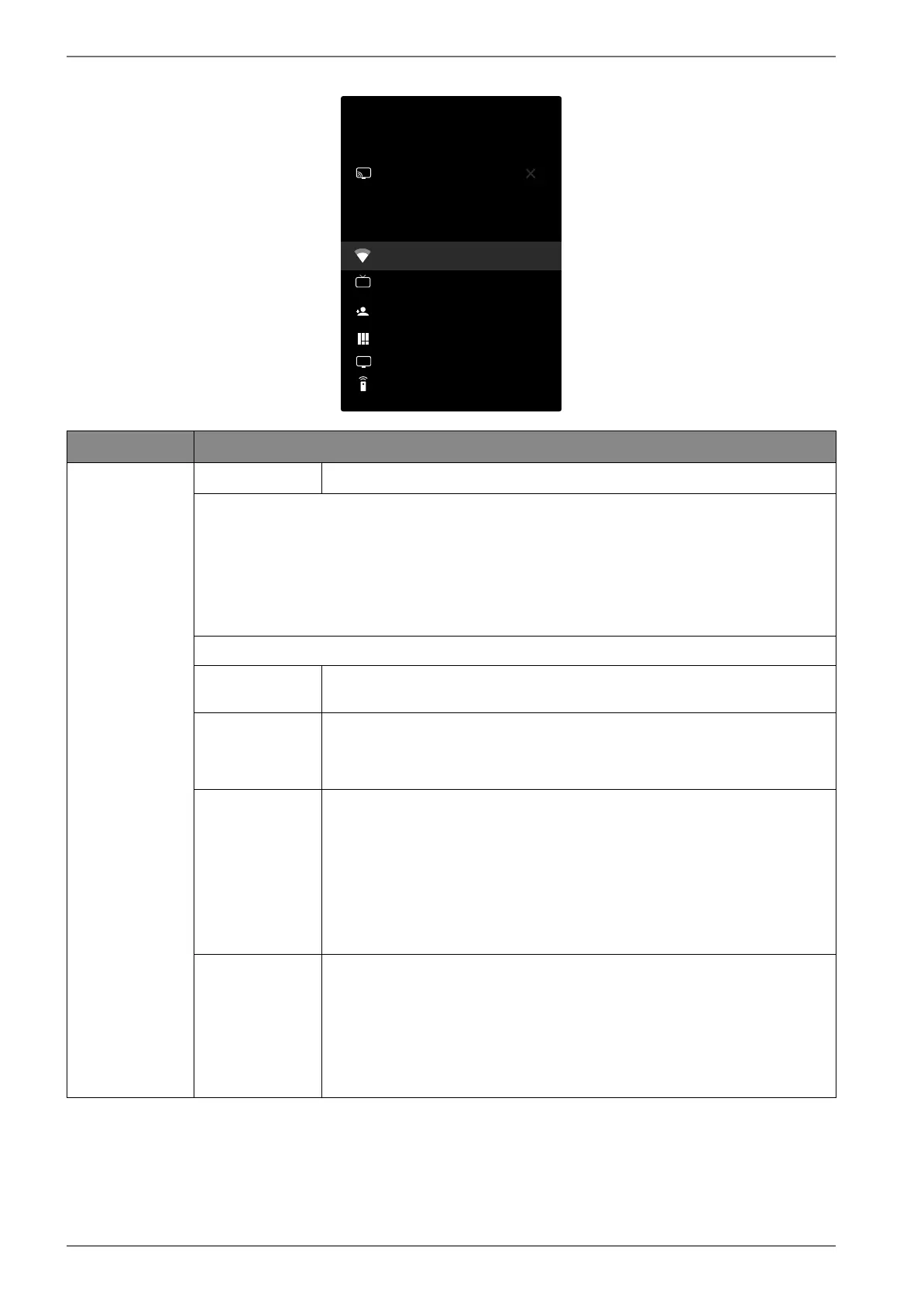
38
11.2.8. Settings menu
Suggestions
Set your device name
Use this name when casting photos, videos
and more from your phone
Allgemeine Einstellungen
Network & Internet
Not connected
Channel
Accounts & Sign-In
Keine Konten
Apps
Device Preferences
Bluetooth Remotes & Accessories
Settings
Menu option Settings
NETWORK &
INTERNET
WI-FI
Activate/deactivate the WLAN function
AVAILABLE NETWORKS
When the WLAN function is activated, the available networks are displayed here.
Select the desired network and press OK. If a password is required for a network,
a virtual keyboard appears which you can use to enter this with the help of the
direction buttons and the OK button. After entering the password, se-
lect OK on the keyboard and press the OK button to confirm.
OTHER OPTIONS
ADD NEW NET-
WORK
You can use this option to add new networks.
SCANNING AL-
WAYS AVAILA-
BLE
Activate this function if you want Google’s location services and
other apps to search for networks even when WLAN is deactivat-
ed.
WOW
Activate/deactivate the Wake-On-Wireless LAN function (WoW-
LAN). This enables you to switch on the Smart TV via a differ-
ent device. Both devices must be connected to the same net-
work via WLAN for this purpose. The device being used as a
remote control must be connected to the TV set once when it is
switched on. The control function only works when the TV is in
standby mode.
WOL
Activate/deactivate the Wake-On LAN function (WoL). This en-
ables you to switch on the Smart TV via a different device. Both
devices must be connected to the same network via LAN for this
purpose. The device being used as a remote control must be
connected to the TV set once when it is switched on. The control
function only works when the TV is in standby mode.
MD30755 EN Aldi UK 30034383 Content RC.indd 38MD30755 EN Aldi UK 30034383 Content RC.indd 38 22.03.2022 11:13:3922.03.2022 11:13:39
Bekijk gratis de handleiding van Medion LIFE X15544 (MD 30755), stel vragen en lees de antwoorden op veelvoorkomende problemen, of gebruik onze assistent om sneller informatie in de handleiding te vinden of uitleg te krijgen over specifieke functies.
Productinformatie
| Merk | Medion |
| Model | LIFE X15544 (MD 30755) |
| Categorie | Televisie |
| Taal | Nederlands |
| Grootte | 6643 MB |
