Handleiding
Je bekijkt pagina 32 van 78
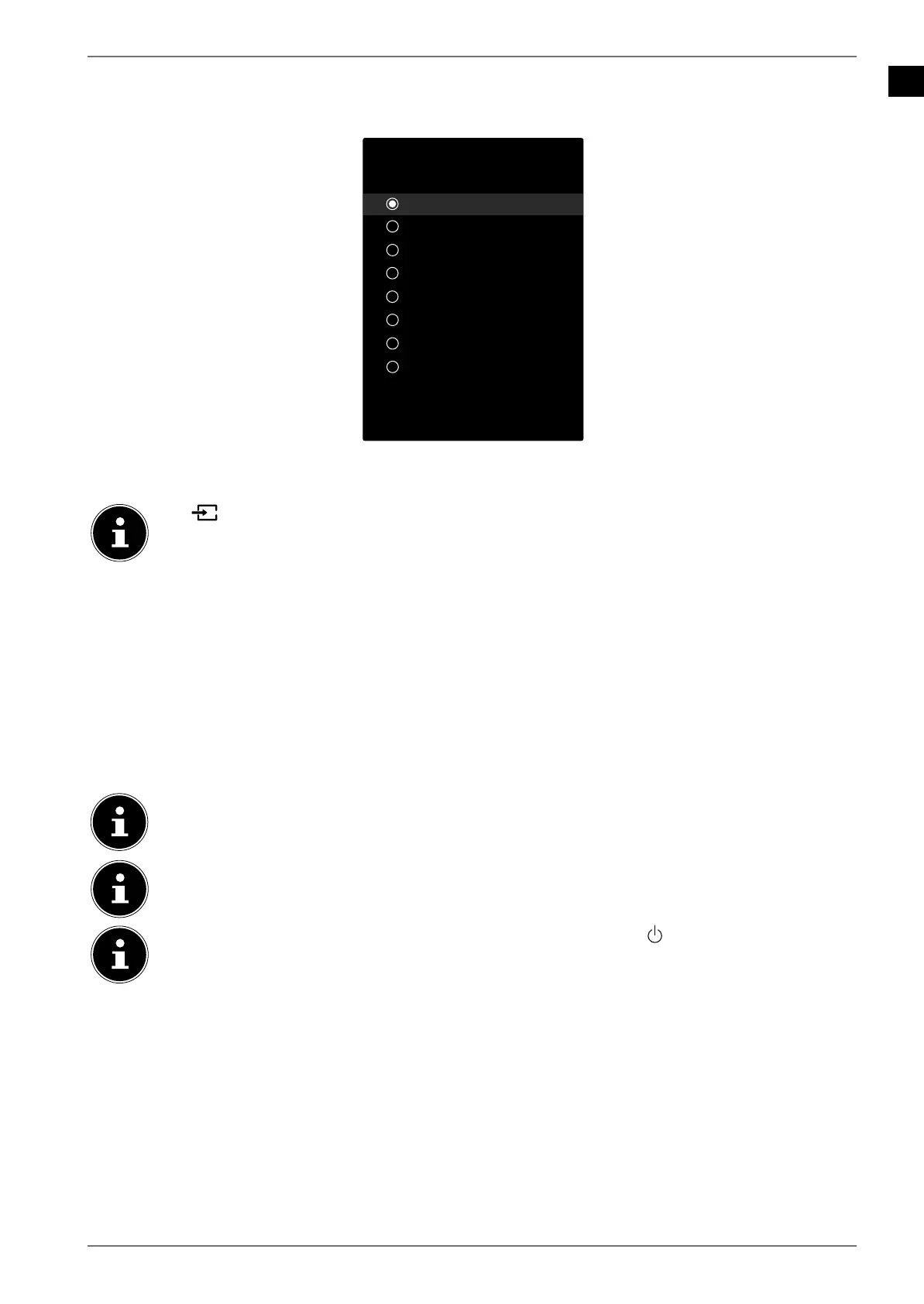
EN
31
11.2. TV options menu
11.2.1. Source menu
TV
AV
YPbPr
VGA
HDMI 1
HDMI 2
HDMI 3
HDMI 4
Inputs
This menu displays all signal sources and can be selected with the buttons. Then press the OK
button to call up the selected source.
The
(SOURCE)
button also allows you to select the desired input source.
TV
TV mode (antennas and cable signals are played back)
AV
Audio/video input (AV)
YPBPR
Device on the VGA input via an adapter (YUV/YPbPr)
VGA
Device on PC input
HDMI1
HDMI input 1
HDMI2
HDMI input 2 (HDMI 2 can be used for CEC/ARC)
HDMI3
HDMI input 3
HDMI4
HDMI input 4
An input source that you want to select must be marked as visible in the
SETTINGS > DEVICE
PREFERENCES > INPUTS
menu.
If the CEC function is enabled, the HDMI source could be renamed from the external player if
necessary. The remote control of the TV set controls the connected devices.
The source can also be selected using the multifunction switch on the device. For this,
press the button to open the function menu. Then press again to select the source selec-
tion option. Press and hold the button to access the source menu. Press again to select the
source and long press to confirm the selection.
MD30755 EN Aldi UK 30034383 Content RC.indd 31MD30755 EN Aldi UK 30034383 Content RC.indd 31 22.03.2022 11:13:1122.03.2022 11:13:11
Bekijk gratis de handleiding van Medion LIFE X15544 (MD 30755), stel vragen en lees de antwoorden op veelvoorkomende problemen, of gebruik onze assistent om sneller informatie in de handleiding te vinden of uitleg te krijgen over specifieke functies.
Productinformatie
| Merk | Medion |
| Model | LIFE X15544 (MD 30755) |
| Categorie | Televisie |
| Taal | Nederlands |
| Grootte | 6643 MB |
