Handleiding
Je bekijkt pagina 26 van 78
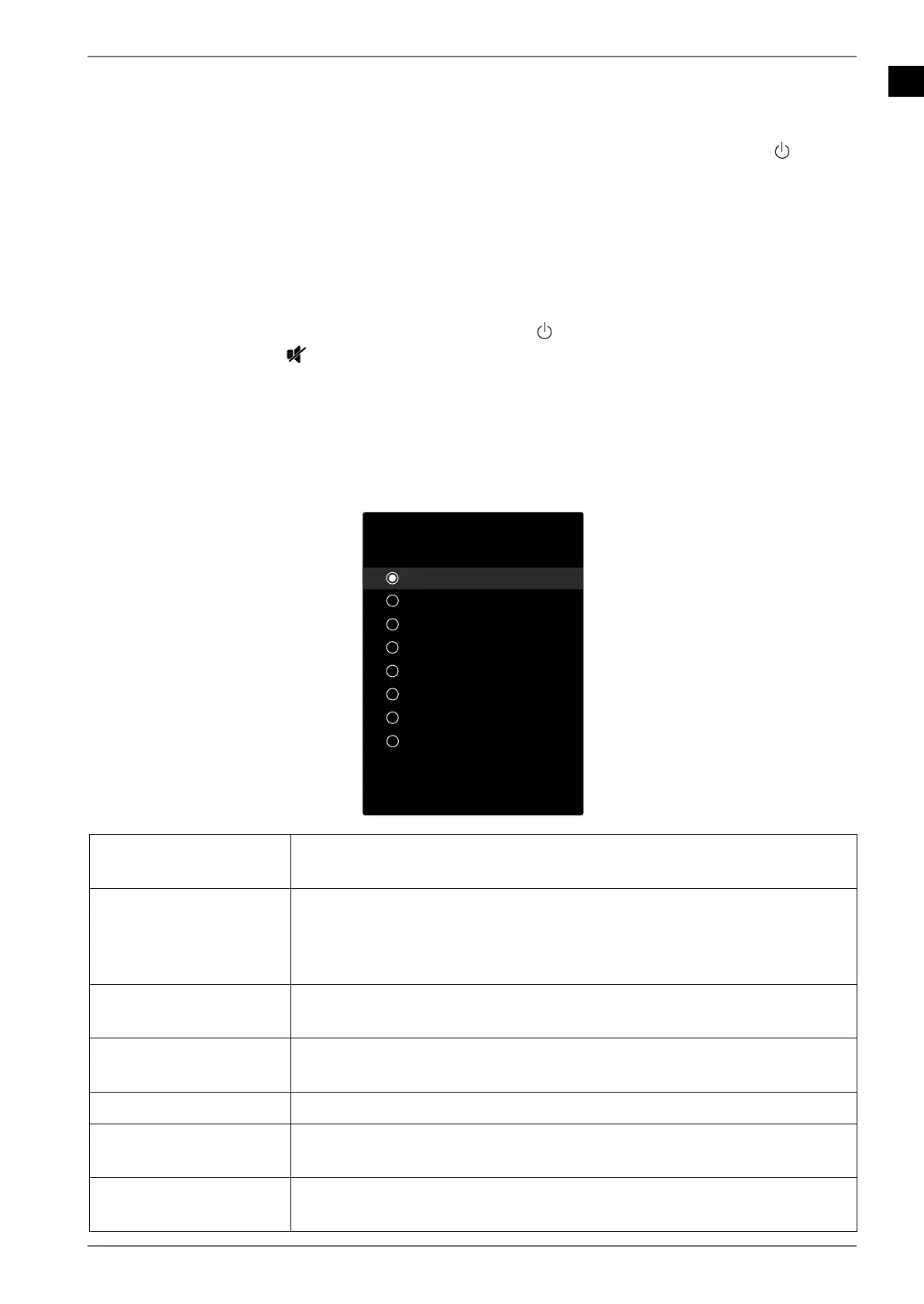
EN
25
7. Operation
7.1. Channel selection
To select a channel, press either one of the P/buttons on the remote control, use the multi-
function switch on the device or select the channel directly using the number buttons.
For a two- or three-figure number, press the number buttons in the corresponding order.
By pressing the
OK button on the remote control, you can call up the channel list, select the
channel using the and buttons and call it up by pressing OK.
7.2. Sound settings
You can increase or decrease the volume by pressing the volume buttons V-/+ on the remote
control or in speaker mode of the multifunction switch on the device.
Press the mute button
to switch the volume fully off and on again.
Pressing the
LANG. button opens the CURRENT LANGUAGE window.
7.3. Screen settings
Depending on the programme, the pictures are transmitted in the formats 4:3 or 16:9. As soon
as the DISPLAY MODE menu is selected using the buttons, the aspect ratio settings are dis-
played and you can adjust the picture format:
Automatic
Full
Wide screen
Super zoom
Unscaled
4:3
Movie expand 14:9
Movie expand 14:9
Display mode
AUTOMATIC
The format displayed is automatically adjusted to match the input sig-
nal.
FULL
(Only in HDMI mode
and with HD TV chan-
nels received via cable)
Pixel-perfect reproduction of the image (1:1).
WIDE SCREEN
(optional)
This function is used to zoom a widescreen image (picture format 16:9)
to full screen size.
SUPER ZOOM
This setting greatly enlarges the size of the picture. Some parts of the
picture at the edge are no longer visible.
UNSCALED
No adjustment of the TV picture is made here.
4:3
Is used to view a standard image (picture ratio of 4:3) as this is its origi-
nal format.
MOVIE EXPAND 14:9
This function is used to zoom a widescreen image (picture format 14:9)
to the upper and lower edges of the screen.
MD30755 EN Aldi UK 30034383 Content RC.indd 25MD30755 EN Aldi UK 30034383 Content RC.indd 25 22.03.2022 11:12:3822.03.2022 11:12:38
Bekijk gratis de handleiding van Medion LIFE X15544 (MD 30755), stel vragen en lees de antwoorden op veelvoorkomende problemen, of gebruik onze assistent om sneller informatie in de handleiding te vinden of uitleg te krijgen over specifieke functies.
Productinformatie
| Merk | Medion |
| Model | LIFE X15544 (MD 30755) |
| Categorie | Televisie |
| Taal | Nederlands |
| Grootte | 6643 MB |
