Handleiding
Je bekijkt pagina 20 van 78
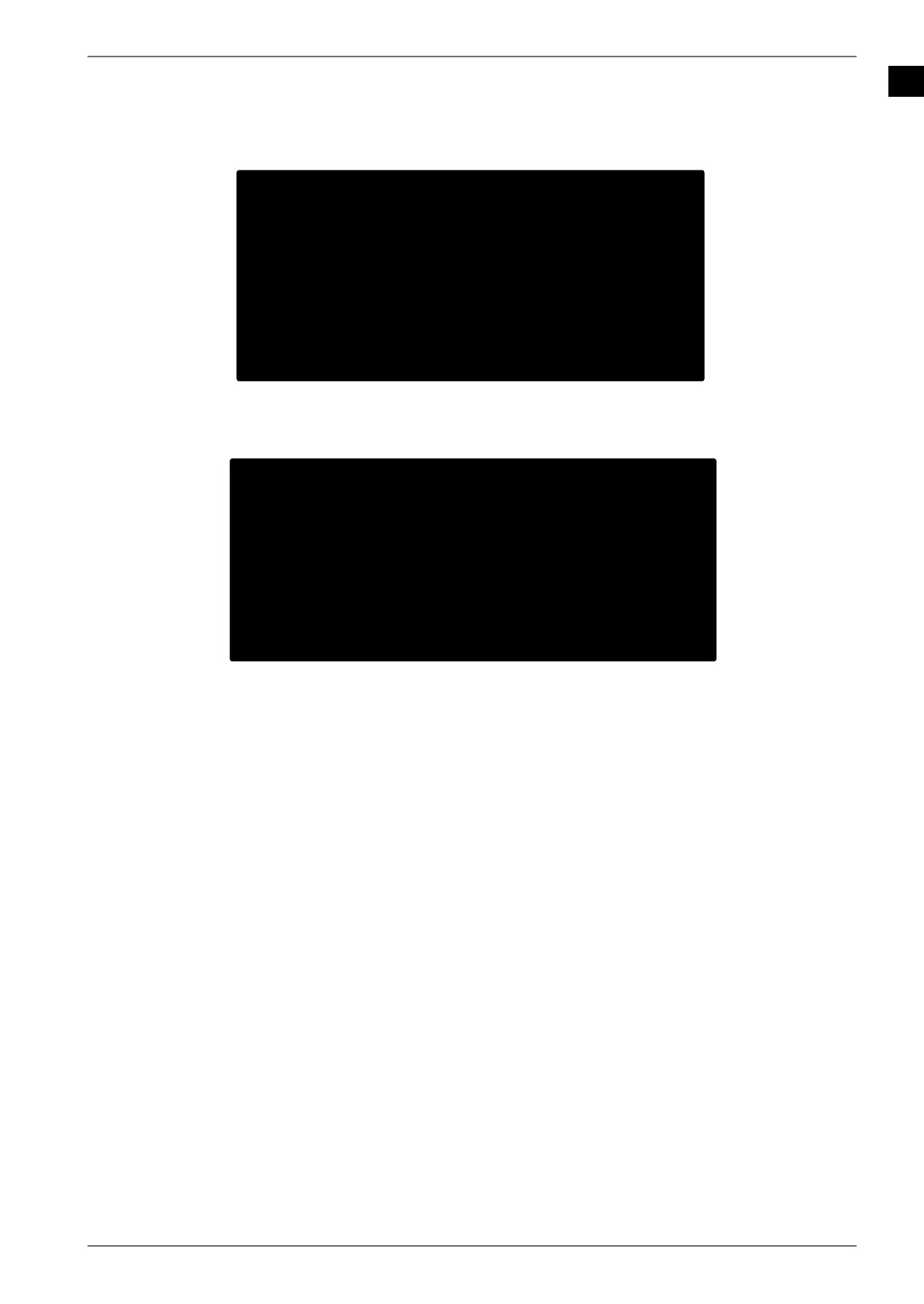
EN
19
6.7. Initial installation after switching on for the fi rst time
You will be guided through the initial installation after you switch on the device for the first time.
You can call up the initial installation at any time via the SETTINGS > DEVICE PREFERENCES > RESET
menu and run it again.
Welcome
English (United States)
English (United Kingdom)
Azәrbaycan
Bosanski
Catalá
Use the buttons to select the language.
Then press
OK or to confirm.
Country
Estonia
Ukraine
United Arab Emirates
Other
Please select your country:
Select the desired country using . The country setting will influence the order in which the
channels are stored. In addition, there are a number of options preset for the individual coun-
tries.
Afterwards, press
OK or to continue.
A message appears when the device is used for the first time. Use the buttons to select
CONTINUE and press OK or .
MD30755 EN Aldi UK 30034383 Content RC.indd 19MD30755 EN Aldi UK 30034383 Content RC.indd 19 22.03.2022 11:12:1622.03.2022 11:12:16
Bekijk gratis de handleiding van Medion LIFE X15544 (MD 30755), stel vragen en lees de antwoorden op veelvoorkomende problemen, of gebruik onze assistent om sneller informatie in de handleiding te vinden of uitleg te krijgen over specifieke functies.
Productinformatie
| Merk | Medion |
| Model | LIFE X15544 (MD 30755) |
| Categorie | Televisie |
| Taal | Nederlands |
| Grootte | 6643 MB |
