Medion LIFE P74001 (MD 83388) handleiding
Handleiding
Je bekijkt pagina 26 van 32
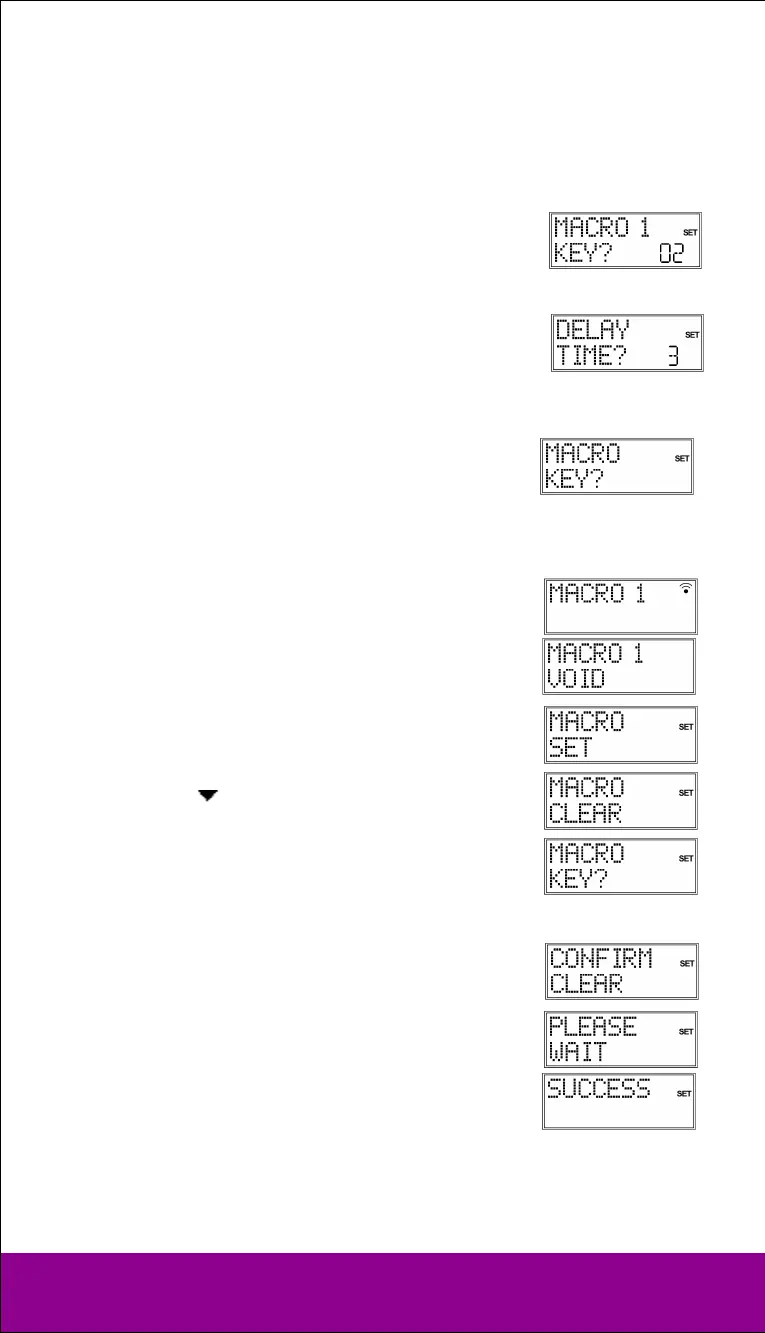
Helpline No. UK/ North Ireland 0871 37 61 020 Rep. Ireland 1-800-992 508
Web Support www.medion.co.uk
Model Number: 83388
26
Incorporating delays
It can be useful to incorporate a time delay before a command step in order to take the
warm-up phase of the TV set into consideration, for example. The standard delay between
the infrared signals is equal to half a second.
1. While entering the steps (see Point 7 above) press the PAUSE
key at the point where the time delay should be
incorporated.
The
DELAY TIME? query appears.
2. Press a number key corresponding to the seconds by which
you would like to delay (e.g. “3” for a 3-second delay). The
maximum delay is 9 seconds.
Executing macros
1. To execute a macro, briefly press the MACRO key once in
normal mode. The following message appears:
MACRO
KEY?
.
2. Then press the number key where the macro was saved
within 20 seconds (1, 2 or 3).
While the macro is running,
MACRO 1 (or 2 or 3) appears along
with the transmission symbol.
If no macro is saved under the selected numberkey, the
message MACRO 1 VOID appears.
Deleting macros
Perform steps 1 to 3 as described in section “Programming
macros on page 25. The
MACRO SET display appears.
4. Use the arrows
to select the MACRO CLEAR mode.
5. Press OK" The following message appears:
MACRO KEY?.
6. Press the number key where the macro is stored for the
macro that you would like to delete.
7. The
CONFIRM CLEAR prompt appears.
8. Confirm once again with OK.
PLEASE WAIT appears again in
the display, followed by the confirmation message SUCCESS.
The remote control returns to normal operation.
Bekijk gratis de handleiding van Medion LIFE P74001 (MD 83388), stel vragen en lees de antwoorden op veelvoorkomende problemen, of gebruik onze assistent om sneller informatie in de handleiding te vinden of uitleg te krijgen over specifieke functies.
Productinformatie
| Merk | Medion |
| Model | LIFE P74001 (MD 83388) |
| Categorie | Niet gecategoriseerd |
| Taal | Nederlands |
| Grootte | 3288 MB |
