Medion LIFE P74001 (MD 83388) handleiding
Handleiding
Je bekijkt pagina 23 van 32
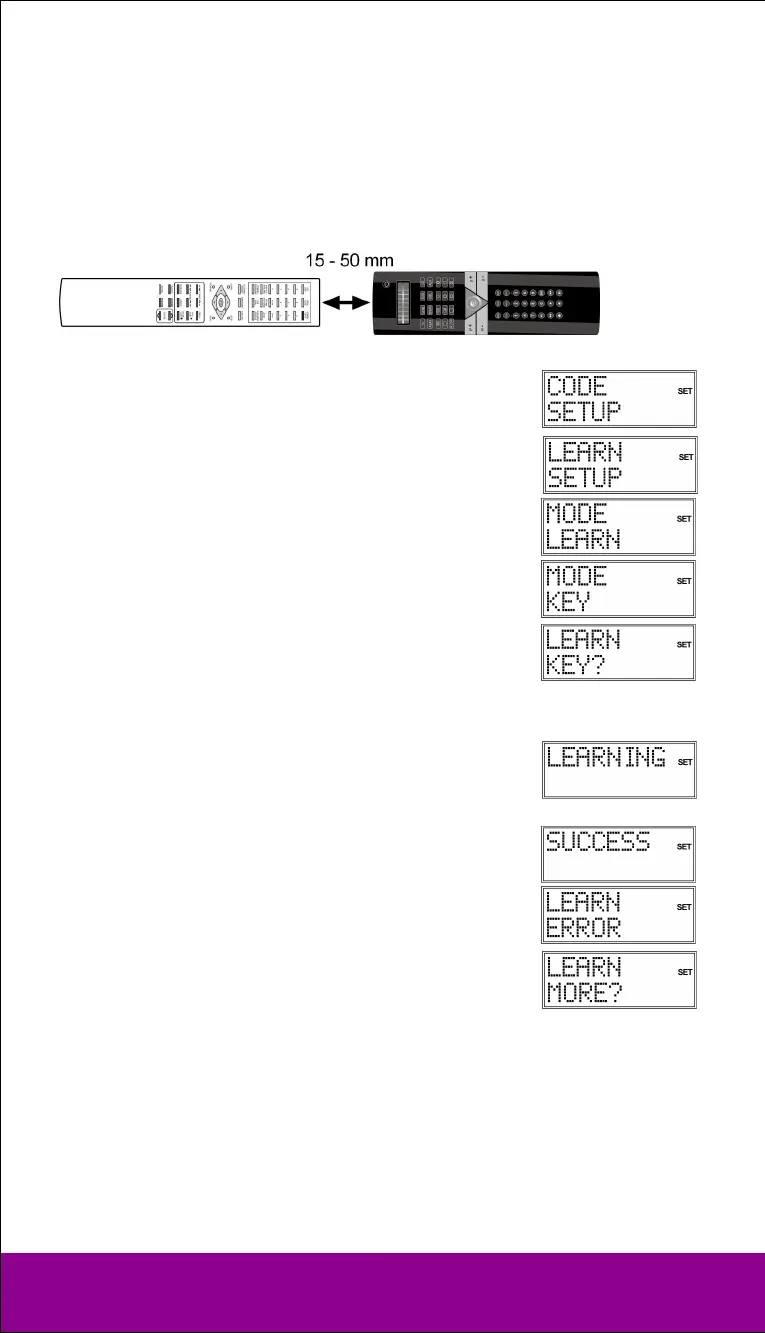
Helpline No. UK/ North Ireland 0871 37 61 020 Rep. Ireland 1-800-992 508
Web Support www.medion.co.uk
Model Number: 83388
23
Program commands
To programme, proceed as follows:
1. Place the remote controls with the infrared diodes facing each other spaced 15 to 50
mm apart on the table. The infrared diodes must be pointing directly at each other.
2. Keep the Setup key pressed for approx. 3 seconds until
CODE SETUP appears.
3. Press Setup briefly three more times to open the
LEARN
SETUP
menu.
4. Press OK to open the learn mode.
5. Confirm once again with OK.
6. Now select the mode key on which the device of the
original remote control was programmed.
7. The
LEARN KEY prompt appears. Now select the key on the
universal remote control that is to be assigned to the
original remote control function (not: Setup or MACRO).
8. In the display you now see
LEARNING. Now select the key on
the universal remote control whose function should be
assigned to the universal remote control. Keep this key
pressed until either the
SUCCESS or LEARN ERROR message
appears.
9. The following query appears: LEARN MORE?. If you want to
perform additional learn functions, confirm with OK. The
LEARN KEY prompt appears again. Proceed as described in
point 7.
If you want to end the learn function, press EXIT.
The remote control returns to normal operation.
Bekijk gratis de handleiding van Medion LIFE P74001 (MD 83388), stel vragen en lees de antwoorden op veelvoorkomende problemen, of gebruik onze assistent om sneller informatie in de handleiding te vinden of uitleg te krijgen over specifieke functies.
Productinformatie
| Merk | Medion |
| Model | LIFE P74001 (MD 83388) |
| Categorie | Niet gecategoriseerd |
| Taal | Nederlands |
| Grootte | 3288 MB |
