Medion LIFE P74001 (MD 83388) handleiding
Handleiding
Je bekijkt pagina 19 van 32
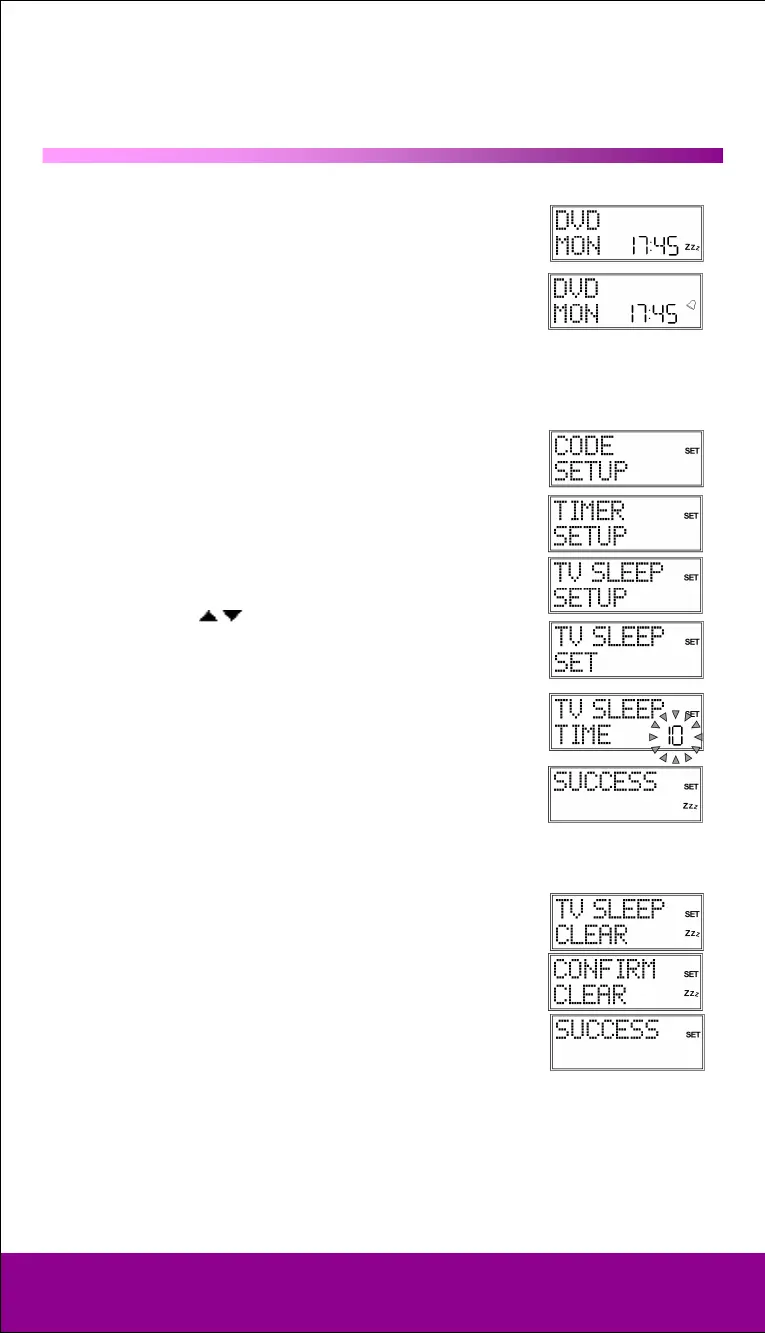
Helpline No. UK/ North Ireland 0871 37 61 020 Rep. Ireland 1-800-992 508
Web Support www.medion.co.uk
Model Number: 83388
19
Set timer 11
The universal remote control has two timer functions:
• a sleep-timer for the TV (automatic switch off after 1 to 90
minutes);
"Zzz" appears in the display:
• four additional times for customisable commands (e.g. switching
to another programme); the bell symbol appears in the display.
TV sleep-timer
Set sleep-timer
1. Keep the Setup key pressed down for approx. 3 seconds,
until
CODE SETUP appears.
2. Press Setup briefly twice more to open TIMER SETUP.
3. Press OK" The
TV SLEEP SETUP menu is displayed.
4. Press OK" The
TV SLEEP SET display appears.
5. Press OK" The number of minutes flash in the display.
6. Use the arrows
to enter the time after which the TV
device should switch itself off automatically.
7. Press OK" The SUCCESS confirmation message appears
along with the TV timer symbol "Zzz".
8. Lay the universal remote control down so that it is pointing
towards the device and is not obstructed.
Switch off sleep-timer
If a sleep-timer is on ("Zzz" appears in the display)
TV SLEEP CLEAR appears in the display
instead of
TV SLEEP SET when you perform the steps described
above.
1. Perform steps 1 to 4 as described above. The TV SLEEP
CLEAR
display appears.
2. Press OK" The message
CONFIRM CLEAR is displayed.
3. Press OK" The SUCCESS confirmation message appears.
Bekijk gratis de handleiding van Medion LIFE P74001 (MD 83388), stel vragen en lees de antwoorden op veelvoorkomende problemen, of gebruik onze assistent om sneller informatie in de handleiding te vinden of uitleg te krijgen over specifieke functies.
Productinformatie
| Merk | Medion |
| Model | LIFE P74001 (MD 83388) |
| Categorie | Niet gecategoriseerd |
| Taal | Nederlands |
| Grootte | 3288 MB |
