Handleiding
Je bekijkt pagina 5 van 46
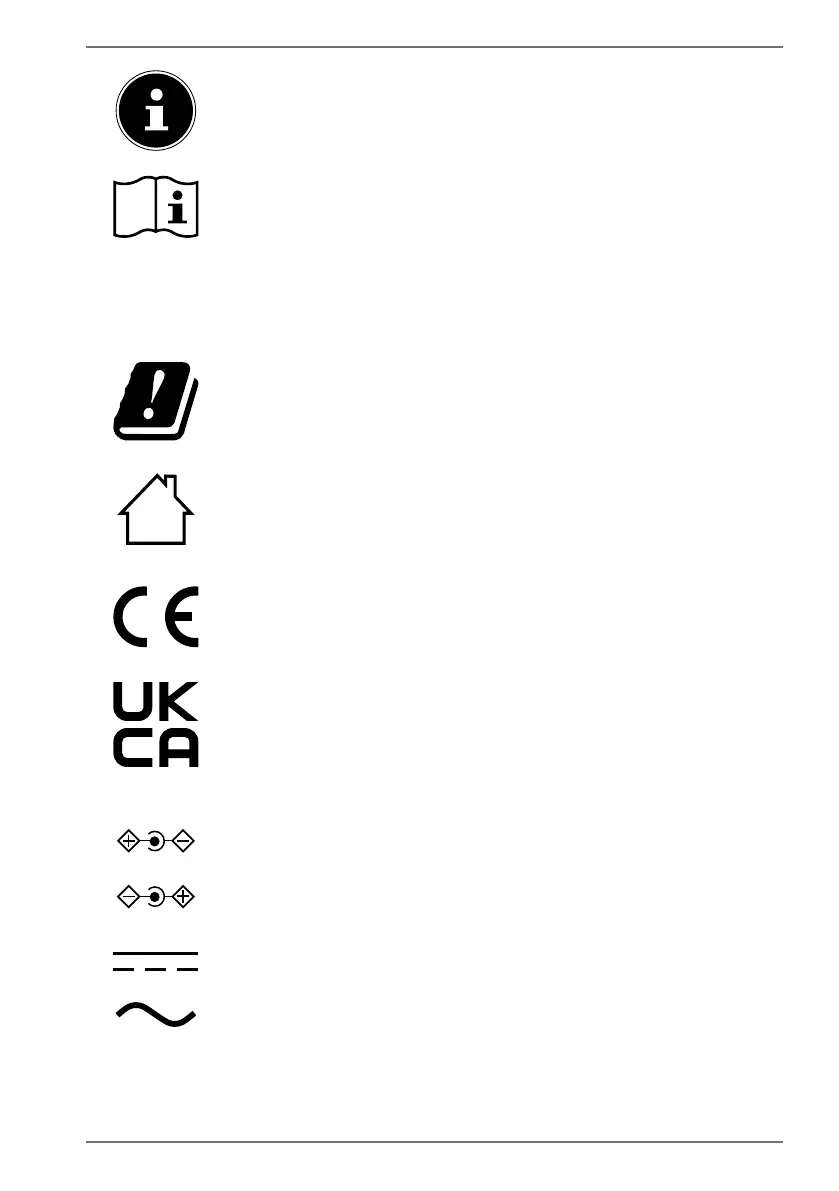
5
Additional information on using the device.
Please follow the guidelines in the operating instructions.
• Bullet point/information on operating steps and results
Tasks to be performed
Due to the 5 GHz frequency range of the used wireless LAN
solution, use in EU countries is only permitted inside buildings.
Indoor use
Devices with this symbol are only suitable for use indoors.
Declaration of conformity (see section ‘Declaration of
conformity’): Products that feature this symbol meet the
requirements of the EC directives.
UK conformity symbol: Products that have this symbol meet the
requirements of UK product safety directives.
Fig. A
Fig. B
Polarity symbols
On devices with barrel connectors, these symbols indicate the
polarity of the plug. There are two variants for the polarity:
either the inner contact is positive and the outer contact is
negative (Fig. A) or the inner contact is negative and the outer
contact is positive (Fig. B).
Symbol for direct current
Symbol for alternating current
Bekijk gratis de handleiding van Medion ERAZER Defender P50i, stel vragen en lees de antwoorden op veelvoorkomende problemen, of gebruik onze assistent om sneller informatie in de handleiding te vinden of uitleg te krijgen over specifieke functies.
Productinformatie
| Merk | Medion |
| Model | ERAZER Defender P50i |
| Categorie | Laptop |
| Taal | Nederlands |
| Grootte | 2918 MB |







