Handleiding
Je bekijkt pagina 22 van 48
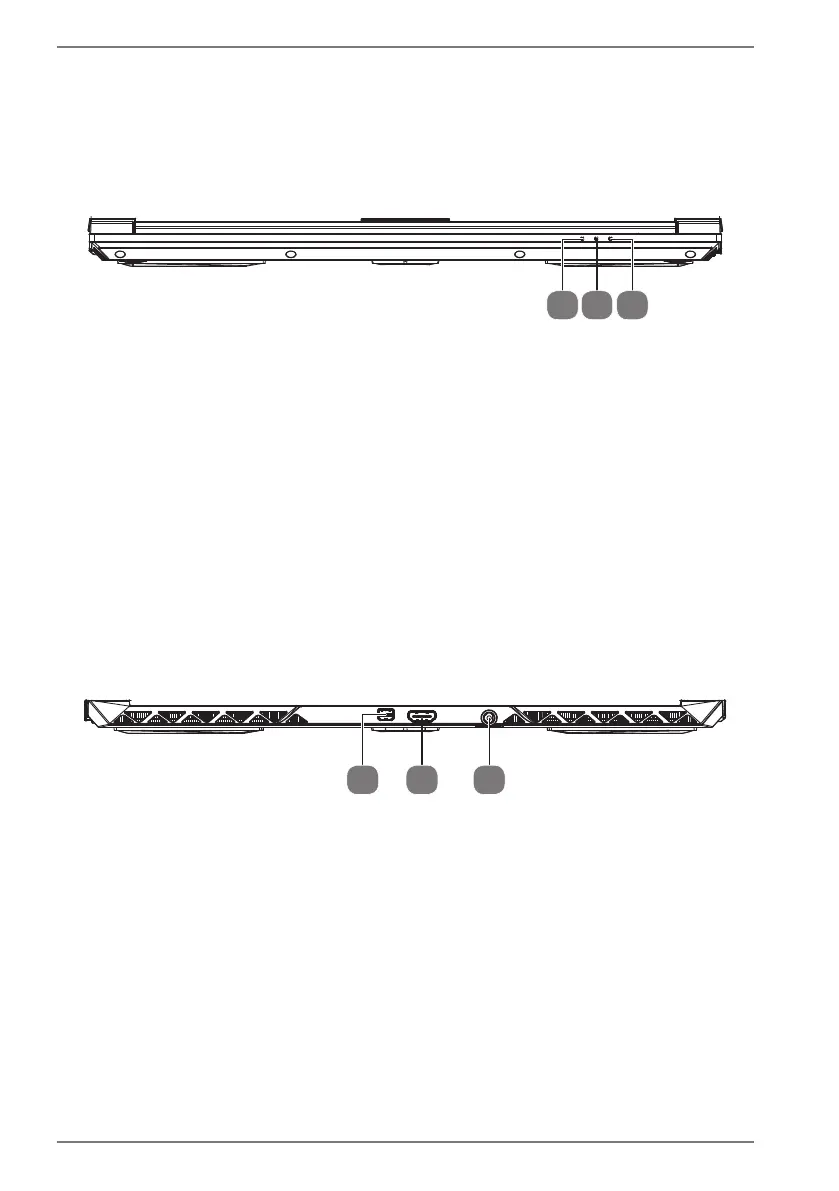
22
15 USB Port 3.1 (type A)
16 LAN Port (RJ-45)
7.4. Front Side
17 18 19
(similar picture)
17 Operating light
This indicator lights up when the device is switched on and flashes when
in standby mode.
18 Battery charge indicator
This indicator lights up orange when the battery is being charged.
This indicator lights up green when the battery is fully charged.
19 Access indicator
The LED lights up or flashes when data is accessed on the hard drive
memory.
7.5. Rear Side
22
20 21
(similar picture)
20 Mini DisplayPort
21 HDMI Connector
22 Power Supply (DC In)
Bekijk gratis de handleiding van Medion ERAZER Crawler E10 (MD 61864), stel vragen en lees de antwoorden op veelvoorkomende problemen, of gebruik onze assistent om sneller informatie in de handleiding te vinden of uitleg te krijgen over specifieke functies.
Productinformatie
| Merk | Medion |
| Model | ERAZER Crawler E10 (MD 61864) |
| Categorie | Laptop |
| Taal | Nederlands |
| Grootte | 3110 MB |







