Handleiding
Je bekijkt pagina 14 van 27
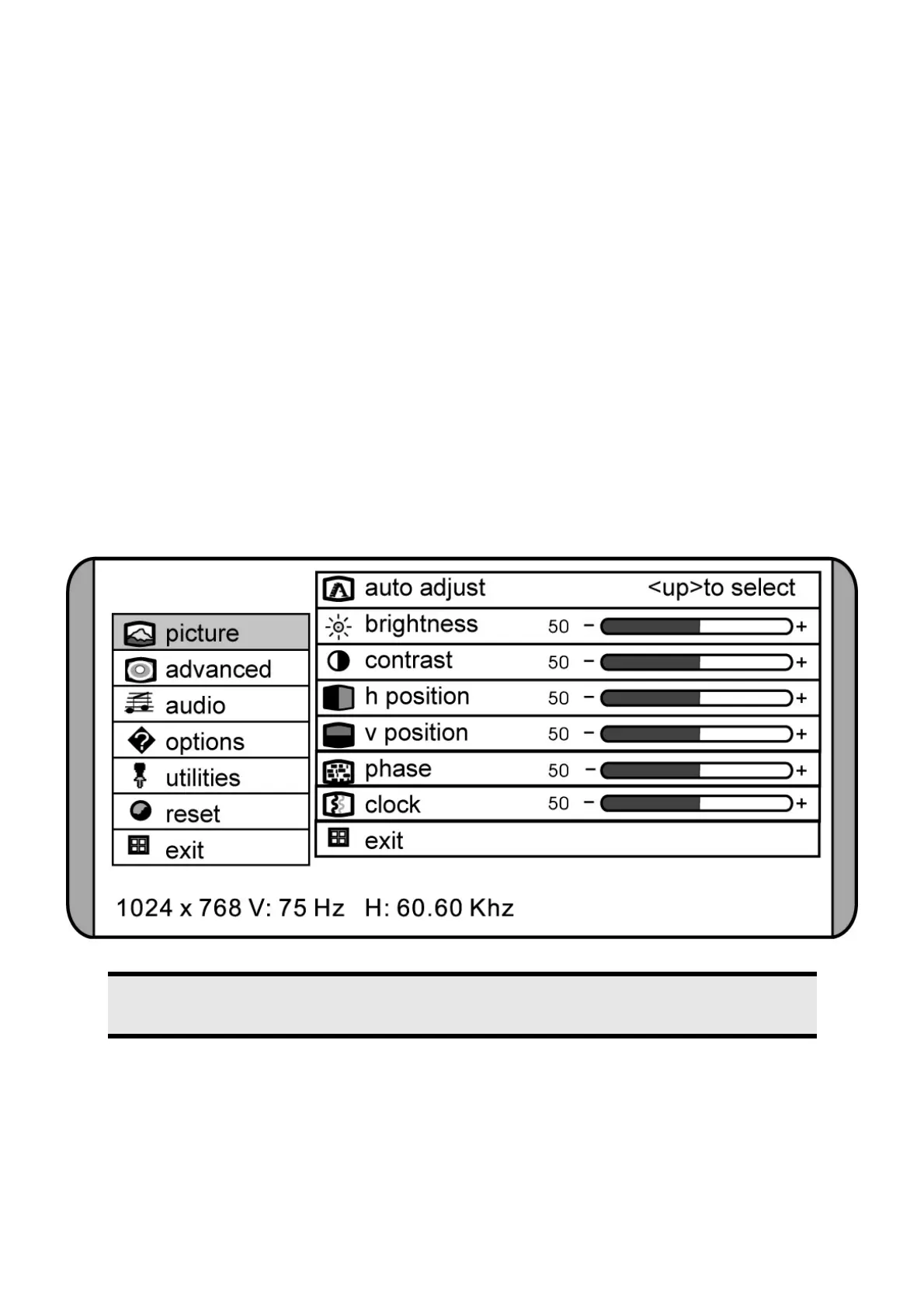
English
12
Setting the TFT Monitor
You can set certain parameters for the TFT monitor on the OSD menu (ON screen display).
How to operate the OSD menu
1. Press the menu key to activate the OSD.
2. Select the options from the main menu with the function selection keys /.
3. Confirm your choice with the MENU key.
4. Select the options from the sub-menu with the function selection keys /.
5. Confirm your choice with the MENU key.
6. Set the desired value with the function selection keys /.
Leaving the OSD menu
To exit the OSD menu you have different possibilities:
• Choose Exit.
• The OSD vanishes from the screen automatically, when you do not press any key on the monitor during the
preset time interval (factory setting is 10 seconds).
OSD Menu
The main functions and adjustment possibilities using the OSD are explained on the next pages.
(Ill.: OSD menu)
Note
The setting possibilities for the TFT monitor lead only to marginal changes due to this technology.
Bekijk gratis de handleiding van Medion Akoya P53003 (MD 30999), stel vragen en lees de antwoorden op veelvoorkomende problemen, of gebruik onze assistent om sneller informatie in de handleiding te vinden of uitleg te krijgen over specifieke functies.
Productinformatie
| Merk | Medion |
| Model | Akoya P53003 (MD 30999) |
| Categorie | Monitor |
| Taal | Nederlands |
| Grootte | 3393 MB |
