Handleiding
Je bekijkt pagina 84 van 104
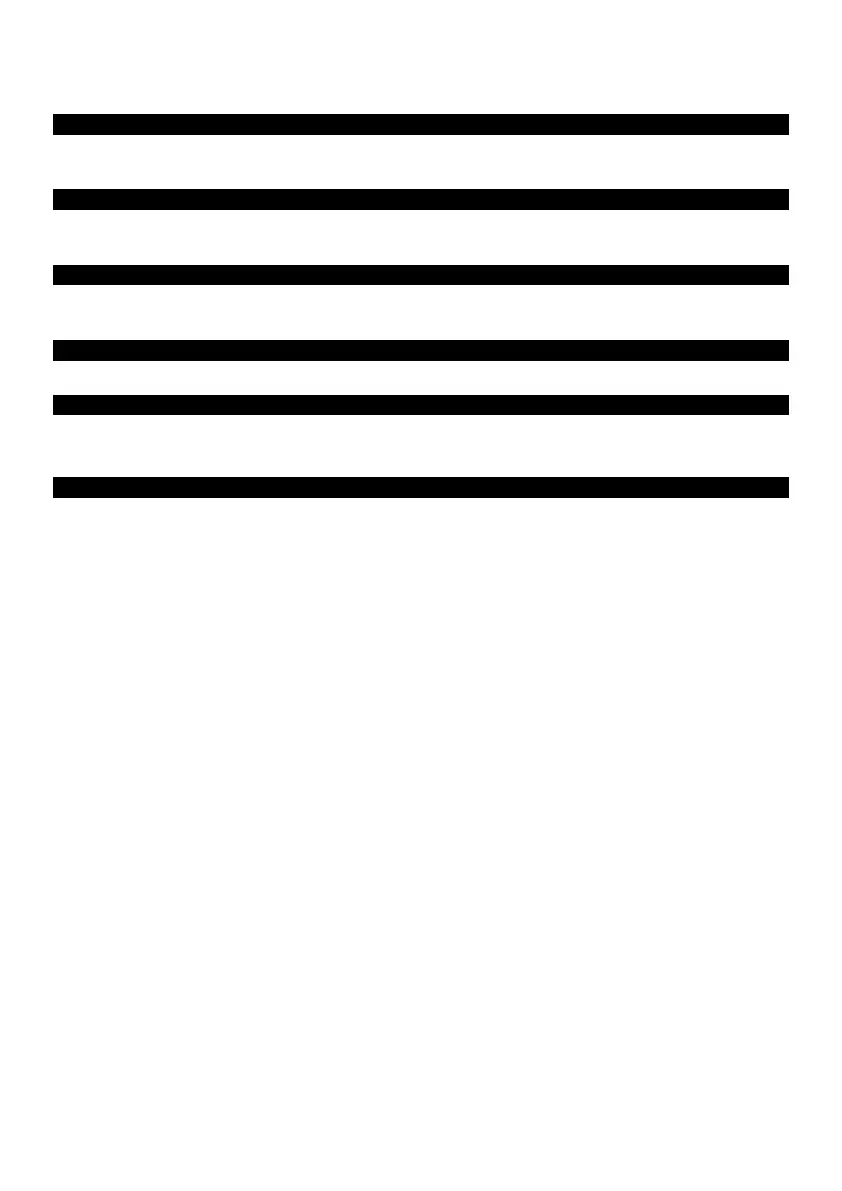
First Aid
78
Errors And Possible Causes
The screen is black:
• Make sure that the notebook is not swapping data and the Fn+F12 key combination
has not been operated.
The notebook switches itself off during operation.
• The accumulator could be empty. Connect the notebook by means of the network
adapter and charge the accumulator.
The notebook cannot be switched on.
• Operate the notebook by means of the accumulator and check whether it is correctly
inserted and charged.
Incorrect time and date display.
• Click the time display in the task bar and set the correct values afterwards.
No data can be read from the optical drive.
• Check whether the disc is correctly inserted.
• Is the drive displayed in Explorer? If yes, test another disc.
The WLAN connection is not functioning.
• Using the key combination Fn+F1 you can enable or disable the wireless LAN
function. A corresponding LED will light.
Additional Support
If the suggestions in the above section have not solved your problem, please contact
customer care and we will attempt to help you solve the problem. Before you call, however,
please have the following information available:
• How is your computer configured?
• What additional peripherals do you use?
• What messages, if any, appear on your screen?
• What software were you using when the error occurred?
• What steps have you already undertaken to solve the problem?
• Have you upgraded or removed drivers or hardware?
• Can you manually repeat the problem?
• If you have been given a customer number previously, please have this available.
Bekijk gratis de handleiding van Medion Akoya MD 96480, stel vragen en lees de antwoorden op veelvoorkomende problemen, of gebruik onze assistent om sneller informatie in de handleiding te vinden of uitleg te krijgen over specifieke functies.
Productinformatie
| Merk | Medion |
| Model | Akoya MD 96480 |
| Categorie | Laptop |
| Taal | Nederlands |
| Grootte | 9757 MB |







