Handleiding
Je bekijkt pagina 72 van 104
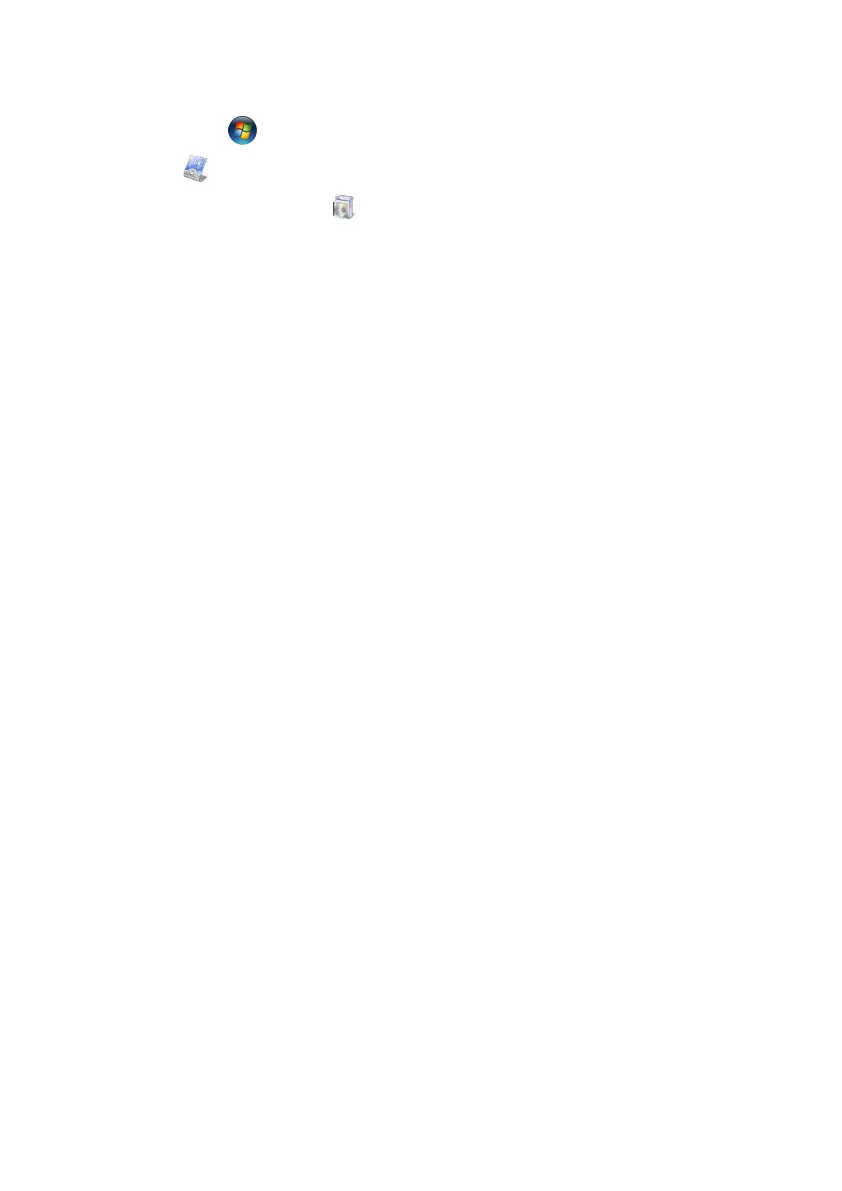
Main Components
66
Uninstall Software
In order to remove installed software from your Notebook, follow the next steps:
1. Click on Start
.
2. Click on
Control Panel.
3. Then select the Programs
option.
4. Select the respective program, start the de-installation and follow the instructions on
the screen.
Bekijk gratis de handleiding van Medion Akoya MD 96480, stel vragen en lees de antwoorden op veelvoorkomende problemen, of gebruik onze assistent om sneller informatie in de handleiding te vinden of uitleg te krijgen over specifieke functies.
Productinformatie
| Merk | Medion |
| Model | Akoya MD 96480 |
| Categorie | Laptop |
| Taal | Nederlands |
| Grootte | 9757 MB |







