Handleiding
Je bekijkt pagina 64 van 104
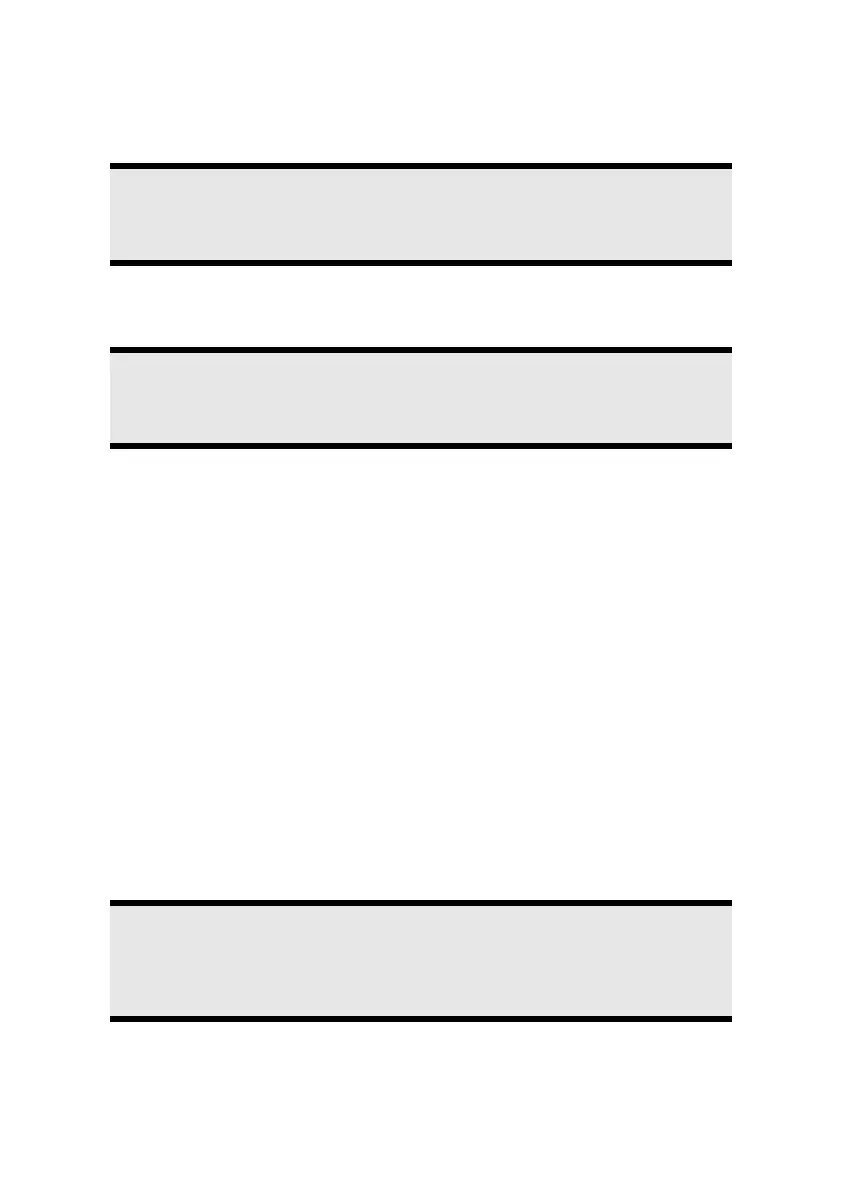
Main Components
58
Operation
The TV card fits into the Express Card/54 slot (18) of your notebook.
Note
The TV tuner card only fits into an Express Card/54 slot. Do not put the card
into any similar slots. That could lead to damage to the notebook or the card.
Inserting the TV card
Note
Remove the dummy card from the Express Card/54 Slot before installation.
Replace the card to protect contacts against dirt if the Slot is not used.
1. After starting Windows
®
, slide the card carefully into the proper slot as far as it goes.
The card then rebounds by a few millimeters and locks into place. Two short signals,
confirming successful installation, will sound if the card has been pushed in
completely.
2. Start the application for TV reception, in order to set up the TV card. A set-up
assistant will guide you through the program.
Removing the TV card
Remove the TV card in the following manner:
1. Disconnect all cables.
2. Press on the card slightly in the direction of the slot and then let go of it. The card
sticks out from the slot and can be removed. Store it in a safe place.
Connecting the aerial
Connect the aerial supplied with the notebook, in order to receive a digital signal with the
TV card.
To connect to your house antenna, use the adapter cable supplied.
Attention!
It is important that you pull out the antenna cable, when the device is not in
use, especially during thunderstorms. In this way you protect your device
from a potential power surge caused by lightning.
Bekijk gratis de handleiding van Medion Akoya MD 96480, stel vragen en lees de antwoorden op veelvoorkomende problemen, of gebruik onze assistent om sneller informatie in de handleiding te vinden of uitleg te krijgen over specifieke functies.
Productinformatie
| Merk | Medion |
| Model | Akoya MD 96480 |
| Categorie | Laptop |
| Taal | Nederlands |
| Grootte | 9757 MB |







