Handleiding
Je bekijkt pagina 34 van 104
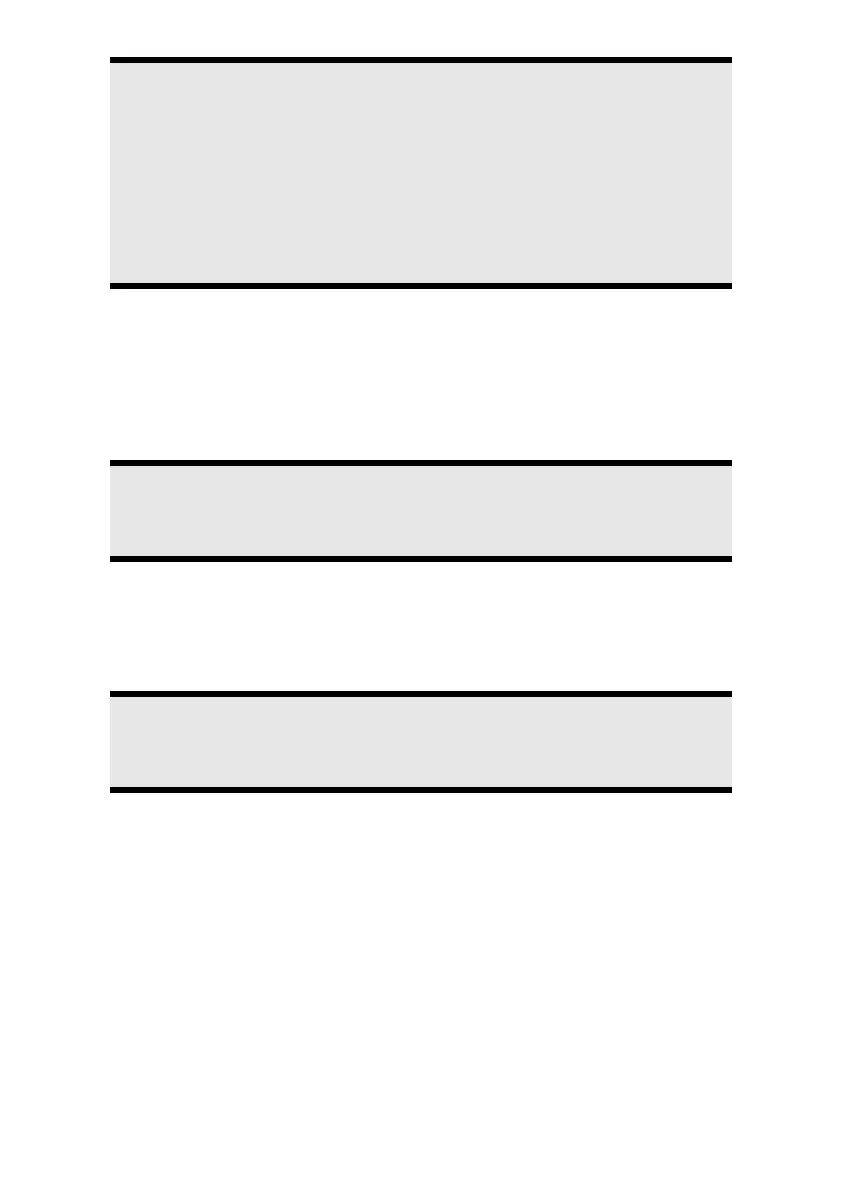
Main Components
28
Warning!
Do not remove the battery while the notebook is running on battery power.
You increase the possibility of losing data.
Warning!
Pay attention that the contacts to the battery and the notebook are not dirty
or damaged when storing the battery and using the notebook. This could
lead to malfunctions.
Charging the Battery
The battery is charged via the power adapter. If the power adapter is connected, it charges
the battery automatically, whether the notebook is turned on or not. When the notebook is
switched off, full charging takes a few hours. If the notebook is switched on, the charging
process takes a significantly longer time.
Note
The charging process will be interrupted if the temperature or the voltage of
the battery is too high.
Discharging the battery
Operate the notebook by means of the battery until it switches off independently because of
the low battery charge.
Note
Think about saving your open files in good time, to avoid a possible loss of
data.
Bekijk gratis de handleiding van Medion Akoya MD 96480, stel vragen en lees de antwoorden op veelvoorkomende problemen, of gebruik onze assistent om sneller informatie in de handleiding te vinden of uitleg te krijgen over specifieke functies.
Productinformatie
| Merk | Medion |
| Model | Akoya MD 96480 |
| Categorie | Laptop |
| Taal | Nederlands |
| Grootte | 9757 MB |







