Handleiding
Je bekijkt pagina 102 van 104
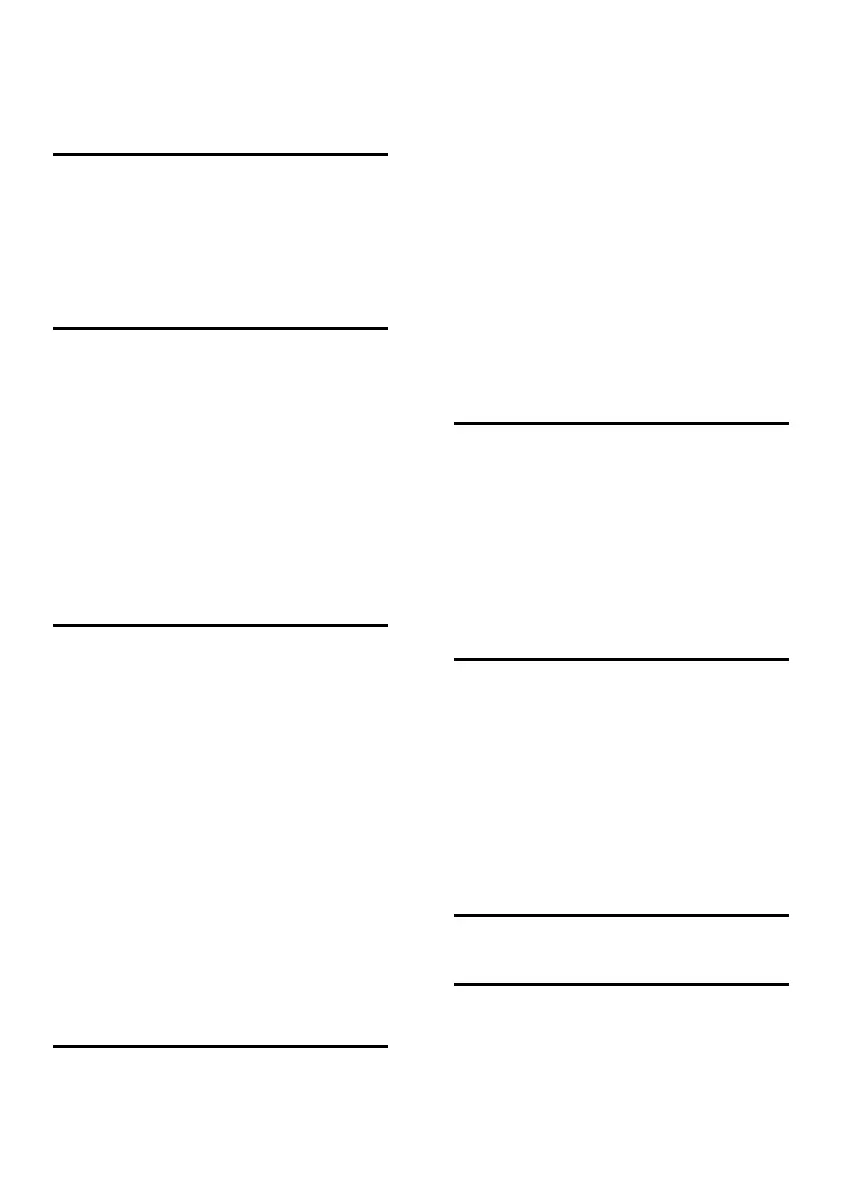
Appendix
96
Index
A
All programs...................................21
Ambient Temperature ......................4
Ansichten
Webcam.....................................14
Audience...........................................i
Autorun ..........................................65
B
Batteries and Proper Treatment.....82
Battery operation
Battery Power ............................29
Checking the Battery Level ........29
Battery Operation.......................9, 27
Charging ....................................28
Discharging the Battery..............28
Removing...................................27
Battery Power ................................29
BIOS Setup-Program .....................68
BIOS Utility
Running .....................................68
C
Cabling.............................................7
Care of Displays.............................80
CD/DVD-Rewriter...........................43
CD-blanks ......................................43
CD-ROM ........................................40
Changing the transmission/reception
channels ....................................57
Charging the Battery......................28
Checking the Battery Level ............29
Connectors
External Monitor.........................33
Modem.......................................47
Power socket .............................16
Sound card ................................44
USB ...........................................60
Control panel .................................22
Copyright
©
........................................ ii
Correction ......................................75
D
Data and System Security .............72
Data Entry ..................................... 36
Data Security................................... 4
Directories ..................................... 39
Disc-Drive...................................... 40
Discharging the battery.................. 28
Discs
Loading...................................... 40
Removing Blocked Discs........... 42
Display........................................... 32
Opening and Closing the Display32
Driver Support ............................... 79
Drivers ........................................... 39
DVD-Drive ..................................... 40
E
Electromagnetic Compatibility ....... 87
EMC .............................................. 87
Emergency Ejection of a Blocked Disc 42
Express card
Installing .................................... 52
Removing .................................. 52
Express Card/54............................ 52
Extended desktop.......................... 34
External Monitor ............................ 33
F
Factory Settings
Recovery ................................... 76
FAQ............................................... 71
Fast Ethernet-Network................... 48
FCC Compliance Statement.......... 89
Files
Finding....................................... 38
Finding Files .................................. 38
Fn.................................................. 36
Frequently asked questions........... 71
G
Getting Started .............................. 18
H
Hard drive...................................... 38
Hard Drive
Partitions ................................... 38
HDMI video
Bekijk gratis de handleiding van Medion Akoya MD 96480, stel vragen en lees de antwoorden op veelvoorkomende problemen, of gebruik onze assistent om sneller informatie in de handleiding te vinden of uitleg te krijgen over specifieke functies.
Productinformatie
| Merk | Medion |
| Model | Akoya MD 96480 |
| Categorie | Laptop |
| Taal | Nederlands |
| Grootte | 9757 MB |







