Handleiding
Je bekijkt pagina 86 van 108
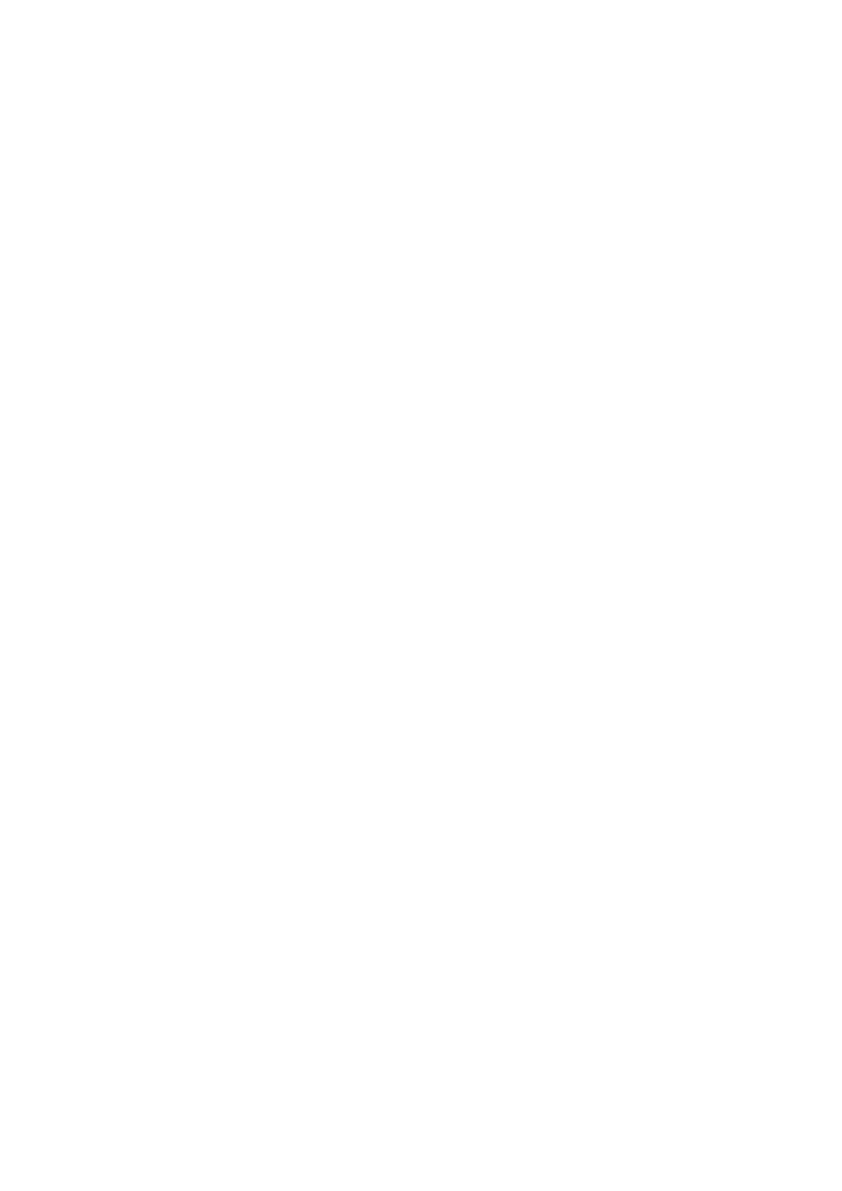
UK/ N. IRELAND HELPLINE 0870 7270370
REP. IRELAND HELPLINE 1-800-992508
-80-
Data and System Security
The programs described below are part of your Windows operating system. You
will find additional information on these programs in the Windows Help file.
Data Security
Back up data regularly on external media such as a CD-R or CD-RW. Windows offers
Backup Status and Configuration.
This program is found in Accessories Ö System Tools within the Start menu. You
should make a backup disk with all your passwords and the operating system’s
original configuration.
Maintenance Programs
You can avoid some hardware and software errors with disk maintenance programs
such as Disk Defragmenter and Disk Cleanup. The program System
Information can also be helpful since it gives you detailed information about your
system configuration. You will find these programs in Accessories Ö System
Tools.
Password Reset Disk
To protect individual user accounts from complications resulting from lost
passwords, users should create a password reset disk and keep it in a safe place. If
the user should forget his/her password, the password can be reset with the
password reset disk so that the user has access again to his/her local user account.
Windows Help describes how to create a password reset disk.
Bekijk gratis de handleiding van Medion Akoya MD 96290, stel vragen en lees de antwoorden op veelvoorkomende problemen, of gebruik onze assistent om sneller informatie in de handleiding te vinden of uitleg te krijgen over specifieke functies.
Productinformatie
| Merk | Medion |
| Model | Akoya MD 96290 |
| Categorie | Laptop |
| Taal | Nederlands |
| Grootte | 9851 MB |







