Handleiding
Je bekijkt pagina 82 van 108
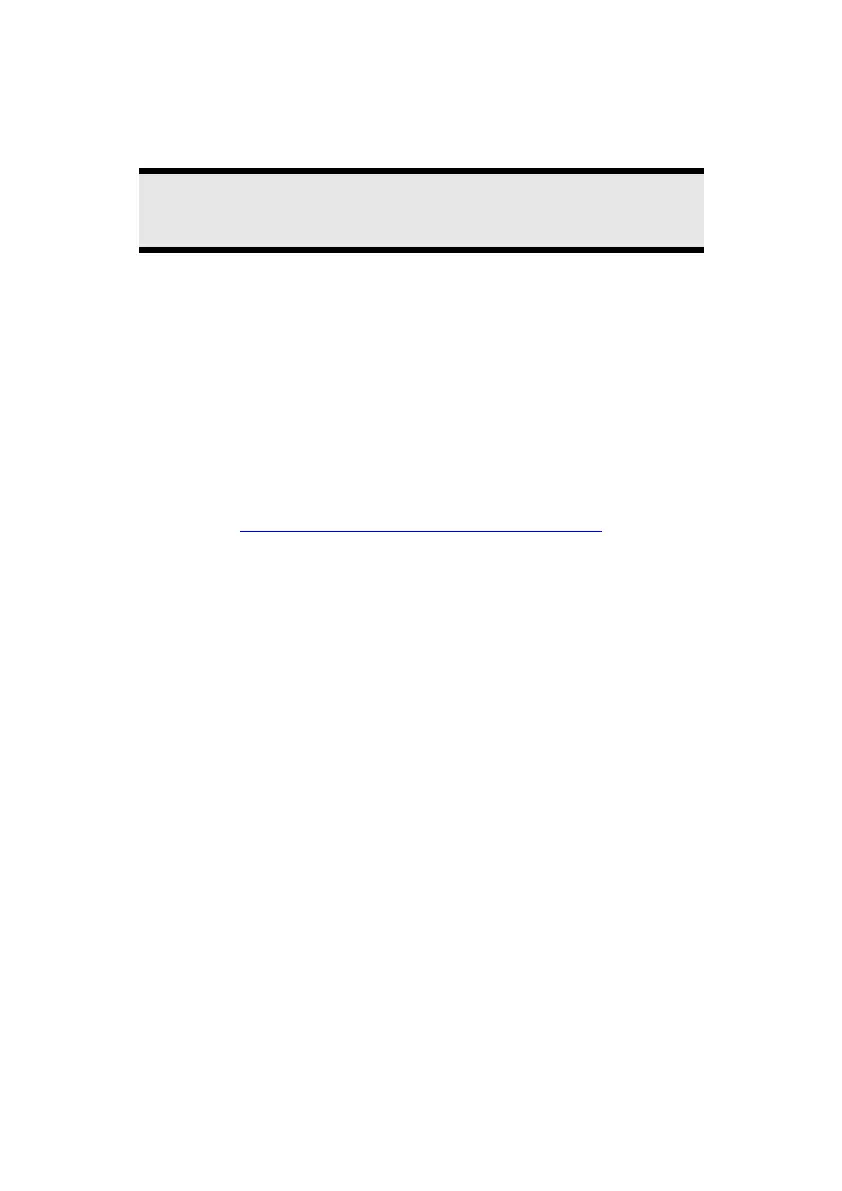
UK/ N. IRELAND HELPLINE 0870 7270370
REP. IRELAND HELPLINE 1-800-992508
-76-
The BullGuard Internet Security Package will be updated with the most up-to-date
virus information for 90 days after the free registration.
The registration window will only appear after your notebook has been restarted.
You will register by entering your email address.
Note
Keep your password at a secure place.
The antivirus software will continue to run after the expiry of 90 days, but it will no
longer be updated, so that your notebook will not be protected against new
viruses.
The purchase of various subscriptions through BullGuard is possible in order to
always receive the most up-to-date information and updates.
A subscription will be purchased on the internet and carried out without
complications. An additional release or the entering of a licence is not necessary.
Neither changes nor additional settings will have to be made.
The release will take place automatically after the purchase of a subscription.
Read the information about this on the internet at:
https://www.bullguard.com/buy_new.aspx?
Bekijk gratis de handleiding van Medion Akoya MD 96290, stel vragen en lees de antwoorden op veelvoorkomende problemen, of gebruik onze assistent om sneller informatie in de handleiding te vinden of uitleg te krijgen over specifieke functies.
Productinformatie
| Merk | Medion |
| Model | Akoya MD 96290 |
| Categorie | Laptop |
| Taal | Nederlands |
| Grootte | 9851 MB |







