Handleiding
Je bekijkt pagina 80 van 108
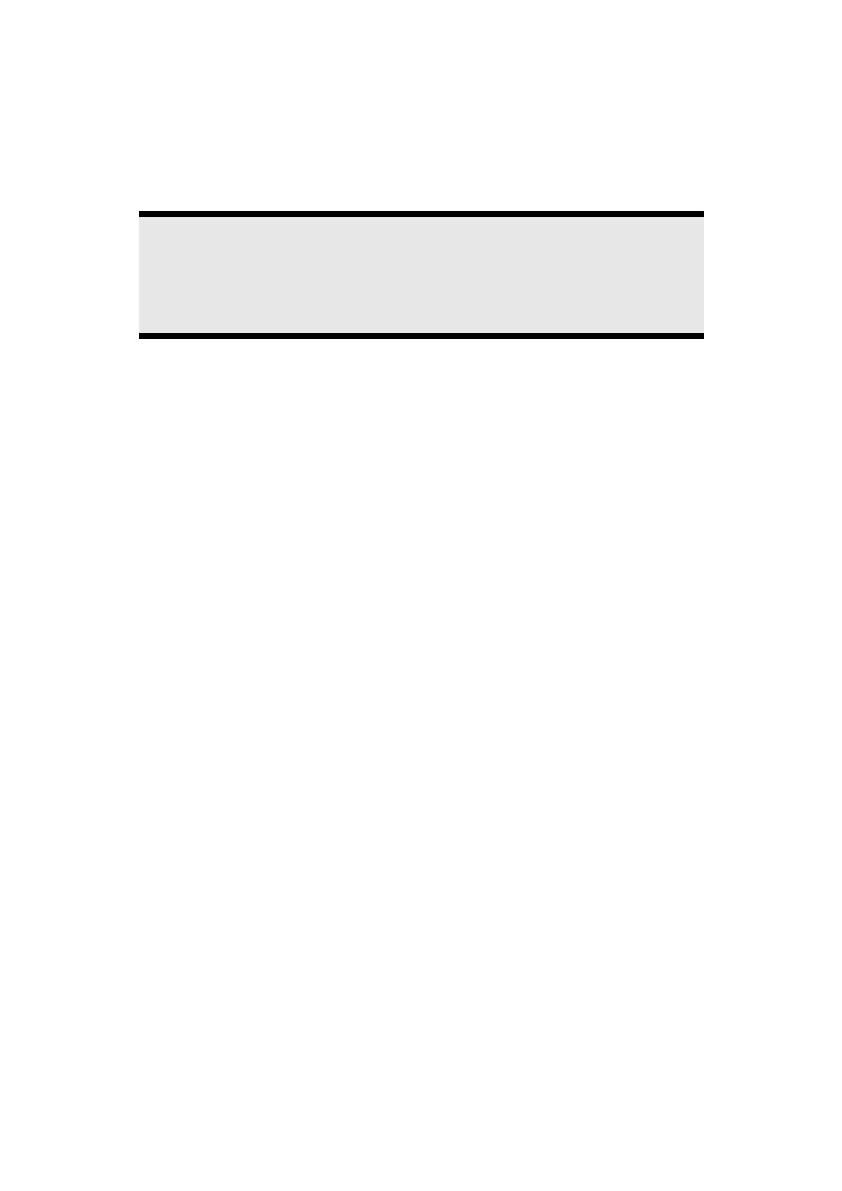
UK/ N. IRELAND HELPLINE 0870 7270370
REP. IRELAND HELPLINE 1-800-992508
-74-
The BIOS Set-up-Program
In BIOS setup (Basic Configuration) there are a number of configurable parameter
settings available for your notebook. For example, you can change the operating
mode of the interfaces, security features or power management.
Warning!
The notebook is factory pre-set to guarantee optimum operation.
Only modify the parameters if necessary and if you are familiar with
the configuration options.
Running the BIOS Set-up
You can only run the BIOS configuration program at system start-up. If the
notebook has already started, power it down and then up again. Press the F2
function key in order to start the BIOS-SET-UP.
Bekijk gratis de handleiding van Medion Akoya MD 96290, stel vragen en lees de antwoorden op veelvoorkomende problemen, of gebruik onze assistent om sneller informatie in de handleiding te vinden of uitleg te krijgen over specifieke functies.
Productinformatie
| Merk | Medion |
| Model | Akoya MD 96290 |
| Categorie | Laptop |
| Taal | Nederlands |
| Grootte | 9851 MB |







