Handleiding
Je bekijkt pagina 59 van 108
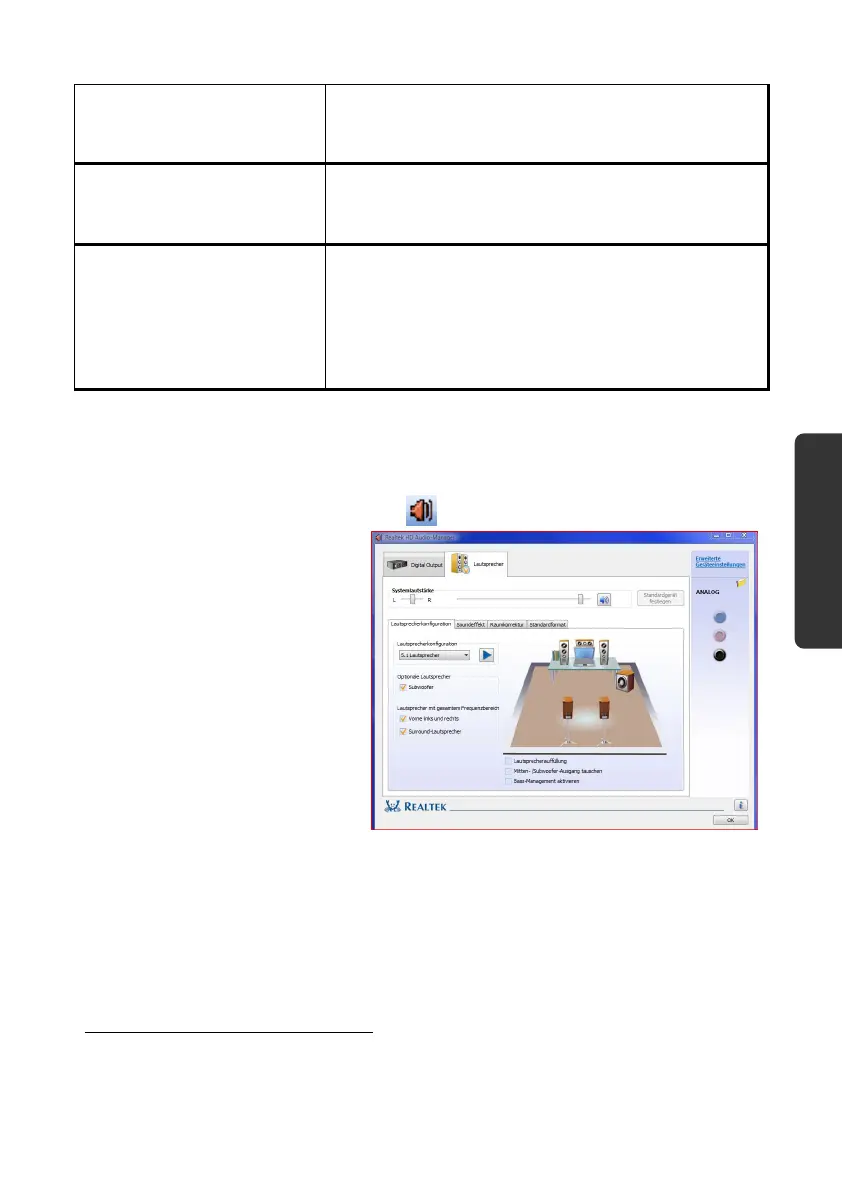
UK/ N. IRELAND HELPLINE 0870 7270370
REP. IRELAND HELPLINE 1-800-992508
-53-
Safety Handling
Components
Aid Appendix
Line In
(13)
For reception through an external source of sound.
For sound reproduction with a surround system for
speakers back.
Microphone In
(14)
For recording via an external microphone.
For sound reproduction via an external surround
system for external center / subwoofer.
Audio Out /
Digital
Audio Out
(S/P-DIF optical)
(15)
For sound reproduction with an external surround
decoder via an optical cable (available separately at
a specialist shop).
For sound reproduction via external stereo
equipment such as loudspeakers (active) or
headphones.
By using the external connections you have the possibility to connect your
notebook with a 5.1 surround system.
The bundled software allows you to make the necessary settings:
1. Click the following symbol in the taskbar:
The help program for the audio
configuration is now invoked. A
large number of settings can be
carried out with this.
It is also used to set the
loudspeaker configuration
you are going to use for the
surround sound.
You have the possibility to select between the following configuration modes:
• stereo
*
• quadraphonic
• 5.1 loudspeaker
*
Your notebook is factory set to stereo mode.
Bekijk gratis de handleiding van Medion Akoya MD 96290, stel vragen en lees de antwoorden op veelvoorkomende problemen, of gebruik onze assistent om sneller informatie in de handleiding te vinden of uitleg te krijgen over specifieke functies.
Productinformatie
| Merk | Medion |
| Model | Akoya MD 96290 |
| Categorie | Laptop |
| Taal | Nederlands |
| Grootte | 9851 MB |







