Handleiding
Je bekijkt pagina 43 van 108
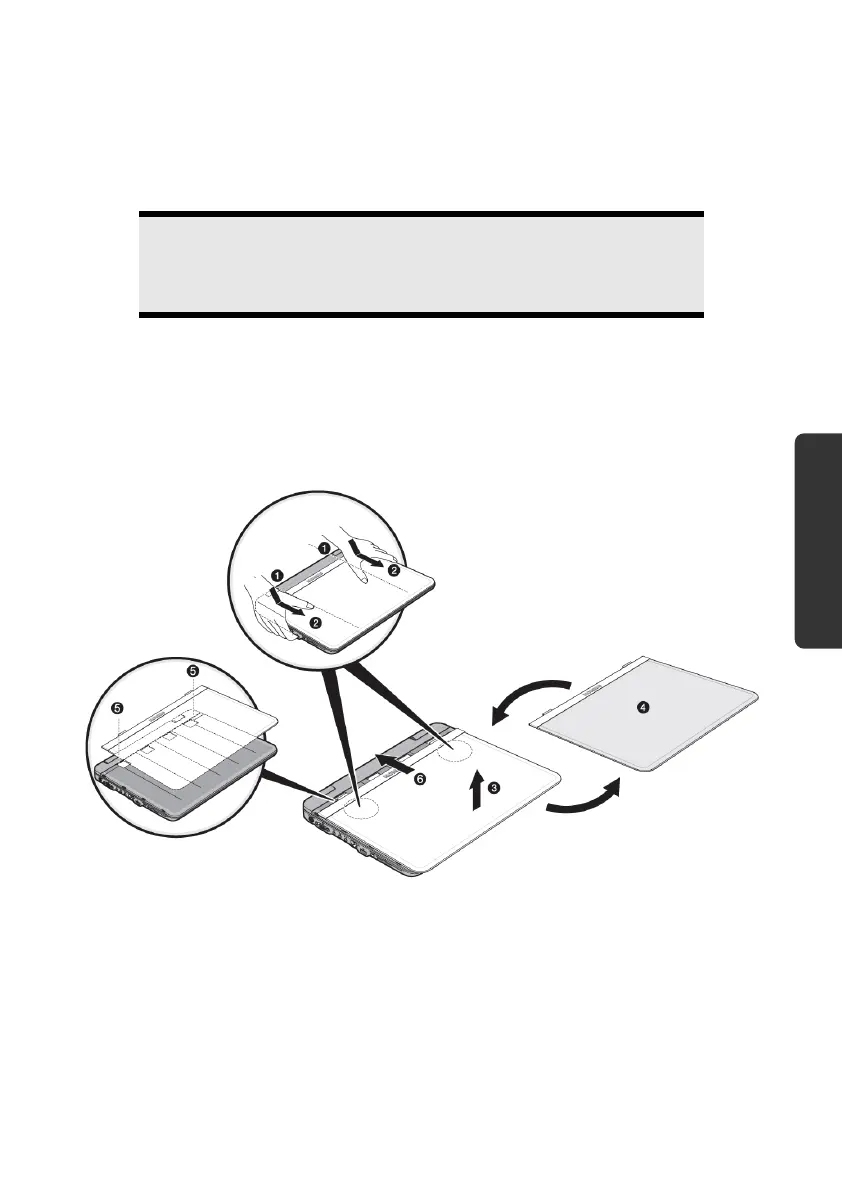
UK/ N. IRELAND HELPLINE 0870 7270370
REP. IRELAND HELPLINE 1-800-992508
-37-
Safety Handling
Components
Aid Appendix
Replacing the cover
You have the possibility of replacing the cover of the display, in order to give your
notebook an individual touch. You can order the respective covers at
www.medion.com/individual. Please follow one of the following instructions.
Note
Make sure that the notebook is neither switched on nor connected
with the mains adapter, before replacing the cover.
Instruction 1 for replacing the cover:
1. Use both hands to unlock the cover at the level of the hinges.
2. Slide the cover off the notebook and replace it with the new one.
3. Align the new cover to the notebook strip and push it carefully back to the
starting position, until it engages.
Bekijk gratis de handleiding van Medion Akoya MD 96290, stel vragen en lees de antwoorden op veelvoorkomende problemen, of gebruik onze assistent om sneller informatie in de handleiding te vinden of uitleg te krijgen over specifieke functies.
Productinformatie
| Merk | Medion |
| Model | Akoya MD 96290 |
| Categorie | Laptop |
| Taal | Nederlands |
| Grootte | 9851 MB |







