Handleiding
Je bekijkt pagina 15 van 108
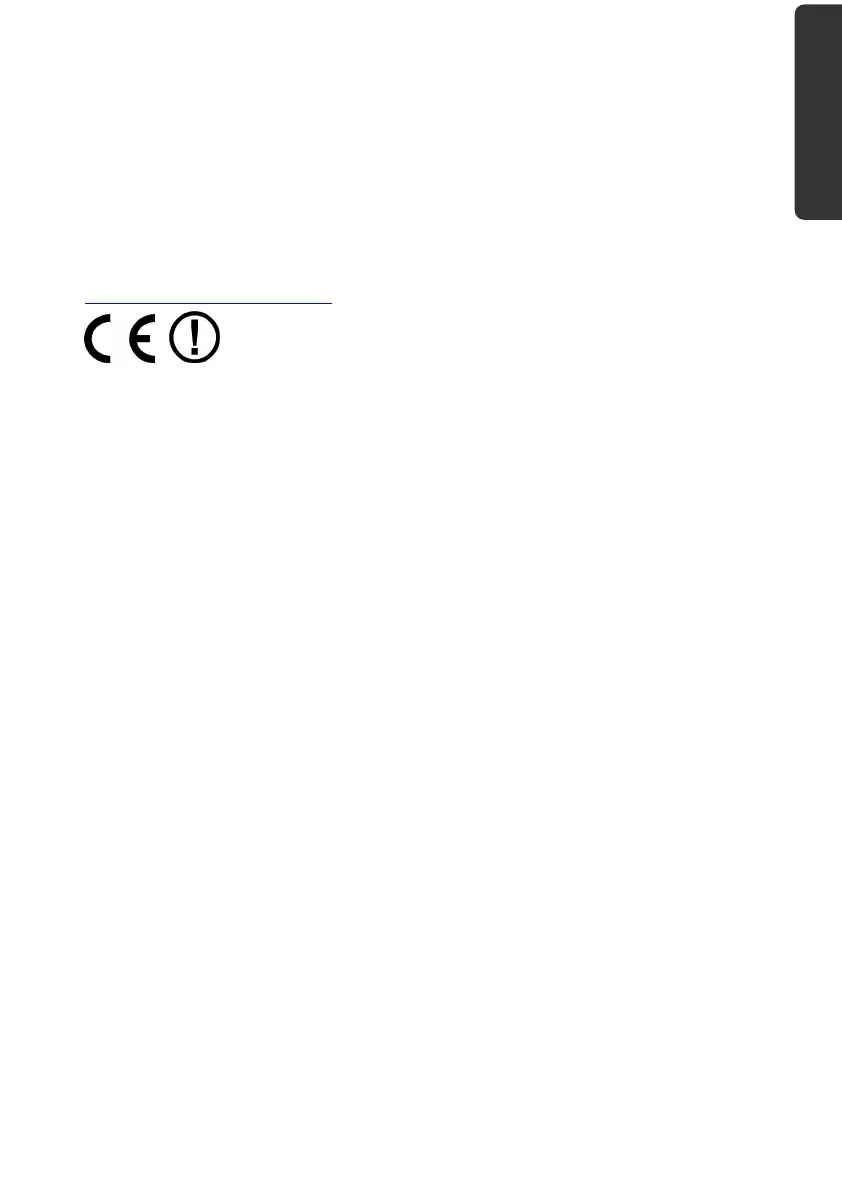
UK/ N. IRELAND HELPLINE 0870 7270370
REP. IRELAND HELPLINE 1-800-992508
-9-
Safety
Handling Components Aid Appendix
Information about the regulatory compliance
according to R&TTE
The following remote equipment has been supplied with this notebook:
• Wireless LAN
The company declares herewith that these devices are in agreement with the
fundamental requirements and the other relevant terms of the 1999/5/EG
Guideline. Complete declarations of conformity are available under
www.medion.com/conformity
.
The modem meets the requirements of TBR21 (01/1998) and
EG201120/V1.1.1/01/98 regarding connection with an analogue telephone
network.
Modem
• If your system has a modem, please make sure you connect it to an
analogue telephone line only. Connecting to a digital PBX, a digital line
designed for broadband services or ISDN, a shared service line or a
payphone will damage the modem or the devices to which it is connected.
Touch Pad
• Light pressure with the tip of your finger is all that is required to operate the
touch pad. Because the touch pad is electrostatic sensitive, objects cannot
be used in place of your fingers. Using a pen or other object can damage the
touch pad or cause the notebook to malfunction.
Bekijk gratis de handleiding van Medion Akoya MD 96290, stel vragen en lees de antwoorden op veelvoorkomende problemen, of gebruik onze assistent om sneller informatie in de handleiding te vinden of uitleg te krijgen over specifieke functies.
Productinformatie
| Merk | Medion |
| Model | Akoya MD 96290 |
| Categorie | Laptop |
| Taal | Nederlands |
| Grootte | 9851 MB |







