Handleiding
Je bekijkt pagina 67 van 75
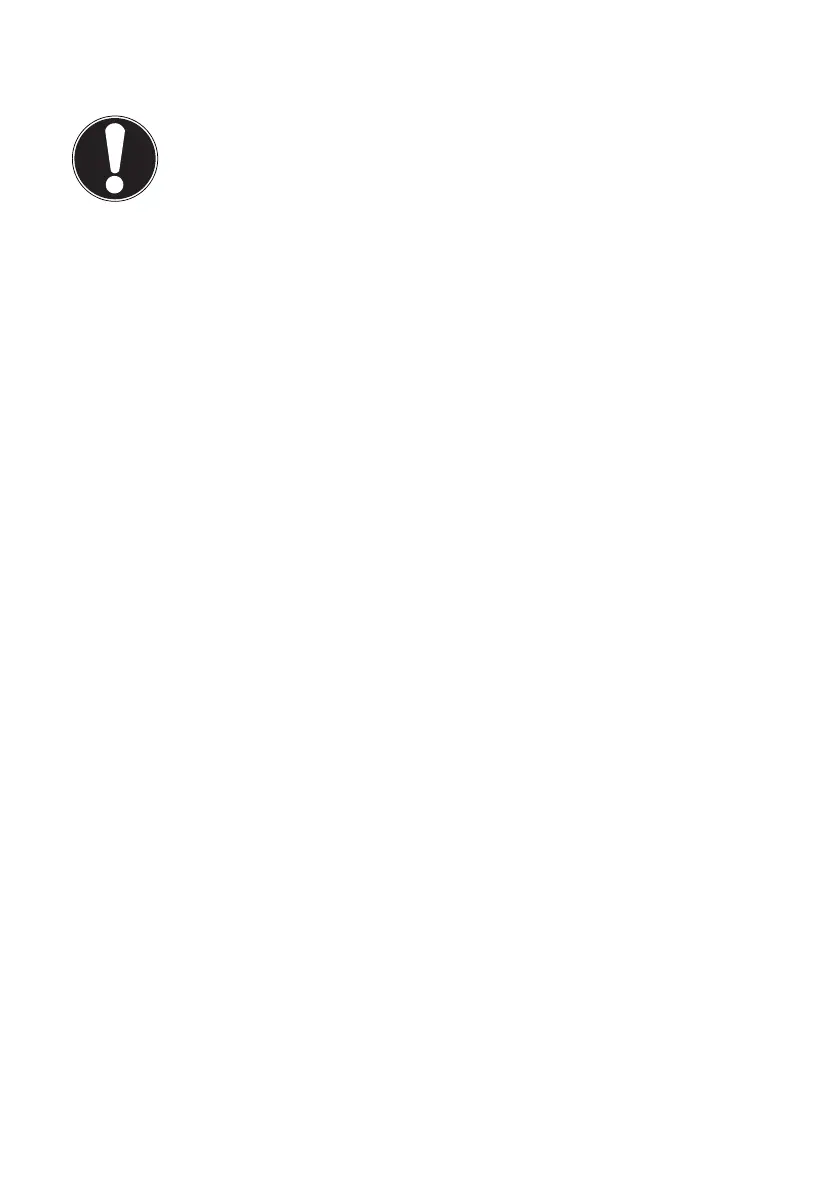
66 of 74
20.6. Maintenance
CAUTION!
None of the parts inside the Notebook housing require
cleaning or maintenance.
You can increase the lifespan of your Notebook with the following
measures:
• Always unplug the device, disconnect all cables and remove the
battery before cleaning.
• Clean the Notebook with a damp, lint-free cloth.
• Do not use solvents, corrosive or aerosol-based detergents to clean
the device.
• Do not use CD-ROM cleaning discs or similar products that clean
the lens of the laser to clean your optical drive.
• Dust or grease on the touchpad can affect its sensitivity. Remove
the dust or grease from the surface of the touch pad with a strip of
adhesive tape.
• Over time, dust can collect inside the Notebook which then
blocks the vents. This can lead to an increase in the fan speed and,
therefore, also increase the operating volume of your Notebook. It
can also lead to overheating and malfunctions. Therefore, have the
interior of the Notebook cleaned by your service department or a
specialist at regular intervals.
Bekijk gratis de handleiding van Medion AKOYA E7225 (MD 98741), stel vragen en lees de antwoorden op veelvoorkomende problemen, of gebruik onze assistent om sneller informatie in de handleiding te vinden of uitleg te krijgen over specifieke functies.
Productinformatie
| Merk | Medion |
| Model | AKOYA E7225 (MD 98741) |
| Categorie | Laptop |
| Taal | Nederlands |
| Grootte | 5595 MB |







