Handleiding
Je bekijkt pagina 52 van 75
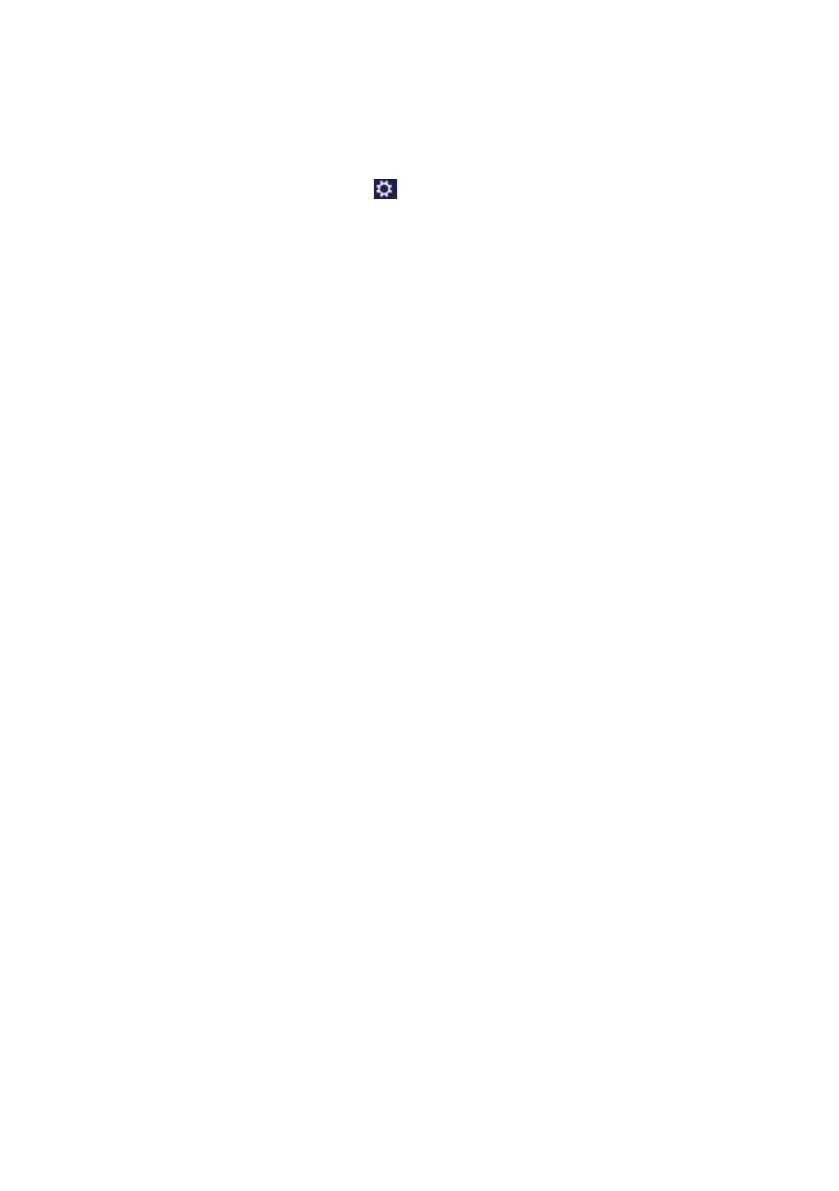
51 of 74
17.5. Linking a User Account to a LiveID
You can link your user account to a LiveID. This enables you to log in to any
computer or mobile device connected to the Internet using your LiveID.
Move the mouse pointer into the top right or bottom corner of the display,
move the mouse down and click Settings.
Next, select Change PC settings.
Open the User category.
Select Switch to a Microsoft account.
Now enter your Windows Live ID e-mail address.
If you have not yet created a Windows Live ID account or added an e-mail
address to your Windows Live ID account, you can create and edit your Windows
Live ID account at http://www.windowslive.com/.
Follow the instructions on the screen to complete the link.
Bekijk gratis de handleiding van Medion AKOYA E7225 (MD 98741), stel vragen en lees de antwoorden op veelvoorkomende problemen, of gebruik onze assistent om sneller informatie in de handleiding te vinden of uitleg te krijgen over specifieke functies.
Productinformatie
| Merk | Medion |
| Model | AKOYA E7225 (MD 98741) |
| Categorie | Laptop |
| Taal | Nederlands |
| Grootte | 5595 MB |







