Handleiding
Je bekijkt pagina 18 van 75
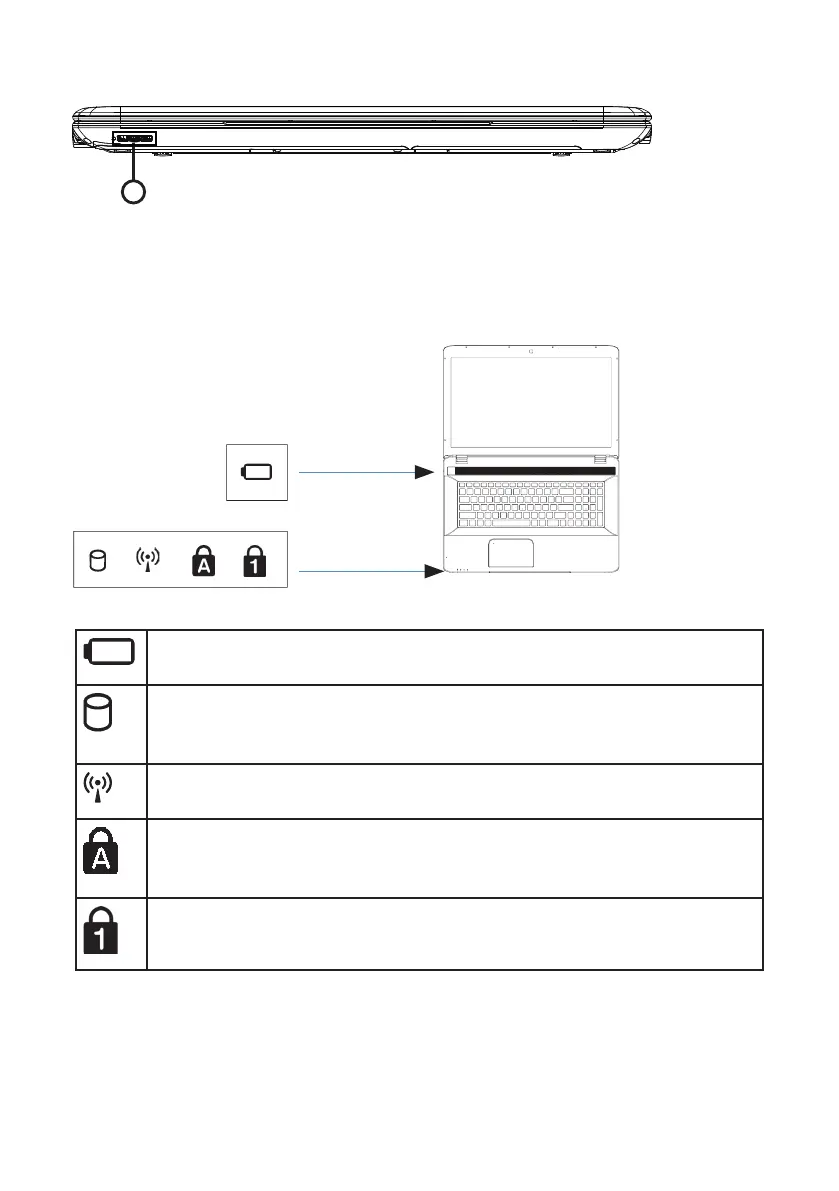
17 of 74
4.4. Front View
22
22) Multimedia Card Reader
4.5. Operating and Status LEDs
The system displays power supply status and operating modes via LEDs. The
operating lights also light up during Notebook activity:
Operating Indicator
This LED will shine if the system is switched on.
Access Indicator
This LED lights or flashes when the Notebook is accessing the hard disk
or the optical drive.
WLAN / Bluetooth LED
This LED lights when the WLAN /Bluetooth function is activated.
Capital Lock
This LED lights when CAPS-Lock has been activated. This sets the
keyboard to capital letters.
Num Lock
This LED lights when NUM-Lock has been activated.
Bekijk gratis de handleiding van Medion AKOYA E7225 (MD 98741), stel vragen en lees de antwoorden op veelvoorkomende problemen, of gebruik onze assistent om sneller informatie in de handleiding te vinden of uitleg te krijgen over specifieke functies.
Productinformatie
| Merk | Medion |
| Model | AKOYA E7225 (MD 98741) |
| Categorie | Laptop |
| Taal | Nederlands |
| Grootte | 5595 MB |







