Handleiding
Je bekijkt pagina 16 van 75
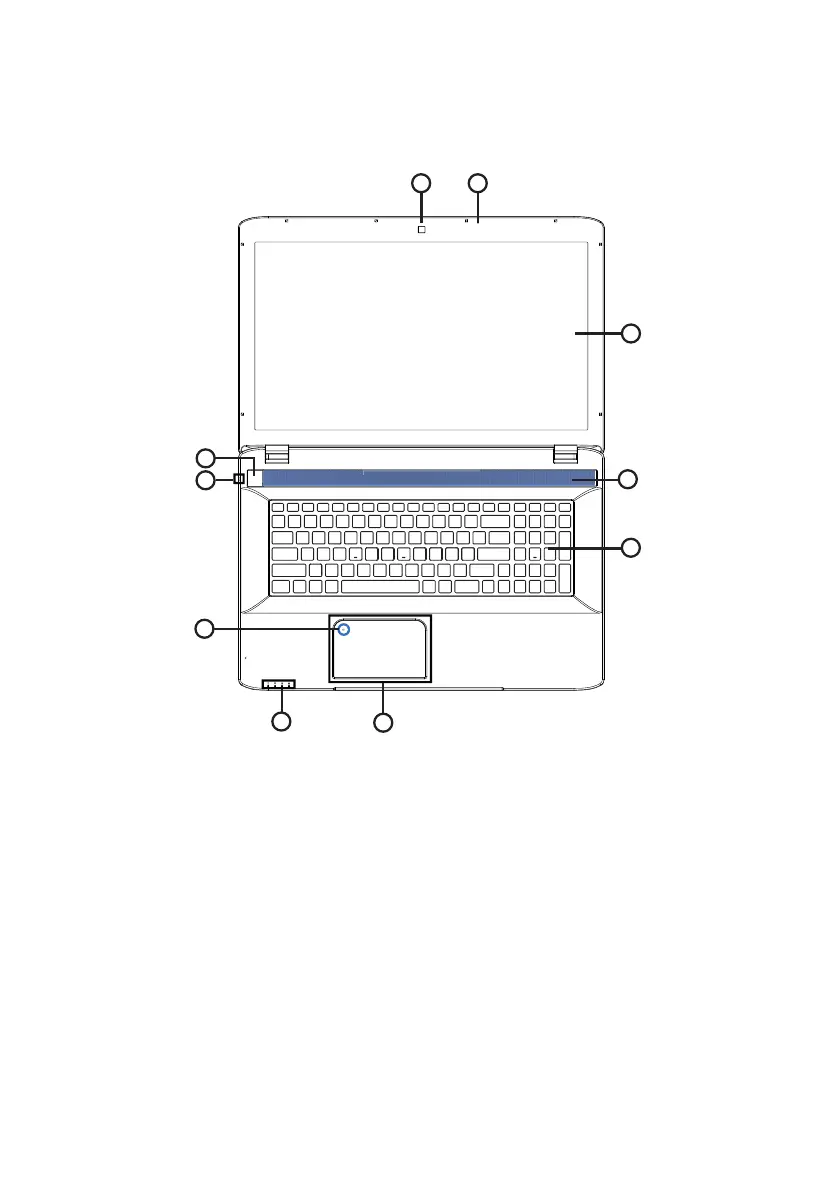
15 of 74
4. Views
4.1. Open Notebook
1
3
4
6
7
8
5
9
7
2
1) Webcam
2) Microphone
3) LCD Display
4) Stereo loudspeakers
5) Keyboard
6) Touchpad
7) Device Indicators
8) Touchpad Lock
The touchpad lock is deactivated or activated by a double tap on the symbol
and the display will light up.
9) Power ON/OFF
Bekijk gratis de handleiding van Medion AKOYA E7225 (MD 98741), stel vragen en lees de antwoorden op veelvoorkomende problemen, of gebruik onze assistent om sneller informatie in de handleiding te vinden of uitleg te krijgen over specifieke functies.
Productinformatie
| Merk | Medion |
| Model | AKOYA E7225 (MD 98741) |
| Categorie | Laptop |
| Taal | Nederlands |
| Grootte | 5595 MB |







