Handleiding
Je bekijkt pagina 13 van 24
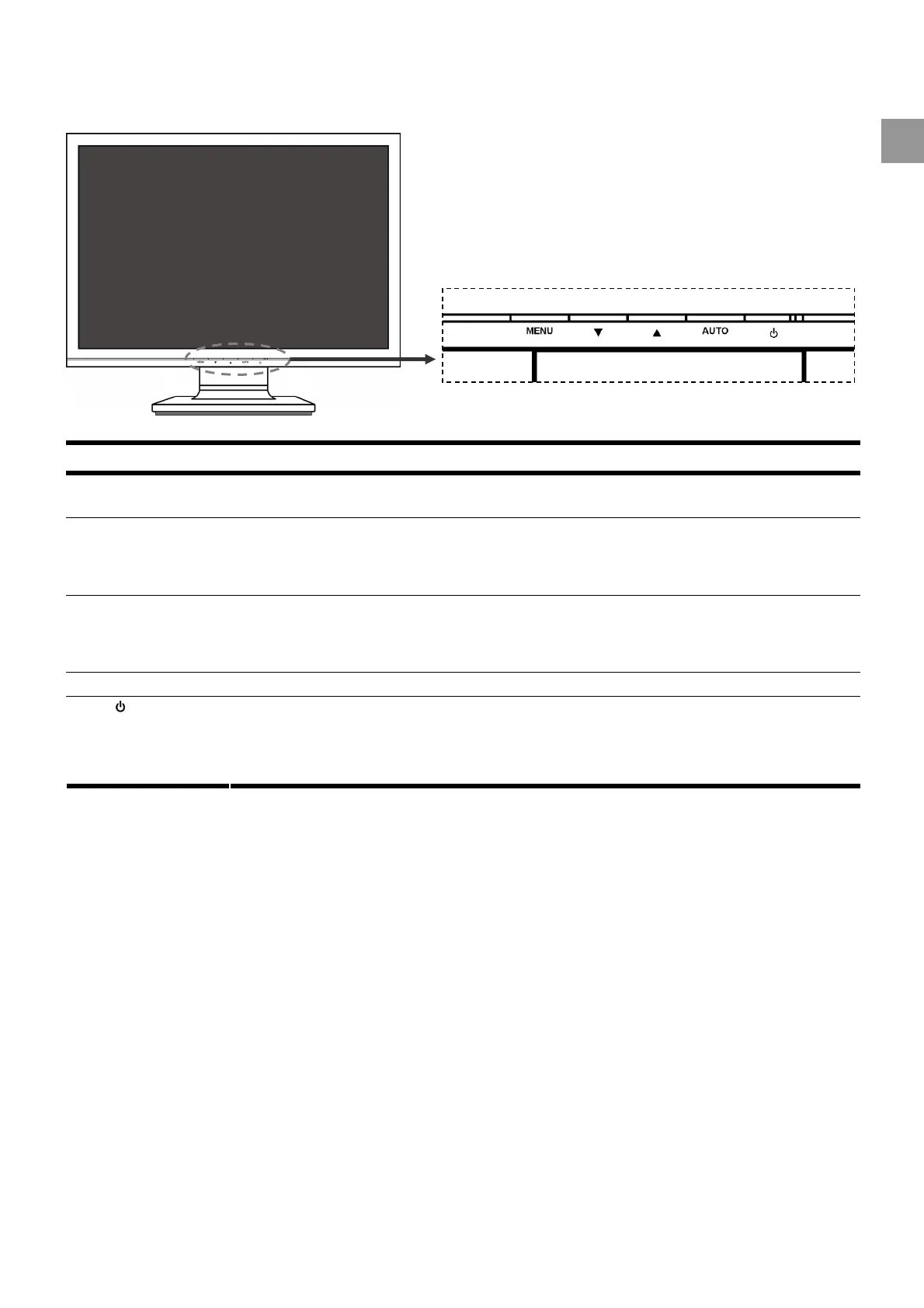
Controls
11
DE
EN
FR
NL
DK
ES
IT
Controls
(Ill.: Front view controls)
Function
Description
Menu/Enter
When this key is pressed the OSD (ON screen display) starts on your TFT monitor Confirm
you selection by pressing this key.
Decrease volume
When OSD is active this key sets a parameter value and decreases it.
Executing it directly lowers the volume.
Increase volume
When OSD is active this key sets a parameter value and increases it.
Executing it directly raises the volume.
Auto
With this key you can automatically adjust the image.
Power
Operation
indicator
With this switch you can switch the TFT monitor ON and OFF.
Indicates the operating state.
Blue = Normal mode,
Orange = Stand-by mode
Bekijk gratis de handleiding van Medion Akoya E53000 (MD 31119), stel vragen en lees de antwoorden op veelvoorkomende problemen, of gebruik onze assistent om sneller informatie in de handleiding te vinden of uitleg te krijgen over specifieke functies.
Productinformatie
| Merk | Medion |
| Model | Akoya E53000 (MD 31119) |
| Categorie | Monitor |
| Taal | Nederlands |
| Grootte | 2354 MB |
