Handleiding
Je bekijkt pagina 36 van 44
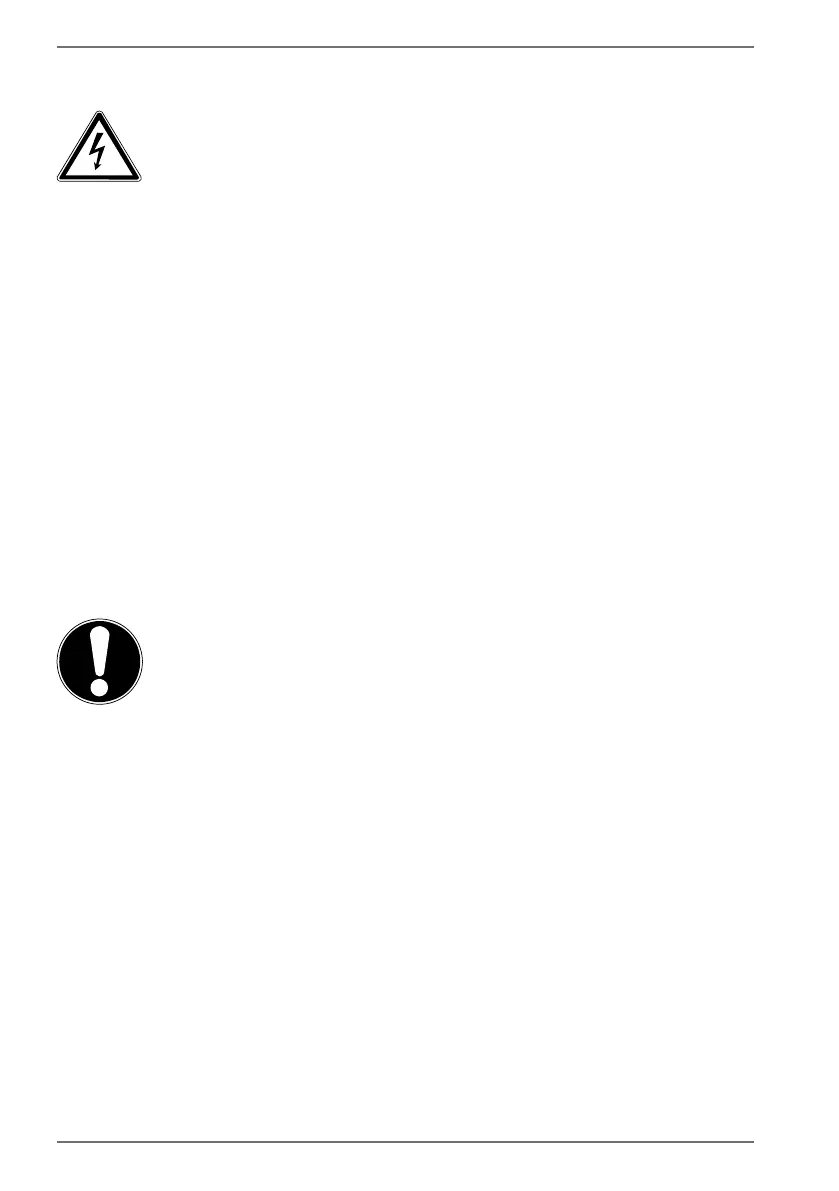
36
24.6. Cleaning and Maintenance
WARNING!
Danger of electric shock!
There is a risk of death as a result of electric shock if
the housing is open and if parts inside the device are
touched!
Do not open the housing of the notebook. It does
not contain any parts requiring maintenance. Always
unplug the device and disconnect all cables before
cleaning!
You can increase the lifespan of your notebook with the following measures:
Only use a damp, lint-free cloth to clean the notebook.
Do not use solvents, corrosive or aerosol-based detergents to clean the device.
Use special cleaning products for the display and the touchpad (e.g. glass
cleaner).
Under no circumstances must liquids penetrate inside the device as this may
cause damage.
Do not expose the screen to strong sunlight or ultraviolet light.
NOTICE!
Risk of damage!
To avoid damaging the device, never allow the plug
contacts to come into contact with water.
If this nevertheless happens, it is essential that the
plug contacts are rubbed dry before using the device
again.
Bekijk gratis de handleiding van Medion Akoya E16443, stel vragen en lees de antwoorden op veelvoorkomende problemen, of gebruik onze assistent om sneller informatie in de handleiding te vinden of uitleg te krijgen over specifieke functies.
Productinformatie
| Merk | Medion |
| Model | Akoya E16443 |
| Categorie | Laptop |
| Taal | Nederlands |
| Grootte | 2770 MB |







