Handleiding
Je bekijkt pagina 30 van 44
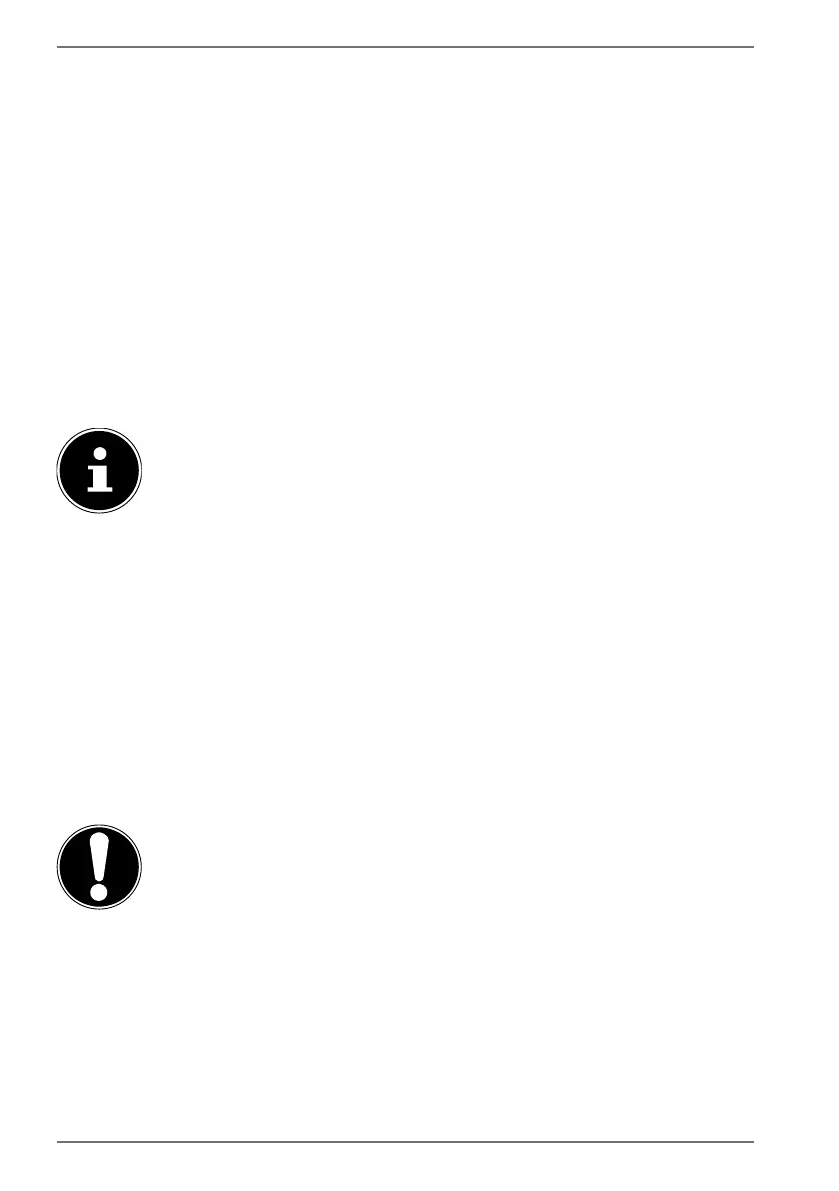
30
18.2. Bluetooth®
Bluetooth technology is used to wirelessly bridge short distances. Bluetooth devices
transfer data via radio so that computers, mobile phones, printers, keyboards, mice
and other devices can communicate with one another wirelessly. Bluetooth wireless
technology has numerous possible applications. A few of them are listed below:
• Creating a wireless Internet connection using a mobile phone.
• Transferring files between computers or between a computer and another device.
• Printing using a Bluetooth printer.
• Using a Bluetooth keyboard and mouse.
• Connecting to a PAN (Personal Area Network).
The Bluetooth wireless technology data transfer speed can vary depending on the
device or environmental factors. Data can be transferred through walls, jacket pockets
and briefcases using a Bluetooth device. The transfer between Bluetooth devices occurs
at the high frequency of 2.4 Gigahertz (GHz).
Do not operate the Bluetooth function in locations (e.g.: hospitals,
aeroplanes, etc.) where there is sensitive equipment. Do not switch the
device unless you are sure it will cause no interference.
18.3. Airplane Mode
In flight mode, all wireless connections (e.g. Wi-Fi, Bluetooth®) are disabled. The airplane
mode is disabled by default to ensure that all wireless connections are available.
19. Securing Your Notebook
19.1. Password Setting (Power-on)
You can protect your notebook against unauthorised use with a power-on
password. On switching on the notebook, a password prompt will appear on the
screen. The password is set up in the UEFI configuraton.
NOTICE!
Risk of damage!
Please note that changes should only be carried out
here by very experienced users, as changes in the UEFI
setting may have implications for the stable operation
of the notebook.
Keep your password in a safe place. If you forget
your password, you have no way of deleting it. If this
happens, contact your service centre.
Bekijk gratis de handleiding van Medion AKOYA E15443 (MD 62622), stel vragen en lees de antwoorden op veelvoorkomende problemen, of gebruik onze assistent om sneller informatie in de handleiding te vinden of uitleg te krijgen over specifieke functies.
Productinformatie
| Merk | Medion |
| Model | AKOYA E15443 (MD 62622) |
| Categorie | Laptop |
| Taal | Nederlands |
| Grootte | 2787 MB |







