Handleiding
Je bekijkt pagina 31 van 47
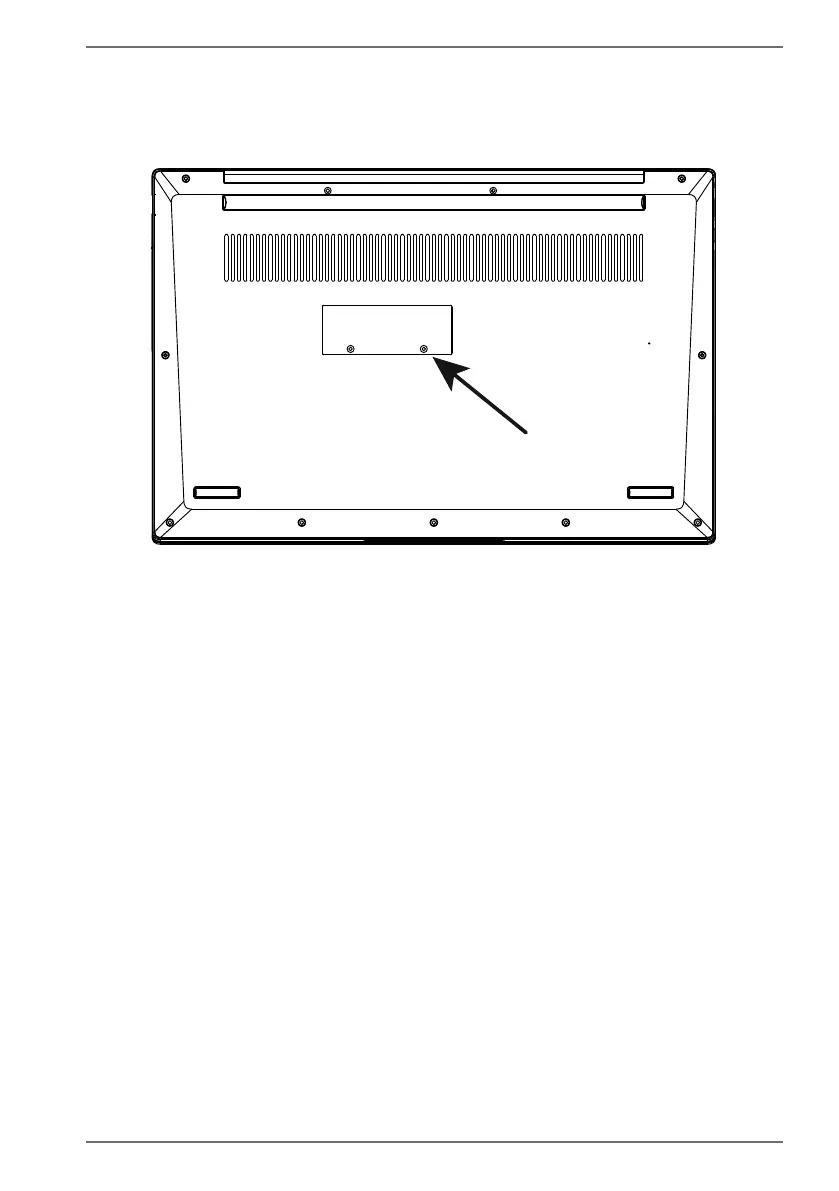
31
19. Slot for fl ash memory expansion module
M.2 2280
Your notebook comes with a slot for a flash memory expansion module.
(image similar)
19.1. Safety information
• Switch off your notebook before removing the cover.
• Never leave your notebook unattended with the flash
memory expansion module uncovered to ensure that no
objects fall into the open slot and damage the notebook.
• After installation, take care to ensure that the cover is refitted
correctly.
19.2. Replacing in-built fl ash memory
Proceed as follows:
Switch off the notebook by shutting it down normally.
Turn the notebook over and place it on a stable and level surface to prevent the
notebook from falling.
Remove the screws from the base of the notebook.
Remove the screw in the slot and remove the memory.
Push the new flash memory into the slot with the contacts to the right and fix
this in place again with the screws removed previously.
Replace the cover and screw it tight.
Bekijk gratis de handleiding van Medion AKOYA E15301 (MD 62101), stel vragen en lees de antwoorden op veelvoorkomende problemen, of gebruik onze assistent om sneller informatie in de handleiding te vinden of uitleg te krijgen over specifieke functies.
Productinformatie
| Merk | Medion |
| Model | AKOYA E15301 (MD 62101) |
| Categorie | Laptop |
| Taal | Nederlands |
| Grootte | 2955 MB |







