Handleiding
Je bekijkt pagina 22 van 46
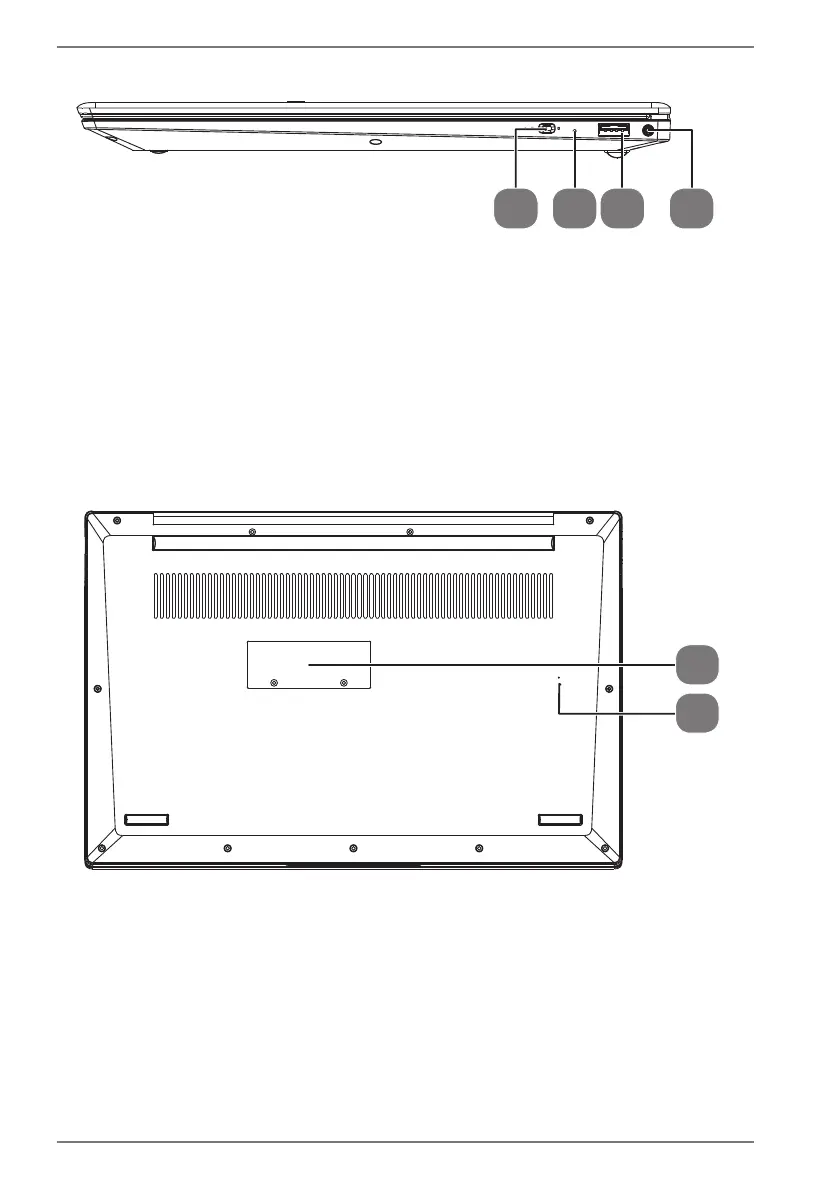
22
7.3. Right Side
15 16 17 18
(image similar)
15
“Private mode” slider
switches the webcam and internal microphone on/off
16 “Private Mode” LED: lights up when the “Private Mode” is on.
17 USB Port 2.0
18 Audio combi connection (mic in, headphones)
7.4. Bottom View
19
20
(image similar)
19 SSD Slot
20 Reset button
If the notebook no longer responds, you have the option to restart the
device using the reset button:
` Take a paperclip which has been bent upwards at the tip and carefully
insert this into the marked hole.
` Press the reset button for approx. 1–3 seconds.
Bekijk gratis de handleiding van Medion AKOYA E14303 (MD 62167), stel vragen en lees de antwoorden op veelvoorkomende problemen, of gebruik onze assistent om sneller informatie in de handleiding te vinden of uitleg te krijgen over specifieke functies.
Productinformatie
| Merk | Medion |
| Model | AKOYA E14303 (MD 62167) |
| Categorie | Laptop |
| Taal | Nederlands |
| Grootte | 2996 MB |







