Handleiding
Je bekijkt pagina 19 van 46
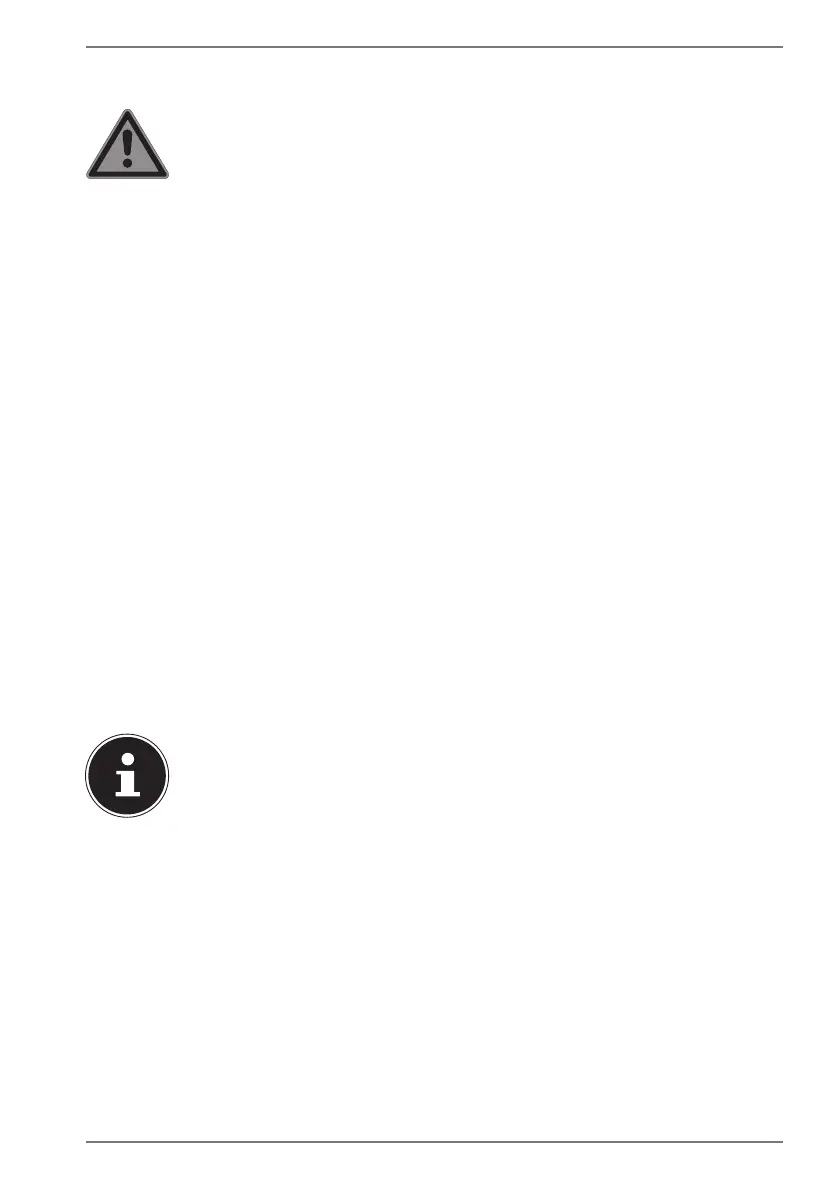
19
5. Included with your Notebook
Risk of suffocation!
Packaging material is not a toy!
There is a risk of suffocation if plastic packaging is
swallowed or used inappropriately!
` Keep packaging material, e.g. plastic film or
bags, away from children.
` Check your purchase to ensure all items are included and contact us within 14
days of purchase if anything is missing.
` If there is any damage, please also contact our Service Department.
Please check that the contents are complete and notify us within 7 days of purchase
if any of the following components are missing:
• notebook with battery
• AC adapter with power cord
• Documentation
6. Unpacking
` Choose a suitable place to set up the device before unpacking it.
` Remove all the packaging material.
` Please keep the packaging material in a safe place and only use this to transport
the notebook.
The surfaces of the device are covered in protective film to prevent
scratching during production and transport.Remove the film once the
device has been set up properly and before you use it.
Bekijk gratis de handleiding van Medion AKOYA E14303 (MD 62167), stel vragen en lees de antwoorden op veelvoorkomende problemen, of gebruik onze assistent om sneller informatie in de handleiding te vinden of uitleg te krijgen over specifieke functies.
Productinformatie
| Merk | Medion |
| Model | AKOYA E14303 (MD 62167) |
| Categorie | Laptop |
| Taal | Nederlands |
| Grootte | 2996 MB |







