Handleiding
Je bekijkt pagina 91 van 92
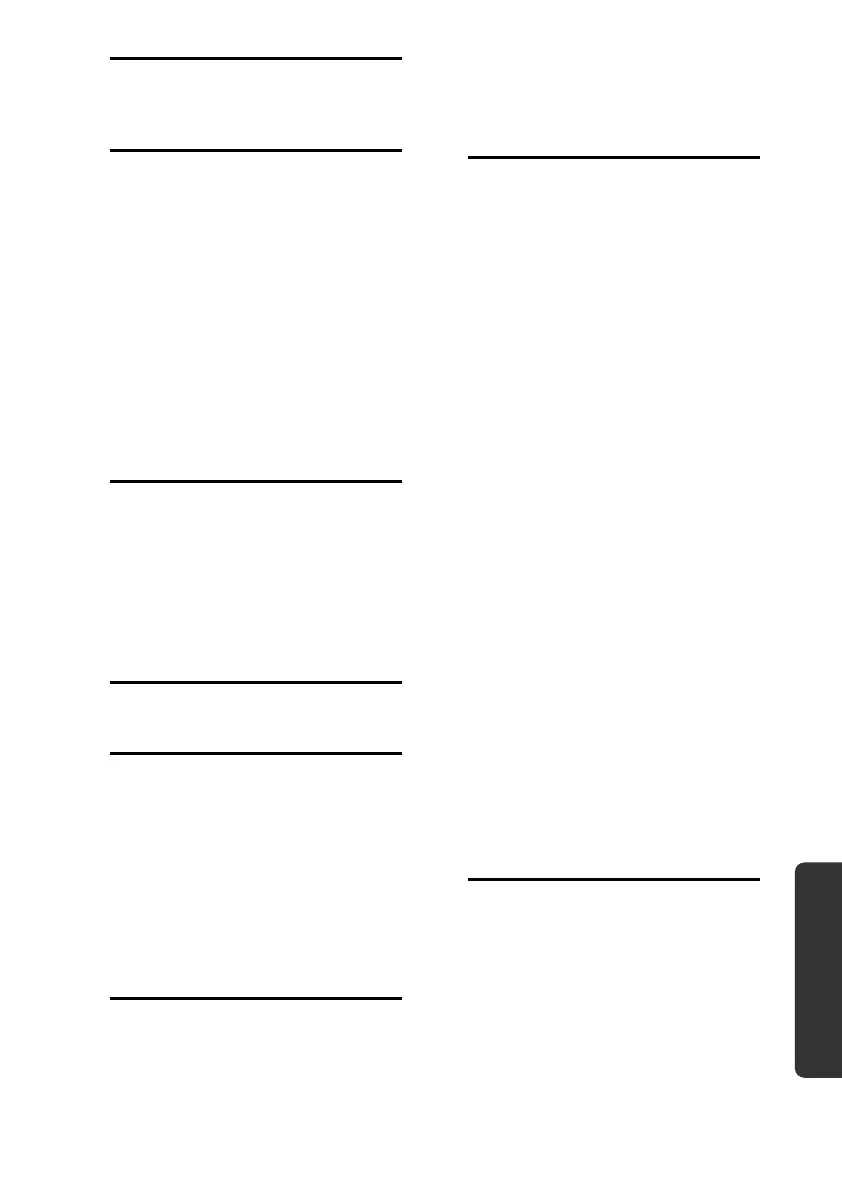
UK/ N. IRELAND HELPLINE 0871 37 61 020
REP. IRELAND HELPLINE 1-800-992508
(calls are charged at 7p per min from a standard landline, calls from mobiles could be
higher)
-85-
Safety Handling Components Aid
Appendix
L
License agreement ..................... 18
Line in ........................................ 43
M
Main operation .......................... 26
Maintenance .............................. 76
Care of the TFT Display .......... 76
Transporting the notebook .... 75
Maintenance programs .............. 65
Memory cards
Inserting ................................ 48
Removing .............................. 48
Memory Stick ............................ 48
MMC ......................................... 48
Mouse ....................................... 38
Multimedia card reader.............. 48
MultiMediaCard ........................ 48
N
Network .................................... 44
Fast Ethernet-Network ........... 44
Troubleshooting .................... 46
What is a network? ................ 44
Wireless LAN .......................... 45
Netzwerk
WLAN aktivieren .................... 47
O
On/Off button ........................... 25
P
Power Management .................. 31
Power supply............................... 7
Battery operation ................... 27
Main operation ...................... 26
Hibernate Mode ..................... 31
Sleep Mode ........................... 31
Product activation on your
notebook ............................... 59
Program bar .............................. 19
R
R&TTE ......................................... 9
Recycling and Disposal ............... 78
Removing the battery ................. 28
Repairs ....................................... 77
Running the Bios Setup .............. 60
S
Safety and maintenance ............... 1
Safety instructions ........................ 3
Care of the display .................. 76
Data Security ............................ 4
Maintenance .......................... 76
Ambient Temperature .............. 5
Battery Operation ................... 10
Cabling .................................... 8
Power supply ........................... 7
Set-Up location ......................... 4
Touch Pad ................................ 9
Upgrades and Repairs ............. 77
Screen resolution ....................... 32
SD .............................................. 48
Secure Digital ............................. 48
Securing the Notebook
Startup Password ................... 50
Service Engineers ....................... 77
Set-Up Location ............................ 4
Sleep Mode ................................ 31
Software ..................................... 51
Software uninstallation............... 58
Sound card ................................. 42
External audio ports ............... 43
Standards
Electromagnetic Compatibility 81
FCC Compliance Statement .... 83
Start button ................................ 19
Support ...................................... 74
Suspend to Disk ......................... 31
System Restore ........................... 66
T
Touchpad ............................... 9, 38
Transport ................................... 75
Troubleshooting ......................... 66
Errors and Possible Causes ...... 73
Bekijk gratis de handleiding van Medion AKOYA E1222 (MD 98240), stel vragen en lees de antwoorden op veelvoorkomende problemen, of gebruik onze assistent om sneller informatie in de handleiding te vinden of uitleg te krijgen over specifieke functies.
Productinformatie
| Merk | Medion |
| Model | AKOYA E1222 (MD 98240) |
| Categorie | Laptop |
| Taal | Nederlands |
| Grootte | 6995 MB |







