Handleiding
Je bekijkt pagina 64 van 92
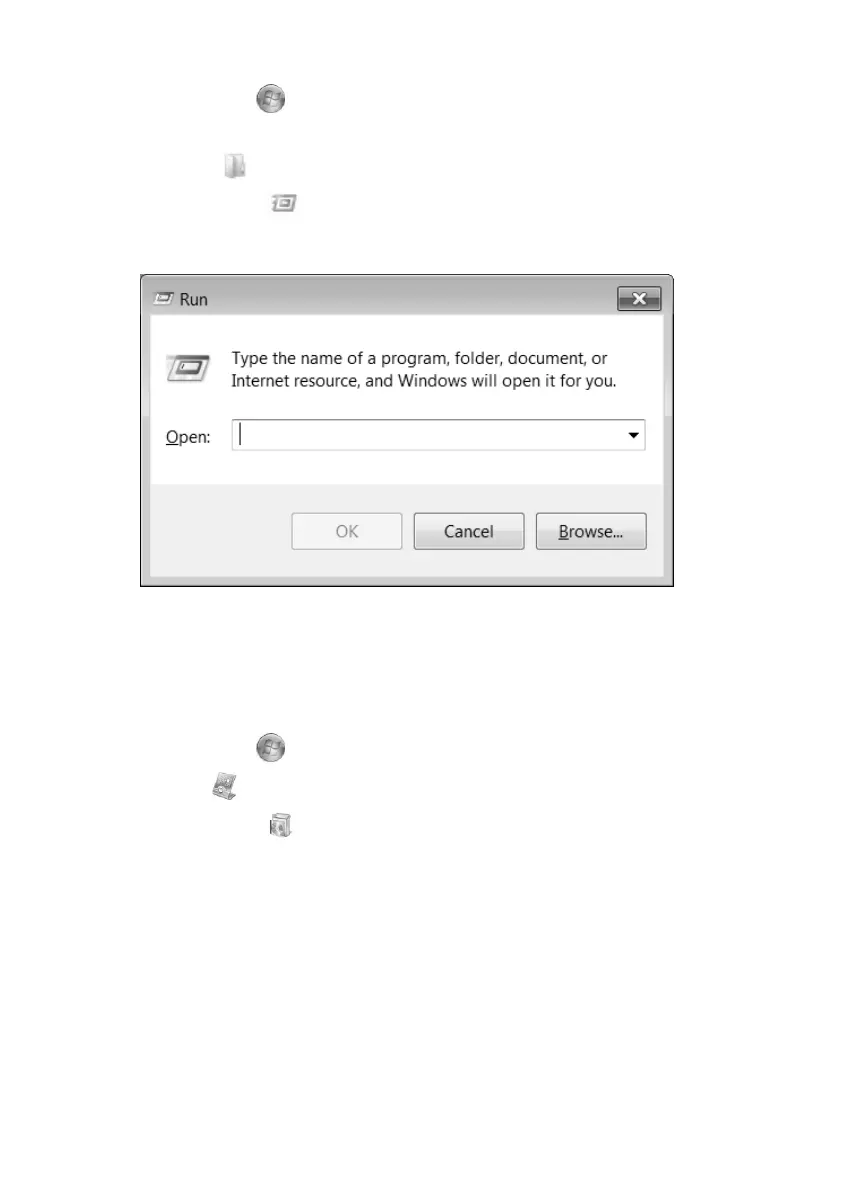
UK/ N. IRELAND HELPLINE 0871 37 61 020
REP. IRELAND HELPLINE 1-800-992508
(calls are charged at 7p per min from a standard landline, calls from mobiles could be
higher)
-58-
An example for the manual installation without the autorun function:
1. Click on Start .
2. Click on All Programs.
3. Open the Accessories program point.
4. Select the item
Run.
5. Now enter the letter of the CD-ROM drive followed by a colon and the
program name setup:
6. Click on “OK”.
7. Follow the instruction given by the program.
Software Uninstallation
In order to remove installed software from your netbook, follow the next steps:
1. Click on Start
.
2. Click on
Control Panel.
3. Then select the
Programs option.
4. Select the respective program, start the uninstallation and follow the
instructions on the screen.
Bekijk gratis de handleiding van Medion AKOYA E1222 (MD 98240), stel vragen en lees de antwoorden op veelvoorkomende problemen, of gebruik onze assistent om sneller informatie in de handleiding te vinden of uitleg te krijgen over specifieke functies.
Productinformatie
| Merk | Medion |
| Model | AKOYA E1222 (MD 98240) |
| Categorie | Laptop |
| Taal | Nederlands |
| Grootte | 6995 MB |







