Handleiding
Je bekijkt pagina 49 van 92
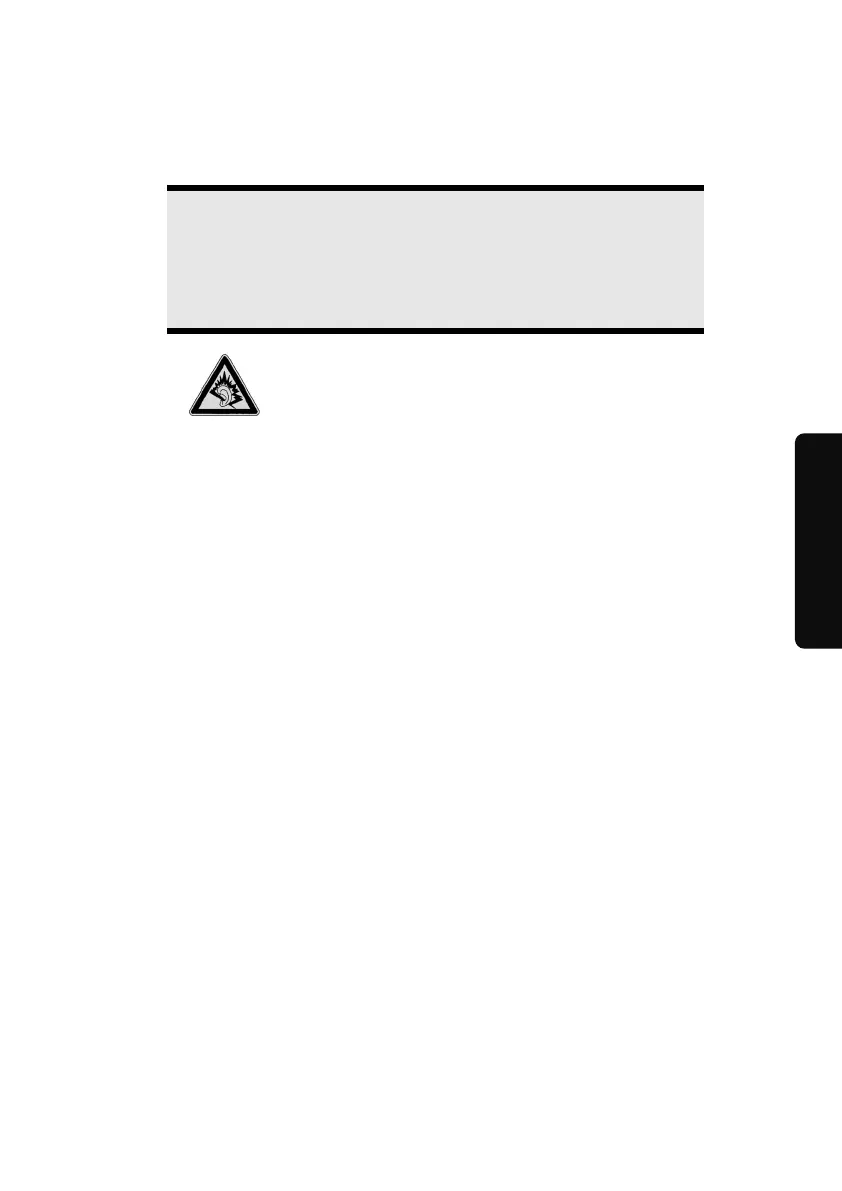
UK/ N. IRELAND HELPLINE 0871 37 61 020
REP. IRELAND HELPLINE 1-800-992508
(calls are charged at 7p per min from a standard landline, calls from mobiles could be
higher)
-43-
Safety Handling
Components
Aid Appendix
External Audio Ports
Your netbook has a loudspeaker, so you can always playback sounds without
additional equipment. The use of the external connections gives you a good
opportunity to connect your netbook to external devices.
Caution!
The use of earphones with a high volume can lead to lasting
damage to your hearing. Set the volume to the lowest level
before reproducing any sound. Start the sound reproduction and
increase the volume to the level that is comfortable for you.
It can cause damage to the hearing ability of the
listener if a device is operated through earphones with
an increased volume for a long period.
Line in /
Microphone In
(10)
For recording via an external microphone.
Audio out
(11)
For sound reproduction via external stereo
equipment such as loudspeakers (active) or
headphones.
Bekijk gratis de handleiding van Medion AKOYA E1222 (MD 98240), stel vragen en lees de antwoorden op veelvoorkomende problemen, of gebruik onze assistent om sneller informatie in de handleiding te vinden of uitleg te krijgen over specifieke functies.
Productinformatie
| Merk | Medion |
| Model | AKOYA E1222 (MD 98240) |
| Categorie | Laptop |
| Taal | Nederlands |
| Grootte | 6995 MB |







