Handleiding
Je bekijkt pagina 44 van 92
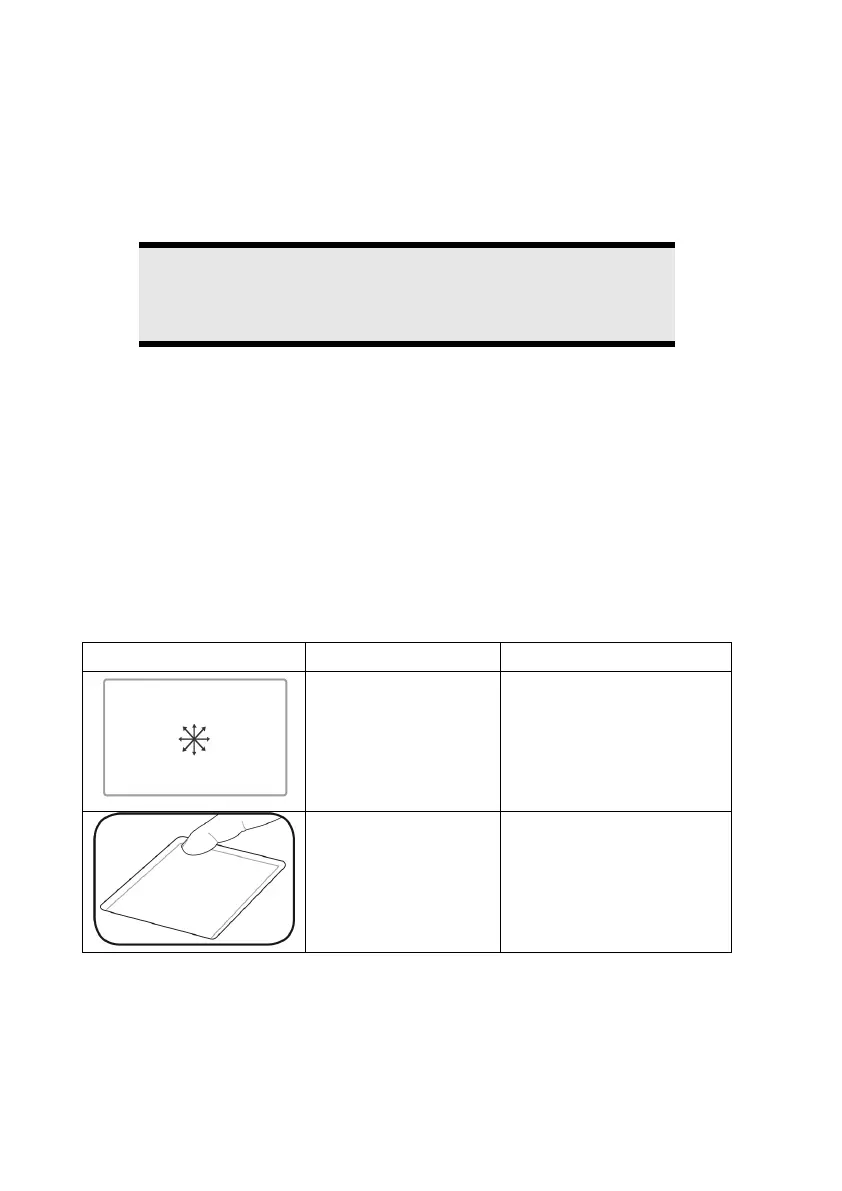
UK/ N. IRELAND HELPLINE 0871 37 61 020
REP. IRELAND HELPLINE 1-800-992508
(calls are charged at 7p per min from a standard landline, calls from mobiles could be
higher)
-38-
Touch Pad
The touchpad is positioned in front of the keyboard.
The mouse pointer (cursor) follows the direction pre-determined on the
touchpad by the movement of your finger in the normal mode.
Caution!
Do not use a ball-point pen or other object on the touch pad, as
this could damage or cause a malfunction of your touch pad.
Below the touch pad are the left and right mouse buttons which can be used as
on a normal mouse.
You can also perform a direct click or double click using the touch pad by
tapping the surface briefly once or twice.
In the Windows
®
Control Panel you will find a number of useful settings that will
make using the touch pad easier.
Operating the touchpad with several fingers
Your touchpad supports operation with several fingers that enables certain
commands to be carried out in the case of some applications.
You will be able to carry out the following commands with your touchpad:
Illustration Command Function
Move object
Click on the object to be
moved with 1 finger
Image upwards
Place 1 on the right side
of the touchpad and
move it upwards
Bekijk gratis de handleiding van Medion AKOYA E1222 (MD 98240), stel vragen en lees de antwoorden op veelvoorkomende problemen, of gebruik onze assistent om sneller informatie in de handleiding te vinden of uitleg te krijgen over specifieke functies.
Productinformatie
| Merk | Medion |
| Model | AKOYA E1222 (MD 98240) |
| Categorie | Laptop |
| Taal | Nederlands |
| Grootte | 6995 MB |







