Handleiding
Je bekijkt pagina 31 van 92
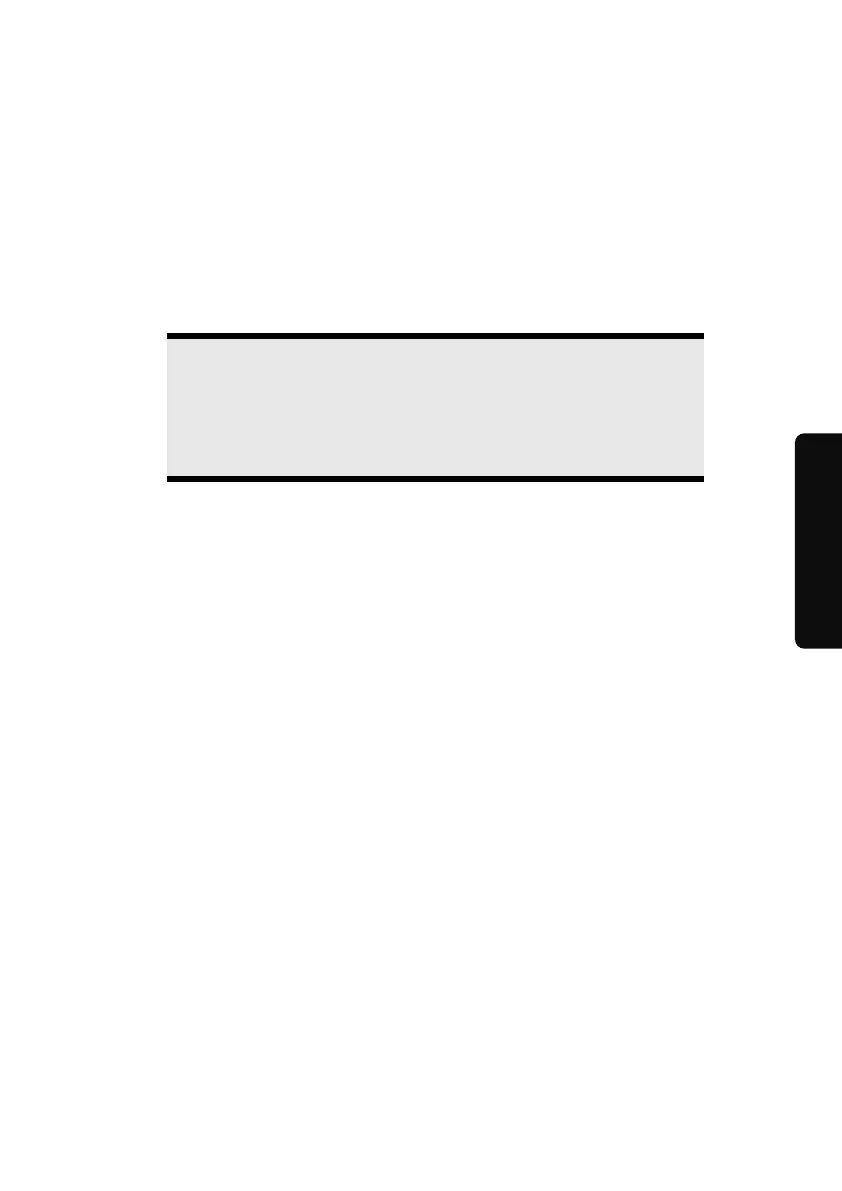
UK/ N. IRELAND HELPLINE 0871 37 61 020
REP. IRELAND HELPLINE 1-800-992508
(calls are charged at 7p per min from a standard landline, calls from mobiles could be
higher)
-25-
Safety Handling
Components
Aid Appendix
Power Supply
On/Off Button
Power on or off your netbook by pressing the on/off button (15) briefly.
The operational indicator will inform you about the operational status of the
netbook. The netbook will always be switched off, if the main switch is pressed
for more than 4 seconds.
Warning!
Do not switch off your netbook while the hard disk is running.
Otherwise data may be lost. To protect the hard disk you should
always wait for 20 seconds after powering down the netbook
before powering it up again.
Bekijk gratis de handleiding van Medion AKOYA E1222 (MD 98240), stel vragen en lees de antwoorden op veelvoorkomende problemen, of gebruik onze assistent om sneller informatie in de handleiding te vinden of uitleg te krijgen over specifieke functies.
Productinformatie
| Merk | Medion |
| Model | AKOYA E1222 (MD 98240) |
| Categorie | Laptop |
| Taal | Nederlands |
| Grootte | 6995 MB |







