MDT SCN-LED55.01 handleiding
Handleiding
Je bekijkt pagina 18 van 34
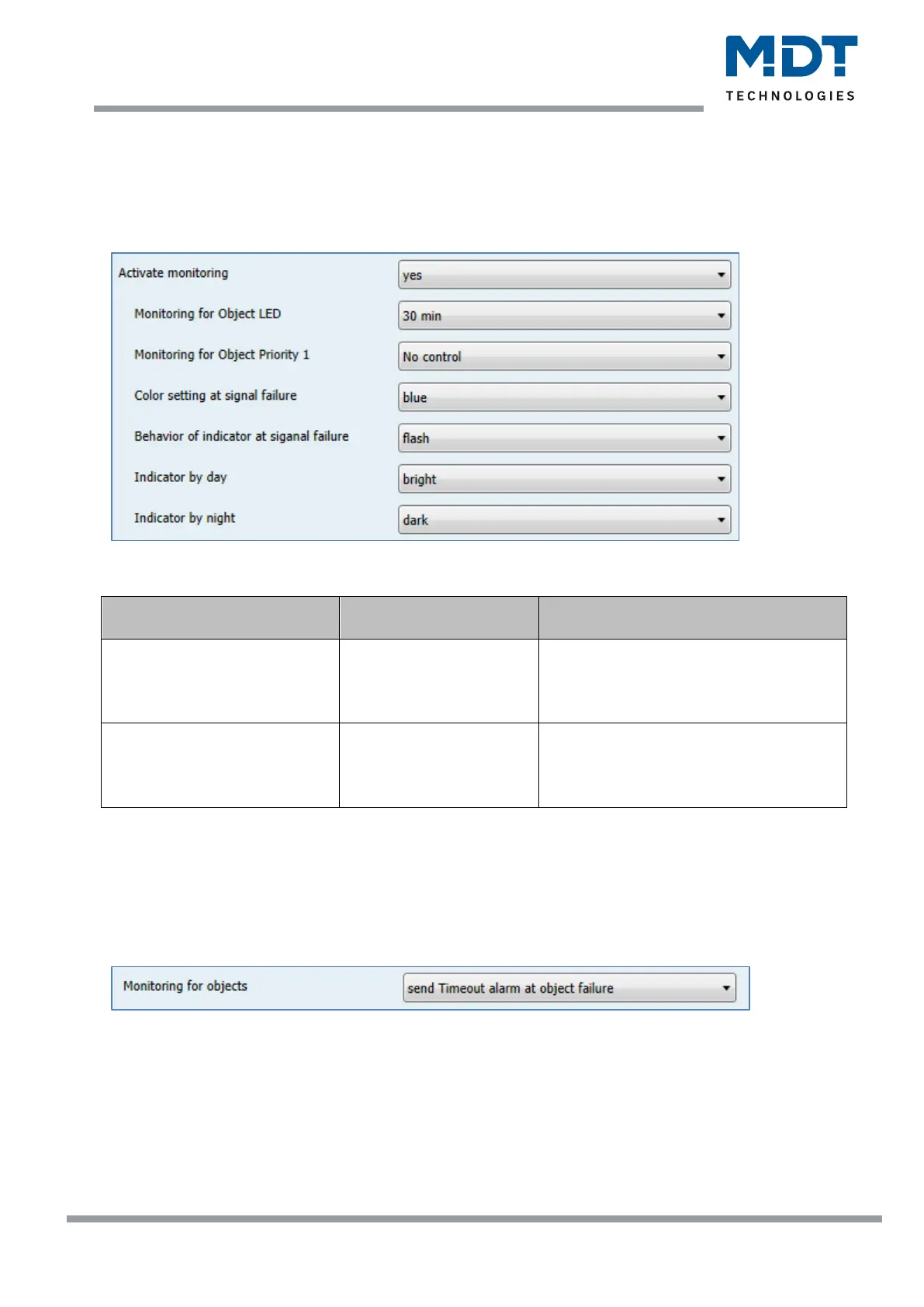
Technical Manual
LED-Indicator SCN-LED55.01/SCN-GLED1x.01
MDT technologies GmbH • 51766 Engelskirchen • Papiermühle 1
Phone: +49-2263-880 • Fax: +49-2263-4588 • knx@mdt.de • www.mdt.de
18
18
4.2.4 Monitoring
Via the monitoring of the LEDs, it can be controlled if the LED indicator gets in defined time steps a
signal from the external object. If the LED indicator receives no signal, a particular behavior can be
called, e.g. flashing red.
The following picture shows the available settings for the monitoring:
Figure 9: Monitoring
The following table shows the available settings for the monitoring:
ETS-text
Dynamic range
[default value]
comment
Monitoring for Object LED
▪ no monitoring
▪ 1min – 240min
[30min]
Adjustment in which time periods, a
signal must be received on the object LED
1. “No monitoring” deactivates the
monitoring of the object.
Monitoring for Object Priority 1
▪ no monitoring
▪ 1min – 240min
Adjustment in which time periods, a
signal must be received on the object LED
priority 1. “No monitoring” deactivates
the monitoring of the object.
Table 9: Monitoring
The display behavior in case of a loss of the signal is the same like in 4.2.2 LED Display behavior
described.
It should be noted that monitoring can be enabled only when the parameter "LED reacts on” is set
to “external object", because the LED indicator cannot monitor itself.
In addition, at failures an object can be set, which indicates a loss of a signal. This must be activated
in the general settings:
Figure 10: Monitoring of objects
Bekijk gratis de handleiding van MDT SCN-LED55.01, stel vragen en lees de antwoorden op veelvoorkomende problemen, of gebruik onze assistent om sneller informatie in de handleiding te vinden of uitleg te krijgen over specifieke functies.
Productinformatie
| Merk | MDT |
| Model | SCN-LED55.01 |
| Categorie | Niet gecategoriseerd |
| Taal | Nederlands |
| Grootte | 6536 MB |







