MDT SCN-GLED1W.01 handleiding
Handleiding
Je bekijkt pagina 21 van 34
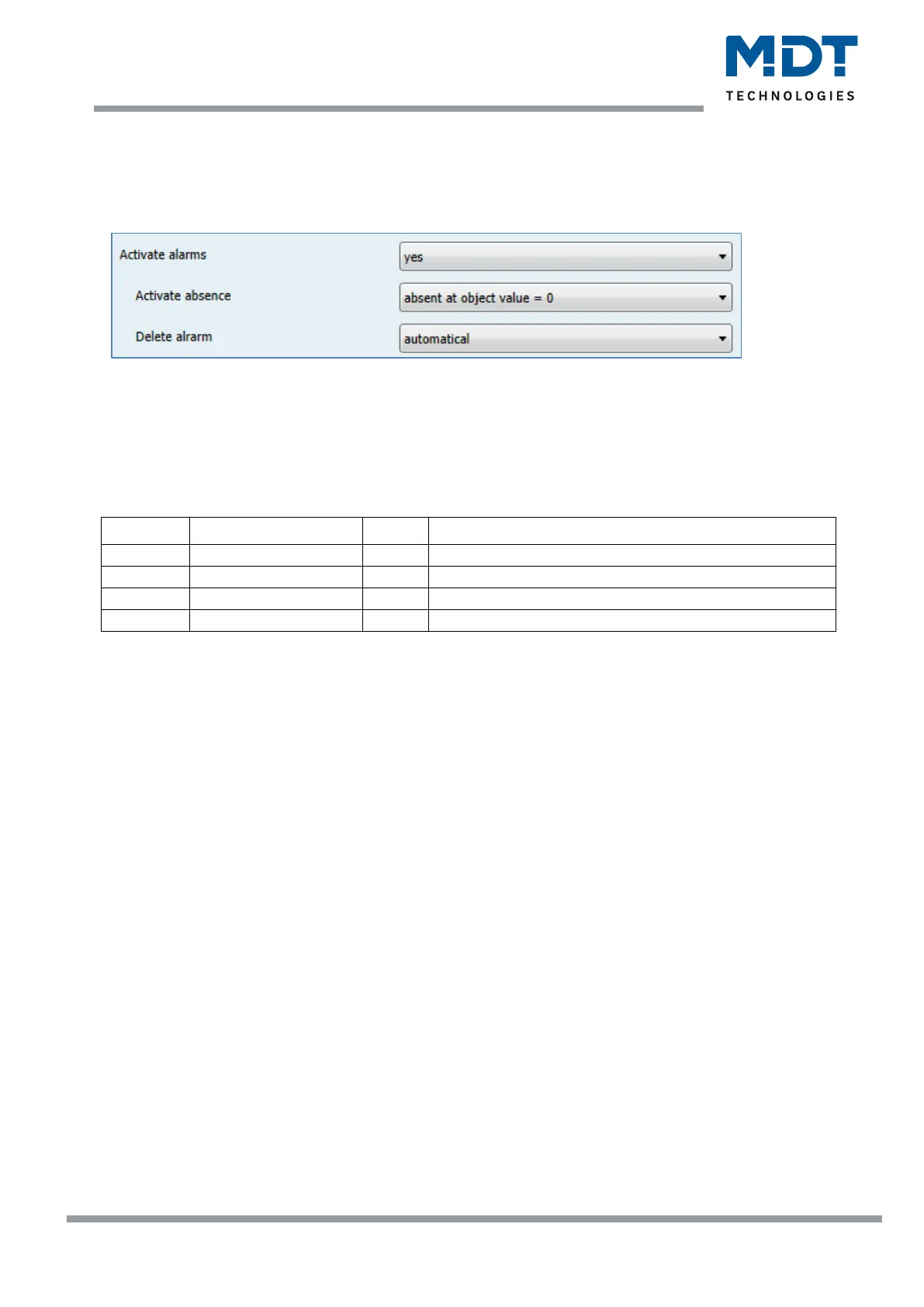
Technical Manual
LED-Indicator SCN-LED55.01/SCN-GLED1x.01
MDT technologies GmbH • 51766 Engelskirchen • Papiermühle 1
Phone: +49-2263-880 • Fax: +49-2263-4588 • knx@mdt.de • www.mdt.de
21
21
With the alarm function can, for example, be monitored if all windows are closed. For example, if LED
1 indicates by means of logic functions if all windows are closed, so an alarm can be activated for LED
1, which indicates an open window it is switched to “Absent”.
Activation of the present / absent function and the reset of the alarms can be set in the "General
Settings" menu:
Figure 14: Activation alarms -> global settings
The setting „Delete alarm“ adjusts whether an alarm is deleted automatical = alarm is deleted as
soon as alarm is no longer active or delete with attendance = alarm is deleted when switching from
absent to present.
The following table shows the available alarm objects:
Number
Name
Length
Usage
39
Alarm 1
1 Bit
1 = Alarm 1 active, 0 = no Alarm
40
Alarm 2
1 Bit
1 = Alarm 2 active, 0 = no Alarm
41
Alarm 3
1 Bit
1 = Alarm 3 active, 0 = no Alarm
42
Alarm 4
1 Bit
1 = Alarm 4 active, 0 = no Alarm
Table 12: Communication objects alarm
Bekijk gratis de handleiding van MDT SCN-GLED1W.01, stel vragen en lees de antwoorden op veelvoorkomende problemen, of gebruik onze assistent om sneller informatie in de handleiding te vinden of uitleg te krijgen over specifieke functies.
Productinformatie
| Merk | MDT |
| Model | SCN-GLED1W.01 |
| Categorie | Niet gecategoriseerd |
| Taal | Nederlands |
| Grootte | 6536 MB |







