MDT SCN-CO2MGS01.02 handleiding
Handleiding
Je bekijkt pagina 44 van 77
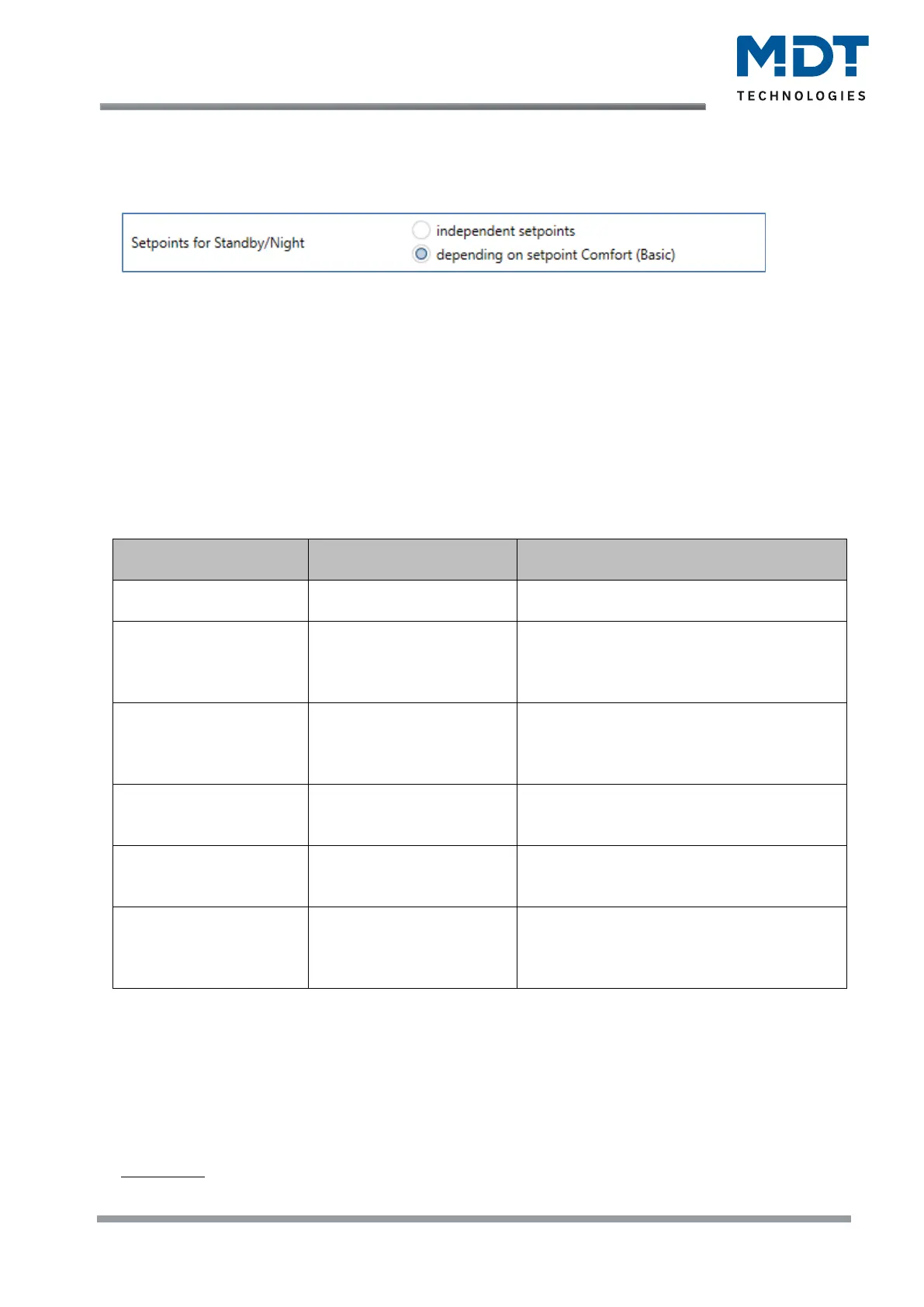
Technical Manual
CO2 / VOC Combi Sensor 55 [SCN-CO2MGS.02]
MDT technologies GmbH • 51766 Engelskirchen • Papiermühle 1 • Germany
Phone: +49-2263-880 • knx@mdt.de • www.mdt.de
44
44
4.4.1 Setpoints, Operating Modes & Priorities
As a basis, it must be determined in advance how the setpoints are specified:
Figure 24: Settings – Setpoints for Standby/Night
The two options are described in detail in the next two chapters.
4.4.1.1 Depending on setpoint Comfort (Basic)
With the setting "depending on setpoint Comfort (Basic)"", the operating modes “Standby” and
“Night” are always relative to the “setpoint Comfort (Basic)”. If this changes due to a setpoint
specification, the values for “Standby” and “Night” also change. Therefore, the values for decrease
and increase are given as a temperature difference in "K" (Kelvin). “Frost/Heat protection” does not
change here and always remains at the parameterized value.
The following table shows the individual operating modes and their setting ranges:
ETS-Text
Dynamic range
[Default value]
Comment
Setpoint Comfort (Basic)
7 … 35 °C
[21 °C]
The basic Comfort value is the reference
point of the control.
Standby
reduction/increase
0 K – 10,0 K
[2,0 K]
Reduction (for "Heating") or increase (for
"Cooling") of the temperature when the
operating mode Standby is selected. Is
indicated relative to the basic comfort value.
Night reduction/increase
0 K – 10,0 K
[3,0 K]
Reduction (for " Heating") or increase (for
"Cooling") of the temperature when the
Night operating mode is selected. Is
indicated relative to the basic comfort value.
Setpoint Frost protection
3 … 12 °C
[7 °C]
Setpoint of the Frost protection mode is set
as absolute value.
Visible when "Heating" is active.
Setpoint Heat protection
24 … 40 °C
[35 °C]
Setpoint of the Heat protection operating
mode is set as absolute value.
Visible when "Cooling" is active.
Dead zone between
Heating and Cooling
1 K – 10,0 K
[2,0 K]
Setting range for the dead zone (range in
which the controller activates neither the
heating nor the cooling process). Visible
when "Heating and Cooling" is active.
Table 30: Settings – Operating modes and Setpoints (Depending on setpoint Comfort (Basic)
A new setpoint is specified via object 62 "Preset (Basic) Comfort setpoint".
In addition, there is a general object for the setpoint specification, the object "0 - Setpoint setting".
If a value is sent via this, it also changes the basic Comfort value. The special feature is that a
setpoint setting automatically switches to the "Comfort" operating mode. This applies to a setpoint
in "Standby" or "Night" mode.
Important: A setpoint setting is ignored in the "Frost-" or "Heat protection" operating mode!
Background: Some visualisations send fixed values in "Comfort" and need this value to be reported
back. This is only possible for the controller if it is also in "Comfort" mode.
Bekijk gratis de handleiding van MDT SCN-CO2MGS01.02, stel vragen en lees de antwoorden op veelvoorkomende problemen, of gebruik onze assistent om sneller informatie in de handleiding te vinden of uitleg te krijgen over specifieke functies.
Productinformatie
| Merk | MDT |
| Model | SCN-CO2MGS01.02 |
| Categorie | Niet gecategoriseerd |
| Taal | Nederlands |
| Grootte | 14681 MB |







